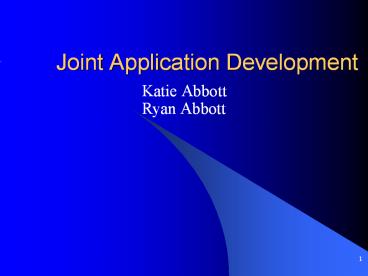Joint Application Development - PowerPoint PPT Presentation
Title:
Joint Application Development
Description:
Joint Application Development Katie Abbott Ryan Abbott Agenda: Joint Application Development Introduction Systems Development Lifecycle Origin Evolution Other Names ... – PowerPoint PPT presentation
Number of Views:862
Avg rating:3.0/5.0
Title: Joint Application Development
1
Joint Application Development
- Katie Abbott
- Ryan Abbott
2
Agenda Joint Application Development
- Introduction
- Systems Development Lifecycle
- Origin
- Evolution
- Other Names
- Basic Components of a JAD Session
- Guidelines for a Successful JAD
- Automated JAD
- Examples
- Summary
3
Introduction
- What is Joint Application Development?
- Joint Application Development, or JAD, is a
process originally developed for designing a
computer-based system. It brings together
business area people (end users) and IT
(Information Technology) professionals in a
highly focused workshop. The advantages of JAD
include a dramatic shortening of the time it
takes to complete a project. It also improves the
quality of the final product by focusing on the
up-front portion of the development lifecycle,
thus reducing the likelihood of errors that are
expensive to correct later on.
4
Introduction (Cont.)
- JAD centers around a structured workshop session.
- Participants get together in a room to discuss
the problem/project. - Everyone hears what the rest of the group has to
say. - JAD can eliminate many of the problems with
traditional meetings. - Meetings are not well regarded as a productive
forum. - JAD turns meetings into workshops.
- They are less frequent
- More structured, and productive
- An agenda provides the structure
- The facilitator directs the process
- Visual aids clarify concepts being discussed and
the group dynamics, with constant feedback,
stimulates creativity
5
Introduction (Cont.)
- JAD Purpose to define the project, design a
solution, and monitor the project until it
reaches completion. - JAD Philosophy The JAD process is based on four
simple ideas - People who actually do a job have the best
understanding of that job. - People who are trained in information technology
have the best understanding of the possibilities
of that technology. - Information systems and business processes rarely
exist in isolation -- they transcend the confines
of any single system or office and effect work in
related departments. People working in these
related areas have valuable insight on the role
of a system within a larger community. - The best information systems are designed when
all of these groups work together on a project as
equal partners.
6
Introduction (Cont.)
- JAD Scope
- The JAD should cover the complete development
life cycle of a system. - The JAD is usually a 3 to 6 month well-defined
project. - For large-scale projects, it is recommended that
the project be approached incrementally, and that
separate JAD's be used for each increment.
7
Systems Development Lifecycle
- Conception
- Requirements
- Design
- Implementation
- Integration
- Test
- Maintenance
8
Origins
- JAD was developed by Chuck Morris and Tony
Crawford of IBM - Crawford led several workshops to prove the
concept - JAD became widely accepted in many companies,
including the data processing industry - JAD definition according to Crawford an
interactive systems design concept involving
discussion groups in a workshop setting
9
Evolution
- As JAD attained popularity in the 80's, people
started to use the term to describe different
things. - Workshop Techniques
- Brainstorming Sessions
- Motivational Meetings
- As the popularity of JAD grew, its usage expanded
to functions other than the requirement gathering
in the system development life cycle(SDLC). It is
now used in all phases of SDLC and is defined as
a system development method.
10
Evolution (Cont.)
- Who uses JAD?
- JAD was originally designed to address
information system development. - A JAD session usually involves some aspects of
system design, or development. - In recent years, JAD has become a joint venture
among people who need to make decisions affecting
multiple areas of an organization it is used
even in non-IT related projects. - In this case, JAD is defined as a structured
workshop where people come together to plan
projects, design systems, or make business
decisions (whether IT related or not).
11
Evolution (Cont.)
- Who uses JAD?
- Today, JAD is commonly used in several areas
- Strategic Business Planning,
- Strategic IS Plans
- IS Architecture Definition
- Re-engineering Business Processes
- Detailed System Design
- Process and Data Modeling
- Project Management.
12
Evolution (Cont.)
- In the earlier days, the definition of JAD
required users and developers to be together in
the same physical location - Due to new improved technology Physical location
is no longer a limit - Virtual meetings
- Remote sites with packaged software
13
Other Names
- As the use of JAD expands from the requirement
gathering to other phases of system development
life cycle, many people now refer to JAD as Joint
Application Development. Some of them stick to
the original definition of Joint Application
Design and still primarily use it as system
requirement gathering technique
14
Other Names (Cont.)
- JAD sessions, whether for Joint Application
Design or Joint Application Development, have
many other names, including - Accelerated Design
- Facilitated Meetings
- Facilitated Sessions
- Facilitated Team Techniques
- Facilitated Work Sessions
- Group Design
- Interactive Design
- Interactive JAD
- Joint Sessions
- User Centered Design
15
Basic Components of a JAD Session
- JAD sessions
- Are more focused.
- Are conducted in a dedicated environment.
- Quickly drive major requirements.
- Help better develop the "look feel of the
interface. - JAD participants typically include
- Project sponsor
- Project lead
- Facilitator
- Scribe
- End users
- Developers
- Observers
- Subject matter experts
16
All participants come together in a joint forum.
Project Sponsor
- Observers
Facilitator
Scribe
Subject Matter Experts
Project Lead
Developers
End User
17
Guidelines for a Successful JAD
- A clear purpose shared by all team members - the
project charter - A diverse team, representative of all areas
effected by this project. - Every person in the group has equal
responsibility and decision making power. - Every idea is valuable. Throughout the JAD,
listen and acknowledge each idea and concern.
Evaluating ideas during a brainstorming session
will shut down the creative process. The best
idea may never get said out of fear of being shot
down. - Participation by everyone is very important.
Encourage quieter members to speak, they often
have the best ideas. Don't allow 1 or 2 members
to dominate. This is the facilitators
responsibility as well as the whole teams'
responsibility.
18
Guidelines for a Successful JAD (Cont.)
- Listen when others speak, don't interrupt or talk
while others are talking (side conversations may
have great ideas...we don't want to miss them). - Maintain a parking lot to record important issues
that are not within the scope of this project. - Don't hold meetings, just to hold meetings. Only
meet when there is something substantial to talk
about. - Don't let more than 3 or 4 weeks pass between
meetings, you will loose momentum. Remember, each
meeting is a motivation for the team to complete
tasks assigned. It is no fun to come to a meeting
and admit you didn't finish your task. - Decisions are reached by consensus. We are here
to create a win/win solution...win/lose solutions
aren't good enough.
19
Guidelines for a Successful JAD (Cont.)
- Questions to ask
- Are your meetings well attended?
- Are all affected parties involved/aware of
decisions being made? - Did you solve the true underlying problem?
- Is your solution accepted and used by your
clients? - Is the solution available on time?
20
Guidelines for a Successful JAD (Cont.)
- Pitfalls
- Sponsor not really committed - no resources
- Unclear goals or objectives - lack of direction
- Too many or too few members
- Not enough communication with outsiders affected
by decisions - Timelines aren't kept
- Project Creep - project grows beyond the original
definition and scope - Meetings aren't well facilitated
- feels like nothing is accomplished in the meeting
- old items not within scope keep getting
revisited over and over - 1 or 2 members dominate discussions
21
Automated JAD
- JAD can be coupled with use of computer aided
software engineering(CASE) tools - Some of the JAD tasks can be automated and
various software tools are available today to
assist with Automated JAD (AJAD) sessions. - Traditionally, word processors are used by the
scribe to record the essence of JAD sessions.
Sometimes, CASE tools are used to capture models
in real time. - However, due to its complexity, the use of CASE
tools usually slows down the process and becomes
the bottleneck.
22
Automated JAD (Cont.)
- JAD sessions can also benefit from the use of
Group Support Systems (GSS) or Electronic Meeting
System (EMS) - Parallel communication
- Group Memory
- Anonymity encourages participation
- However, communication through GSS is less "rich"
than face-to-face verbal interaction and it is
more difficult to resolve differences among
participants with GSS. So the combination of JAD
with GSS and traditional JAD might be the best
solution.
23
Automated JAD (Cont.)
- The Internet and the Web have created many new
opportunities for group work. It is now possible
to include participants from many remote
locations, so that, in theory, the size of the
user group can become quite large, including
participants from anywhere in the world.
24
Examples
25
Summary
- BENEFITS OF JAD
- Enhanced communication and relationship between
business end users and IT personnel - Build consensus and ownership
- Reduced system cost and development time
- Reduced function creep
- Improved system quality and productivity
- Design cross-functional solutions
- Helps project teams get focused and stay focused
- Helps you get the right job done at the right
time!
26
References/ Where to Get More Information
- Data Warehouse Training Development
Methodology - Joint Application Development (JAD) - http//www.datawarehouse-training.c
om/Methodologies/joint-application-design.htm - Human Resource Services Joint
Application Development (JAD) What do you really
want? - http//www.utexas.edu/hr/is/pubs/jad.htmlwhy
- Bauhaus Consulting Group Fundamentals
of Joint Application Development (JAD) - http//www.bcgrp.com/JAD4.htm
- Netmation Joint Application Development
(JAD)http//www.netmation.com/docs/bb12.htm - JAD Sessions
- http//www.thehathaway.com/Workshops.html
- Joint Application Design/Development Mei
C. Yatco - http//www.umsl.edu/sauter/analys
is/JAD.html