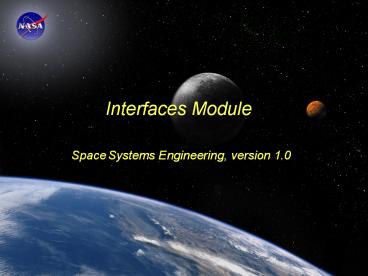Interfaces Module Space Systems Engineering, version 1.0 - PowerPoint PPT Presentation
Title:
Interfaces Module Space Systems Engineering, version 1.0
Description:
Interfaces Module Space Systems Engineering, version 1.0 Module Purpose: Interfaces Define interfaces, how they are described and why it is important that they be ... – PowerPoint PPT presentation
Number of Views:139
Avg rating:3.0/5.0
Title: Interfaces Module Space Systems Engineering, version 1.0
1
Interfaces Module Space Systems Engineering,
version 1.0
2
Module Purpose Interfaces
- Define interfaces, how they are described and why
it is important that they be managed. - Describe the most common interface tool, the
N-squared diagram. - Show how N-squared diagrams can be used to
- Capture the existence and nature of an interface
- Highlight input and output assumptions and
requirements - Demonstrate where there are feedback loops
between subsystems - Identify candidate functional allocations to
subsystems
3
External Versus Internal Interfaces
- System level external interface requirements are
established with the other system level
requirements. - So, external interface requirements, like other
system functional and performance requirements,
are distributed to subsystems via allocation,
derivation or flow down. - Internal interface requirements are different
since they are created as part of system
decomposition. Different system solutions, i.e.,
different requirements distributions will create
different subsystems and different subsystem
interfaces. - This is a powerful opportunity for the
development team to optimize the system design.
4
Example External and Internal Interfaces
- The interface between a spacecraft and its launch
vehicle is an example of an external interface
for the spacecraft development. The launch
vehicle already exists so the spacecraft is
developed to accommodate the existing
(electrical, data, thermal and mechanical -
including vibration and acoustic) interface. - For an Earth remote sensing space-based radar
system, the interface between the radar sensor
subsystem and the spacecraft command and data
handling subsystem is an internal interface
example. The development team has the flexibility
to determine the mechanical, electrical, thermal
and data interfaces between these two subsystems.
- So system functional and resource allocations to
subsystems have implications for interface
requirements. As an example, consider data
compression. This function could be allocated to
either the radar subsystem, the command and data
handling subsystem or even the communications
subsystem. Where the function is done effects the
data interface (rate and format) of the
subsystems down stream. - So, optimal system decomposition considers both
the implications for subsystem requirements and
the implications for subsystem interfaces.
5
Need for Managing Internal Interfaces
- System decomposition (via requirements and
functional analysis) creates a set of subsystems
AND the interfaces between them. - Ownership of each subsystem is usually obvious
as it is assigned to an individual or group as it
is defined. - But the subsystem interfaces need special
attention since each subsystem owner may assume - the other party is responsible for the interface,
or - each party makes its own assumptions about the
interface requirements. - In both cases, the project runs the risk of
future interface incompatibility, since the
subsystems mature their concepts (and their
interfaces) independently. - The solution is to explicitly identify the owner
of every interface.
6
Example Interface Requirements Between the
Science Instrument and Spacecraft for GLAST
- Electrical
- 3.2.4.1 Bus Voltage The bus voltage supplied to
the Science Instrument shall be 28 V /- 6 V as
seen at the input terminals of the Science
Instrument. - Data
- 3.2.6.1.1 Interface Data Rates The Science
Instrument to Spacecraft data rate shall be no
greater than 70 Mbps. - Mechanical
- 3.2.2.2 Mass Constraint The maximum launch mass
of the Science Instrument shall be constrained to
3000 kg. This is exclusive of the instrument
interface structure but inclusive of any Science
Instrument hardware mounted on the Spacecraft
bus, such as thermal radiators and electronics
boxes. - Thermal
- 3.2.3.4.1 Interface Temperature Ranges The
interface temperature of the Science Instrument
electronics boxes shall be controlled to 10 C to
40 C (TBR) operating, and 55 C to 60 C (TBR)
survival.
GLAST Gamma-ray Large Area Space
Telescope Launched 6/11/08
7
Interface Design Heuristics
- In system decomposition, choose subsystems so
that they are as independent as possible that
is, they have simple interfaces. As a result
these subsystems will be easier to develop and
test independently and when they are integrated
there will be fewer problems with compatibility. - Group like functions within a subsystem. This
reduces the exchange of common data and focuses
development expertise. - Consider the use of standard interfaces, e.g.,
mechanical, electrical and data (e.g., data
exchange standards from the Consultative
Committee for Space Data Systems).
8
Key Interface Documents
- Interface Definition Document (IDD) - defines
interfaces to an existing system such as a launch
vehicle. It says what interface someone else must
meet to use the launch vehicle. Can be anything,
such as mass, type of connector, EMI - Owned by manager of the system with which you
want to interface - Probably not going to change
- Interface Requirement Document (IRD) - defines
interfaces for two developing systems. Includes
both physical and functional interfaces and
ensures hardware software compatibility. - Jointly managed (NEEDS ONE OWNER) and signed by
the managers of the two systems in development. - Interface Control
- Document (ICD) -
- Identifies the design
- solution for the physical
- interface (drawings).
Environment
Other System
System of Interest
Interfaces IRDs
IDD
Other System
LV System
9
The Most Common Interface Tool is the N-Squared
Diagram
- Definition
- The N-squared (N2) diagram is used to develop
(sub)system interfaces. The system components or
functions are placed on the diagonal the
remainder of the squares in the N x N matrix
represent the interface inputs and outputs. Where
a blank appears, there is no interface between
the respective components or functions. The N2
diagram can be taken down into successively lower
levels to the component functional levels. In
addition to defining the interfaces, the N2
diagram also pinpoints areas where conflicts
could arise in interfaces, and highlights input
and output dependency assumptions and
requirements.
10
Generic N-squared Diagram as an Interface
Artifact
- N2 diagram rules
- Items or functions are on the diagonal
- Items or functions have input and outputs
- Item or function outputs are contained in rows
inputs are contained in columns
External Input (to Item or Function 2)
External Output (from Item or Function 3
I Input O Output
11
Identify Subsystem Feedback Loops and Candidate
Subsystem Boundaries
- If there is bi-directional information flow
between functions - this is a feedback loop. - In this example there are feedback loops between
functions 1 2 and 2 3. - Consider combining functions where there is a lot
of coupling (including feedback loops) within a
subsystem. This may simplify the subsystem
designs and their interfaces.
External Input (to Item or Function 2)
External Output (from Item or Function 3
I Input O Output
12
Example N-Squared Diagram
13
Spacecraft N-squared Diagram Captures the
Existence and Type of Subsystem Interfaces
14
TDRS N2 Diagram With Information Interfaces
User Request
Status
Payload Data
S/C Ranging
S/C Status
TDRS
S/C Data
Remote Ground Station
Status
Physical Entities on Diagonal
Requests
Schedule Req
S/C
Data Satellite System
Data Products
Schedules
S/C Vectors
Commands
Schedules
Directives
S/C Commands
Performance
S/C
(STS)
Reports and
Commands
User Data Report
Directives
Summaries
User Needs
Data Request
Primary Users
Status
Surface Truth
TDRS Status
Schedules
Conf Schedule
Directives
Relay Control
TDRS Vectors
S/C Vectors
S/C Ranging
S/C Commands
S/C Data
(STS Only)
TDRS Tracking and Data Relay Satellite S/C
Spacecraft
15
In-Seat Exercise
- Allocating interface requirements
- Identify the interfaces in the N2 diagram
16
Pause and Learn Opportunity
- Review the sample Interface Requirements Document
from the GLAST mission. (IRD_GLAST.pdf) - Understand the need for such interface documents.
- Point out
- Use of definitions
- Spacecraft to Instrument requirements
- GLAST N2 charts
17
Module Summary N2 and Interfaces
- System external interfaces are defined,
distributed and managed like other system
requirements. - Internal interfaces, since they are created as
the system is decomposed, can be optimized by the
development team. - In developing interfaces group like functions,
keep them simple and consider the use of standard
interfaces. - Since all interfaces run the risk of being
ignored as development teams focus on their
subsystem responsibilities, explicitly identify
the owners of all interfaces. - N-squared diagrams the most common interface
identification and management tool. They are are
used to - Capture the existence and nature of an interface
- Highlight input and output assumptions and
requirements - Demonstrate where there are feedback loops
between subsystems - Identify candidate functional allocations to
subsystems
18
Backup Slidesfor Interfaces Module
19
Managing Technical Interfaces
- Interface Specifications (IS) and Interface
Control Documents (ICD) - Firm agreement between two parties
- Need an IS or ICD for each external partner and
often for internal partners - Each IS or ICD may specify multiple interface
requirements
NASA
Partner
How formal do these need to be?
20
Managing Interfaces Interface Control Working
Group (ICWG)
- Purpose and role
- Focus on solution interfaces - both external and
internal - Participating partners on the ICWG
- Under change management authority
- Conflict resolution
- Maintain interface integrity - synchronization
of changes with documentation
- Managing Interface Agreements
- Documenting the interface is critical
- Agreement between the partners is essential
- May include many interfaces
- Evaluate the impacts of proposed changes
- Closely manage the agreement it is a contract
between the interfacing parties
21
Scope Elements - Definitions
- Interfaces
- External interfaces form the boundaries between
the system-of-interest and the rest of the world. - Ask the following questions about each boundary
to the system-of-interest - What does the system do to/for the world?
- What does the world do to/for the system?
- What is the worst thing that can happen across
this interface? - Is the interface likely to change during the
development of the system? - Is this interface likely to change after the
system is in use? - It is useful to create an external interface
diagram to the system-of-interest. - Document every industry standard or Interface
Control Document (ICD) that exists for the
external interfaces. - Interface verification check questions
- Have you identified and documented all product
interfaces? - Have you created a mechanism to monitor interface
changes outside your control? - Have you involved people from the other side of
the external interface? - Have you simplified interfaces as much as
possible?
22
The N2 Diagram
System Input
- Constructing an N2 Diagram
- The system components (1-6 in this case) are
placed on the diagonal. - The outputs from each component are placed in the
horizontal rows. - The inputs to each component are placed in the
vertical columns.
System Output
Also known as design structure matrix.
23
Allocating Interface Requirements
- Decomposition into lower-level entities
establishes interfaces between those entities. - External interface requirements must be satisfied
by the entity or allocated to lower-level
entities. - Interfaces between lower-level entities must be
specified. - Specify only to the extent required.
Build in and maintain options as long as possible
in the design and implementation of complex
systems. You will need them.