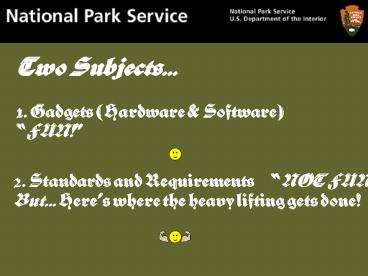1. Gadgets Hardware - PowerPoint PPT Presentation
1 / 26
Title:
1. Gadgets Hardware
Description:
1. Gadgets (Hardware & Software) = 'FUN!' Two Subjects... 2. Standards and ... But... Here's where the heavy lifting gets done! Importance... Gadgets: SORT OF. ... – PowerPoint PPT presentation
Number of Views:162
Avg rating:3.0/5.0
Title: 1. Gadgets Hardware
1
1. Gadgets (Hardware Software) FUN!
Two Subjects
2. Standards and Requirements NOT FUN! But
Heres where the heavy lifting gets done!
2
Importance
Gadgets SORT OF.. Standards and
Requirements VERY IMPORTANT!
3
Global Positioning Systemand Mobile GIS
4
Everything we do has a WHERE? and WHEN?
attribute.
5
GPS can answer the questions.
- Where?
- When?
6
Goals for enterprise data collection
- Standard data collection methodology
- Data standards in databases that meet basic
requirements - Efficiency
7
The way to meet those goalsDigital Mapping and
Data Collection(Mobile GIS)
- Interchange background maps and data
- Real-time data validation
- Quick identification of GPS user blunders
- Efficient in-field development of GIS ready
spatial data and databases.
8
- GPS
- The Real-World Digitizer
Use the Mobile GIS tool to realize its full
potential
9
GPS The Real-World Digitizer
Field
Office
10
Hardware
11
Commonly Used GPS Receivers
Garmin V
Garmin III
PLGRII
Garmin Map 76
PLGR96
12
Common Mobile Mapping System GPS Receiver Field
Computer ArcPad Digital Mapping Capability
13
GPS-Enabled Handheld ComputersDisplay Computer
GPS Receiver
14
Handheld ComputersAll Shapes and Sizes
Points to Consider
- After one or two long traverses, size and weight
do matter. - Ruggedness? increase cost by 2x
- Screens color, size, daylight viewable?
- Memory removable and size?
- Keyboard Needed?
- Battery - power usage, removable?
- Software and CPU chip compatibility and speed?
- Display of multiple vector files and image
backgrounds? - Quick on off?
15
Software
16
Windows CE or Palm OS?
17
Windows CEComes in two basic flavors.
- Windows .Net
- Cheaper for manufacturer
- More Windows like
- Not as many free applications
- Gives users more control over file management
- Windows Pocket PC or Mobile
- Often more stable applications
- Less Windows like
- More free applications
- Less control over file management
18
Palm OS
- Can be used on lighter weight hardware than CE
- Application programming usually tighter
- Has less software applications available
- Hardware is less powerful
- Very little ruggedized hardware
- Software applications usually lighter weight
- Cannot run ArcPad or more powerful apps
19
Mobile Data Collection Applications
Some Points to Consider
- Can it be customized easily?
- Does it fit with your enterprise solution?
- Easily deployed?
- Cost?
- Is it powerful enough to meet your needs?
- Can it run on the devices that you use?
- Multi-platform?
20
Focus on Standards and Requirements!
21
Some Points to Consider
- Be careful about required geo-spatial accuracies
- Sub-meter requirements mean expensive equipment
and higher trained personnel - Sub-meter (2-sigma, 95) not likely in heavy
canopy - Develop systemwide standards and requirements
- Assets are being wasted due to lack of
coordination - Dont re-invent the wheel!
- Take advantage of expertise and other assets in
NPS
22
Mobile Applications Examples
23
A Tom Patterson Production
24
From Chris Ulrey at Blue Ridge Parkway
25
From Everglades National Park
26
Contact Information
- Tim Smith, GPS Program Coordinator
- GISD - OCIO
- National Information Systems Center
- (303) 969-2086
- (303) 884-3692 cell
- http//www.nps.gov/gis/gps
- Joe Gregson, Division Chief
- GISD-OCIO
- National Information Systems Center
- (303) 969-2964
- http//www.nps.gov/gis