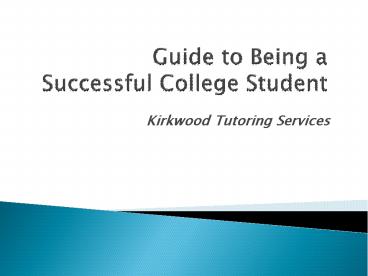Guide to Being a Successful College Student - PowerPoint PPT Presentation
Title:
Guide to Being a Successful College Student
Description:
* * * * Success has different meaning to different people. It could be: getting all A s and B s while working a full-time job. having a great social life ... – PowerPoint PPT presentation
Number of Views:288
Avg rating:3.0/5.0
Title: Guide to Being a Successful College Student
1
Guide to Being a Successful College Student
- Kirkwood Tutoring Services
2
What does it mean to you to be successful?
- Success has different meaning to different
people. It could be - getting all As and Bs while working a full-time
job. - having a great social life.
- parenting two great kids and still making the
deans list. - being the first person in my family to earn a
college degree.
3
What is success?
- Success is staying on course to your desired
outcomes and experiences, creating wisdom,
happiness, and unconditional self-worth along the
way.
4
How to become a Successful Student
- Schedule your classes at a time best for you.
- Regularly attend ALL of your classes
- Form a strong relationship with your instructors.
- Plan Ahead
- Following your syllabus as a road map in your
classes - Study for your tests and exams
- Submit all assignments on time
- Do not procrastinate.
- Set goals
- Be prepared for any obstacle.
5
Goals
- In order to succeed in college and in life, you
need to set goals. Goals should have the
following characteristics - Specific
- Set clear goals for each class.
- Break study commitments down into achievable
steps - Individual
- Decide how much time to devote to college and to
studying. Make sure it will fit in with YOUR
current commitments. - Measurable
- How many hours should be spent on each class, per
week? Remember to account for time spent in the
classroom, reading time for each subject and any
individual assignments or papers that may be due.
Reach for the Stars!
6
How to Read Your Syllabus
- A syllabus is a contract between you and your
professor. - Note your instructors contact information,
contact times and office hours. - Note the dates of major assignments.
- Note the instructor's policies regarding
absences, tardiness and participation. - Refer back to the syllabus often during the
semester. - Double check the syllabus before submitting any
major paper or project to make sure you have met
the deadline, style, length and other
requirements. If any are unclear, speak to the
instructor early.
7
Study Skills needed to be a Successful Student
- Time Management
- Note Taking
- Reading your Textbook
- Test Taking Strategies
- Stress Management
8
Time Management
Sample Tuesday Schedule
8am Jog for daily exercise
10am Intro to computers
12pm Lunch
1pm Principles of Managerial Accounting
3pm Break Time
330pm Watch Simpsons (cartoon)
4pm Go to the Library to do homework
6pm Dinner
630pm Play volleyball
8pm Allsop Lab for Intro to computers homework
- Create a calendar of dates (Download a weekly
planner from the Tutoring Services/Study Skills
website). - Make a To do list
- Make sure to schedule relaxation, exercise and
recreation time. - Allow time to review before class.
- DO NOT over commit.
- Avoid Procrastination
9
Note Taking Strategies
- Sentence Method
- Writing every new thought on a separate line. May
define new sentences with bullet or number. Best
used in lectures. - Outline Method
- Assessing a topic based on the importance of
points discussed. Method best used in organized
lecture format.
10
Note Taking Strategies (contd)
- Charting Method
- Categorizing information into the appropriate
section of a table created by you. Best used when
having to memorize facts or data. - Mapping Method
- Allows you to visually track lecture and see how
relationships are created. Best used during
structured lecture and breaking down ideas. - See a complete demo of each note taking strategy
on the Tutoring Services/Study Skills website.
11
Reading your Textbook
- Skim through the assigned chapters. This should
help you find the basic idea. - Try reading the chapter out loud.
- Highlight key points.
- Take advantage of the practice problems, reviews
and tests in your textbook.
12
Test Taking Strategies
- Preparation should start on the first day of
class. - Ask the instructor to specify the areas
emphasized on the test. - Form study groups with students in your class
- Avoid studying in noisy places.
- Avoid Procrastinating.
13
Test Taking Strategies continued
- Break up your study session into manageable 45
minute segments. - Arrive at least 5 minutes before the test will
start. - Read the directions carefully
- Answer the questions in a strategic order.
- Answer easy questions first to build confidence
and score points. - Answer difficult questions and those with the
most point values. - With essay questions, outline your answer and
sequence the order of your points.
14
Stress Management
- Take Care of Yourself Your ability to succeed in
the classroom is dependent on how you treat your
body. - Don't Make a Mountain Out of a Mole Hill
Evaluate the situation. Is it really as bad as it
seems? Imagine yourself in the best and worst
case scenario. - Be Prepared If you are taking an exam make sure
you have studied the materials including your
text, supplemental material, and lecture notes.
15
Stress Management continued
- Breathe During your exam take some deep breaths.
Deep breathing causes your nervous system to calm
down. - Power of Positive Thinking Before you go into
your exam, silently repeat a positive self
statement - Allow yourself time to enjoy life.
16
Know the resources available at Kirkwood
Community College
- Tutoring Services
- Computer Labs
- Additional Services
17
Tutoring Services
- Tutoring services are offered FREE to part-time
and full-time Kirkwood students enrolled in
credit classes for which tutoring is sought.
Students may receive up to two (2) hours per week
for two (2) credit classes per semester. - The college offers four tutoring format options
- Individual tutoring
- Walk-in (group) tutoring
- Online tutorials
- Computer application skills
18
Computer Applications Skills Lab
- Located at 2078 Cedar Hall
- Eighteen-station computer lab for student use
- These stations are loaded, such as Microsoft
Applications, Campus only available files, and
web services, with all the necessary software to
carry out your academic needs. - Support staff is available to answer your
questions Monday through Thursday from 8 a.m. - 6
p.m. and Friday from 8 a.m. - 4 p.m
19
Test Center
- Located in 2055 Cedar Hall
- Provides a variety of services and proctoring a
variety of tests and exams including Perception
Testing, CE6 Testing, ACT High Stakes Testing,
ESL testing, makeup of course exams,
Anytime/Anywhere testing and correspondence exams - PHOTO IDENTIFICATION IS REQUIRED FOR ALL TESTS.
- Hours of Operation
- Monday-Thursday 800AM-800PM
- Friday 800AM-500PM
20
Kirkwood Cedar Rapids Campus Library
- Located in Benton Hall
- Hours of Operations
- Monday - Thursday 730 AM - 1100 PMFriday
730 AM 500 PMSaturday 830 AM 400
PMSunday 300 PM 800 PM - Tips
- Study Rooms are available.
- When studying for a test, find a quiet spot to
study for 45 minute segments. The library offers
other activities during your study breaks.
Bookstore
- Located in Benton Hall
- Hours of Operation
- Monday - Thursday 800 AM - 600 PM
- Friday 800 AM 500 PM
21
Student Life
- Located at 230 Iowa Hall
- Sponsors student activities
- Hub for more than 60 clubs, organizations and
groups on campus - www.kirkwood.edu/studentlife for a full list of
clubs and organizations
22
Computer Lab
- Allsop Computer Lab (131 Nielsen Hall)
- Hours of Operation
- Monday-Thursday 730AM-1000PM
- Friday 730AM-500PM
- Saturday 800AM-200PM
- Sunday 300PM-800PM
23
Student Health
- Located at 132 Iowa Hall.
- Staffed by a Registered Nurse and/or Paramedic
Monday-Thursday 800-500PM and Friday
900-300PM - Almost all services are free of charge and are
confidential.
24
Additional Services and Locations
- Admissions Services210 Iowa Hall
- Campus Health Services132 Iowa Hall
- Diversity Services 1154 Linn Hall
- Eagle Card (Student ID Card)104 Iowa Hall
- Enrollment Services216 Kirkwood Hall
- Veterans Affairs202 Kirkwood Hall
- Vocational Rehabilitation123 Iowa Hall
- Writing Center3067 Cedar Hall
- Learning Services2063 Cedar Hall
- Student Development115 Iowa Hall
- Financial Aid and Scholarships205 Kirkwood Hall
25
In Conclusion
- The main purpose in going to college is the
likely hood for a bright financial future and for
that, students need a profession that begins with
a career vision, that will most likely will
require a post high school education. Part of
that career vision involves a job earning higher
than minimum wage. It will be hard work, but it
is worth it. If you need help, ask for it. Set
goals and reach for the stars. We urge you to be
a successful college student.
-Tutoring Services