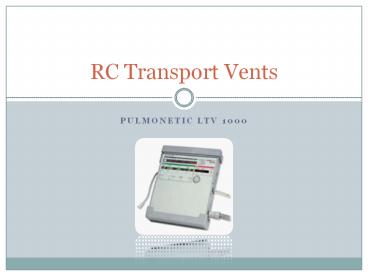RC Transport Vents PULMONETIC LTV 1000 Overview Electrically - PowerPoint PPT Presentation
1 / 22
Title:
RC Transport Vents PULMONETIC LTV 1000 Overview Electrically
Description:
RC Transport Vents PULMONETIC LTV 1000 Overview Electrically Powered Battery powered Pneumatic Input Compressed O2 via tank Compressed Air via internal compressor ... – PowerPoint PPT presentation
Number of Views:272
Avg rating:3.0/5.0
Title: RC Transport Vents PULMONETIC LTV 1000 Overview Electrically
1
RC Transport Vents
- Pulmonetic LTV 1000
2
Overview
- Electrically Powered
- Battery powered
- Pneumatic Input
- Compressed O2 via tank
- Compressed Air via internal compressor
- Built in O2 Blender to meter FiO2
- Modes
- VC PC CMV A/C
- VC PC SIMV
- Pressure Support Spont
- Specifications
- Mosby 8th ed. P727 Box 14-13
3
Left Side of Unit
- Power Cord connector
- Pt call connect
- Comm Port
- O2 supply connect
- RA entrance with filter cover
- Cooling Fan
- Low P O2 source
- Allows for connection of O2 tubing to bleed in
- Not shown
4
Right Side of Unit
- Alarm Sound Hole
- Inspiratory Circuit
- Exhalation Valve Press
- Pressurizes the exhalation valve closed on
inspiration - Flow Transducers
- Connect to pressure tubing connected to Pt wye
- Monitors
- Flow
- Volume
- Pressure
5
Power
- AC Power
- External
- When plugged in the internal battery will be
charged - DC Power
- Internal Battery
- 60 minutes
- Display turns off after 60sec of inactivity, push
any button to turn it on again - External Battery
- Large battery
- 8 hours of use charge time
- Small battery
- 3 hours
- Car Charger adapter available
6
Battery Alarms
- LED Color Battery Level approx. Time left
- Green Acceptable gt60
- Yellow Low 30
- Red Critical 7
- Time left is dependant on current settings
- Screen will go blank to conserve power when
necessary
7
Patient Circuit
- Patient Wye
- Pressure, volume, flow monitoring
- A pulse of gas flow clears these lines once per
minute - Use a HME!
- Filter Heat/Moisture
- PEEP/Exhalation Valve
- Pressure line to valve pressurizes during
inspiration to hold pressure - Depressurizes to allow for exhalation
- Mechanical Peep Valve
- Must push in and twist to adjust
- Similar to peep valve on BVM
- Reusable
- Gets sticky from cleaning
8
Front Panel controls
- LCD Display Displays Current Data Access to
additional Functions - Upper Row Parameter Controls
- Bottom Row Main Function Buttons
- Power/Battery Indicator
- Alarm Setting controls
- Jog Dial
9
Front Panel controls
- ON/STANDBY
- Vent begins ventilating with last previously used
settings - Press Hold for Standby
- Control SELECT
- Allows for V or P selection
- Pushing it toggles in between
- Push again to confirm
- NPPV Indicator
- Lights when NPPV is selected from extended
features menu - Mode SELECT
- Toggles Between A/C SIMV/CPAP
- Press again to confirm
10
Front Panel controls
- INSP HOLD
- Scroll thru display until insp hold
- Hold insp hold button down
- Release when P PLAT is displayed or after 6 sec
elapsed - Display will show
- Pressure change
- Plat PEEP
- P Plat
- C Static
- Volume breath only
- EXP HOLD
- Scroll thru display until exp hold
- Hold Button down
- P Plat or 6 seconds elapsed
- Display will Show
- P EXP
- AUTO PEEP
- End exp pressure - set PEEP
- V or P mandatory breath only
11
Front Panel controls
- MANUAL BREATH
- Delivers currently prescribed mandatory Breath
- LOW P O2 SOURCE
- Activates Alarm Feature Changes when activated
- Used when using a low flow O2 source rather than
50psi - No built in analyzer on vent
- CONTROL LOCK
- Locks the control panel
- Push again to unlock
- Good for transport when the panel can get bumped
a lot - HARD LOCK
- Select CTRL LOCK/UNLOCK from extended features
menu - Requires holding down CONTROL LOCK button for 3
seconds to get it unlocked - Good for children in vicinity or pesky nurses and
EMTs
12
Front Panel controls
- Upper Row Control Buttons
- Displays are dim when not selected
- Select the variable you want to change
- It becomes brightly illuminated
- Use the JOG DIAL to change the value
- Change becomes active when the button is pushed
again or after 5 seconds has elapsed
13
Upper Row Control Buttons
- BREATH RATE
- 0-80 bpm
- TIDAL VOLUME
- 50-2000 ml
- Ti
- 0.3-9.9 sec
- FLOW
- Automatically selected
- Descending Ramp for Volume
- Peak flow is determined by Vt Ti
- Exponential decay for Pressure
- Available flow is 10-100 l/m
14
Upper Row Control Buttons
- PRESSURE CONTROL
- 1-99 cmH2O
- NOT added to the PEEP that is manually set
- PRESSURE SUPPORT
- 0-60 cmH2O
- NOT added to the PEEP
- O2
- Controls FiO2 when not in Low Pressure Mode
- SENSITIVITY
- Flow Triggering
- 1-9 l/m
- Base flow of 10 l/m
- Spontaneous LED lights when triggered
- Leak compensation
- Pressure triggering if airway Pressure drops to
-3 cmH2O
15
Alarms
- HIGH PRESSURE
- Opens exhalation valve and Inspiration ends when
value is reached - 5-100 cmH2O
- LOW PRESSURE
- 1-60 cmH2O
- Ensures at least a minimum Pressure is met
- LPPS OFF
- You can turn it off
- Good for cuffless trachs
16
Alarms
- LOW MIN VOL
- 0-99 l/m
- Not active in NPPV
- LMV LPPF OFF
- Turns off Low minute volume minimum pressure
- VENT INOP
- Standby
- Insufficient power source
- Turned off
- Some condition rendering the vent inoperable
- Insp flow stops and exhalax valve opens
- Inop led is RED with continuous audible alarm
- SILENCE/RESET
- 60 second silence
17
Airway Pressure Bar Graph Display Screen
- Range
- -10 -108 cmH2O
- Display screen shows data and extended functions
menu - Scrolls monitored values automatically
- PIP
- MAP
- PEEP
- F
- Vte
- Ve
- IE
- Flow
18
Display Screen
- SELECT button
- Stops the scrolling of data on desired parameter
- Each push of button will move to next parameter
- Double clicking button resumes scrolling
19
Front Panel Indicators
- PATIENT EFFORT
- EXTERNAL POWER
- CHARGE STATUS
- BATTERY LEVEL
20
Extended Features
- Mosbys 7th ed.
- P.566
- T 12-34
21
Apnea Ventilation
- Begins after apnea interval is reached
- Provides ventilation in A/C mode based on current
settings for that mode
22
Special Features
- Monitor Data Screen