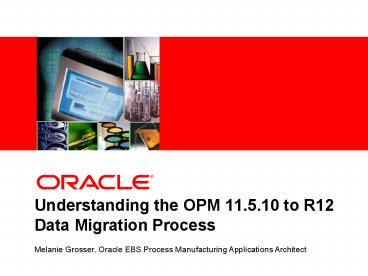This presentation contains information proprietary to Oracle - PowerPoint PPT Presentation
1 / 46
Title:
This presentation contains information proprietary to Oracle
Description:
This presentation contains information proprietary to Oracle Corporation ... Data Migration Process Melanie Grosser, Oracle EBS Process Manufacturing Applications ... – PowerPoint PPT presentation
Number of Views:424
Avg rating:3.0/5.0
Title: This presentation contains information proprietary to Oracle
1
Understanding the OPM 11.5.10 to R12 Data
Migration Process
Melanie Grosser, Oracle EBS Process Manufacturing
Applications Architect
2
The following is intended to outline our general
product direction. It is intended for information
purposes only, and may not be incorporated into
any contract. It is not a commitment to deliver
any material, code, or functionality, and should
not be relied upon in making purchasing
decisions.The development, release, and timing
of any features or functionality described for
Oracles products remains at the sole discretion
of Oracle.
3
Agenda
- Migration Documents
- Support Note
- Migration Checklist
- OPM Migration Messages and Technical Reference
- Convergence Migration Setup UI
- Organizations
- Warehouses
- Data
- How data is migrated
- Data NOT migrated
- Migration Process Overview- User Interaction
Perspective - Pre-Migration
- In-Line (Blackout Period)
- Post-Migration
- Q A
4
Migration Documents
5
OPM 11.5.10 to 12.1 Migration DocumentsSupport
note 376683.1
- These documents are available to help
customers understand the migration process and to
help guide them through the process. - OPM Migration Overview and Business Needs Guide
- This document contains an overview of the
OPM Migration process and the business needs that
are met by this process. - OPM Migration Best Practices
- This document contains helpful tips to help
ensure that the migration process proceeds as
smoothly and as efficiently as possible. - OPM Migration Reference Guide
- This document provides information on how
the 11.5.10 Oracle Process Manufacturing data is
mapped to the converged R12.1 Oracle Inventory
model, and the User Interface and options
available for the mapping of that data. - OPM Migration Checklist
- This document lists all steps and patches
needed to migrate data from Oracle Process
Manufacturing Release 11.5.10 to 12.1. in the
order in which they must be applied. - OPM Migration Messages and Technical Reference
- This document lists the messages that can
be logged during the running of the data
migration and the actions required based upon
those messages. The names of the individual
migration scripts and Data Mapping tables are
also available in this document. - The Checklist and Best Practices documents
are live documents and will be updated as
needed.
6
OPM Migration Checklist
- The Checklist is a live document and will be
updated with new patches/changes as needed.
ALWAYS check for an updated version prior to
starting a migration run. - All steps are mandatory except where
SPECIFICALLY noted. All steps must be performed
in the order in which they are presented. DO
NOT PROCEED to the next step/phase until each
step has successfully completed (No errors/all
errors resolved). All patches must be installed
in the order specified Patch Merge
functionality CANNOT be employed across steps. - The Checklist Steps are divided into four
Phases - 1. Preparation These steps are performed in
preparation for migration planning. The
information contained in the referenced documents
and note help to explain the overall OPM
Migration process and recommendations for
ensuring a smooth, successful migration. - 2. Pre-Migration These steps are performed
while the system is still available for use by
end-users. - 3. Blackout These steps are performed prior to
Upgrade Patch Installation The following steps
are performed after end-users are no longer
allowed to log into the system, but before the
system is taken offline to apply the R12 Upgrade
drivers . - 4. Post-Migration These steps are performed
after the application of the R12 Upgrade and
before bringing the system back up and allowing
users to log on.
7
OPM Migration Checklist
It is STRONGLY RECOMMENDED that the checklist be
filled out appropriately as you progress through
the steps.
8
Migration Messages and Technical Reference
Migration Messages
- This part of the document lists the messages
that can be logged during the running of the data
migration and the actions required based upon
those messages. - GMI Process Inventory
9
Migration Messages Log ViewerOPM System
Administration gt View Migration Log
10
Migration Messages and Technical Reference
Migration Files
- This part of the document lists the names of
the individual migration scripts and the entities
that are migrated by each script.
11
Migration Messages and Technical Reference Table
Mappings
- This part of the document contains the table
mappings from OPM 11.5.10 to R12. The tables are
listed by product. Obsolete columns are denoted
as such.
12
Migration Setup Form
13
Convergence Migration Setup UI Organization Tab
Activates On-Hand Material Status level tracking
14
Convergence Migration Setup UIOrganization
Migrate As Options
- New Creates a new organization with the
specified Organization Name. Validates that an
organization of the same name (not organization
code) does not already exist. All inventory
balances, recipes, etc are migrated to this new
organization. Requires the specification of a
Template Org (an existing org in mtl_parameters)
that will be used for the setting of org
parameter values while creating this new org.
The Template Org must use the same Set of Books
as the organization being migrated. - Existing - All inventory balances, recipes, etc
are migrated to this existing (in mtl_parameters)
organization. This organization must be Process
Enabled. - Inactive Will migrate all of the related data
(inventory balances, recipes, etc) and will end
date the organization on the R12 side. This will
prevent the organization from being transacted
against in R12 but will allow for the viewing of
historical data. - None Will not migrate any existing data related
the org. The organization must be marked as
Inactive in OPM in order for this option to be
chosen.
15
Convergence Migration Setup UI Warehouses Tab
16
Warehouse Mapping Considerations
The following should be considered when deciding
whether to migrate a warehouse as an inventory
organization or a subinventory.
11i
12
Costing and Planning is done at the Inventory Org
level
Costing and Planning Process is at Warehouse
level Discrete is at Inventory Org level
Resource Costs are defined at the OPM
Organization level
OPM Resource Costs are defined at the Inventory
Org level.
All documents are defined at OPM Org (Plant) level
All OPM document are defined at Inventory Org
level
Inventory Balances at a Inventory Org and
SubInventory Level
Inventory Balances at a Warehouse Level
17
Organization and Warehouse Mapping Default
Migration
- OPM Organization migrates as a new inventory
organization and warehouses remain as inventory
organizations - Interorg transfers required for production
OPUS Ledger
R12
R11i
OPMC Company
LE Legal Entity
OPU Operating Unit
OPME Organization
CWE Inventory Org
RME Inventory Org
FGE Inventory Org
OPM Inventory Org
CWE Warehouse
RME Warehouse
FGE Warehouse
CWE Subinventory
RME Subinventory
FGE Subinventory
OPM Subinventory
New Entities
18
Organization and Warehouse Mapping Alternate
Example 1
- OPM Organization migrates as a new inventory
organization. - Warehouses moved as Subinventory under the new
inventory organization. - These warehouses must belong to the same cost
warehouse.
OPUS Ledger
R12
R11i
OPMC Company
LE Legal Entity
OPU Operating Unit
Migrate as New
CWE
RME
OPME Organization
FGE
OPE Inventory Org
Migrate as Subinventory
FGE
CWE Warehouse
RME Warehouse
FGE Warehouse
CWE
CWE
RME
FGE
RME
New Entities
19
Organization and Warehouse Mapping Alternate
Example 2
- OPM Organization migrate to one of its warehouse
inventory organization - Warehouses with the same cost warehouse can be
selectively moved as Subinventory to the org
mapped above.
OPUS Ledger
R11i
R12
OPMC Company
LE Legal Entity
OPU Operating Unit
Migrate as Existing
OPME Organization
FGE
RME
CWE Inventory Org
Migrate as Subinventory
CWE Warehouse
RME Warehouse
FGE Warehouse
CWE
RME
FGE
RME
20
Data - What is and isnt migrated?
21
OPM Data MigrationOrder of Migration
Dependencies
22
Open Batch and FPO Migration Process
Only documents in a Pending or WIP status can be
included in the snapshot. Batches that are not
included in the snapshot (re-created) cannot be
transacted in R12.
- Pre-Migration
- Completed batches are closed.
- Batches and FPOs in Pending or WIP status are
snapshotted copied to migration tables with
the current state (material transactions,
resource transactions, steps, etc) reflected. - WIP batches are unreleased (set back to Pending)
and all open batches and FPOs are cancelled. - Post-Migration
- Renames old version of the batch, appends M
- Creates new batches (with the same batch number)
from the snapshot data. - Pending transactions are re-created as
reservations - If the batch had been in WIP status prior to
migration, the batch is released. - Completed transactions are re-created as
allocations
23
OPM FinancialsMoving from MAC to SLA
- OPM MAC module will be obsoleted.
- OPM Event model will be mapped to SLA event
model. - Account Titles will be replaced with Journal Line
Types in SLA. - Account Mapping functionality will be replaced
with Accounting Definition Rules (ADRs) in SLA.
(NOTE If your company maintains a large number
of accounting mapping rules, it may be
advantageous to manually define ADRs as opposed
to using the default migration.) - Test Subledger will be replaced with TAB Test
Accounting Methods Builder. - Subledger code will be retained to use as extract
program in SLA.
24
Other Product Migrations
- Common Transformation
- Updates columns in NPD, GME and GMP tables with
the appropriate values for Org ID, Inv Item ID,
Lot Number, and units of measure - OPM Quality
- Migrates specifications, samples, and stability
studies to the appropriate organizations and
subinventories - Process Execution
- Migrates GME profiles and WIP entities
- Open Batch/FPO Migration
- OPM Logistics
- Migrates move orders for Order Management
- Updates PO shipment line with uoms and secondary
quantities - Updates Receiving tables with uoms and secondary
quantities - OPM Costing
- Migration of resource details, cost component
details, standard ledgers, actual cost ledgers,
adjustment details, burden details, item costs,
lot costs, lot cost item setups, lot cost
adjustments, lot costing material transactions,
lot costing burdens - If multiple companies are migrated to the same
Legal Entity then the scripts copy existing costs
appropriately - Migration of account mappings and GMF entities to
SLA - Regulatory Management
- Migration of Regulatory Items to INV
- Migration of Regulatory Standalone Formulas to
GMD with a validity rule for Regulatory Use - Update of Dispatch History records with the
appropriate org id and item id.
25
Data NOT migrated Data is still viewable in R12
from read-only versions of the old forms
- Historic Transactions - data in ic_tran_pnd and
ic_tran_cmp - Planning Setups
- OPM Warehouse, Production, Transfer Rules not
migrated as they do not directly map to ASCP
Sourcing Rules - Item Lead-times from MRP
- Old lots that no longer have inventory nor are
they associated to any documents (batches,
quality samples, etc.) - Lot genealogy
- Inactive items that are not associated to a
document such as a batch or formula. A new patch
has been created to allow customers to
migrate/update items and attributes that were not
migrated/updated as part of the inline migration
for a given organization (Patch 10405668). - Discrete organization/item data is not touched
during migration
26
Migration Process - User Interaction Perspective
27
Migration Process- User Interaction
PerspectivePre-Migration
- Map the Company, Organization, Warehouse, Items,
and Quality data using the Convergence Migration
Setup user interface. - Prepare Costing Data for migration
- Run Actual SubLedger Update
- Execute GL Export
- Execute Journal Import
- Run the Pre-Migration Validation script for all
products and correct all errors - Optionally migrate all organizations and items.
- Associate Forecast Sets to Forecasts
28
Migration Process- User Interaction
PerspectiveIn-line (Blackout Period)
- Review, act upon, and dispose of information in
Oracle ASCP interface tables - Review, act upon, and dispose of information in
the OPM MRP interface - Process Batches for migration
- Complete or cancel all pending transfers and
Internal Sales Orders - Backorder or ship OPM Order Fulfillment sales
orders that are pick confirmed or staged prior to
migration - Run Preliminary Inventory Close Process
- RUN GMF Data validation Correct all errors
29
Migration Process- User Interaction
PerspectivePost -Migration Steps
- Run OPM Data Transformation
- Run OPM Financials Data Transformation
- Migrate OPM Regulatory data
- Recreate Open Batches
- Migrate OPM Edit Text to attachments
- Update items attributes for MRP/MPS and Lead
times for migrated items for ASCP planning - Run Planning Manager
- Run script to update additional existing org/item
definitions (Optional)
30
Q
A
Q U E S T I O N S
A N S W E R S
31
Appendix
32
OPM Inventory Data MigrationPre-Migration Phase
.
33
OPM Inventory Data Migration In-Line Phase
.
34
OPM Regulatory Data MigrationPost-Migration Phase
.
35
OPM Planning Data MigrationIn-Line Phase
.
36
OPM Common TransformationsIn-Line PhaseUpdates
columns in GMD-New Product Development (Formulas,
Recipes, Validity Rules, etc), GME Process
Execution (Batches, Batch Resources, etc) and
GMD-Quality (Specifications, Validity Rules,
Samples, etc.) tables.
.
37
OPM GMD-NPD Data MigrationIn-Line Phase
.
38
OPM GMD-Quality Data MigrationIn-Line Phase
.
39
OPM Process Execution Data Migration In-Line
Phase
.
40
OPM Process Execution Data Migration
Pre-Migration Phase
.
41
OPM Process Execution Data MigrationPost-Migrati
on Phase
.
42
OPM Financials Data Migration In-Line Phase
- Data is migrated to the appropriate
LE/Organization - Cost Types
- Fiscal Policies
- Lot Cost Type
- GMF Data Transformation (update of ids, uoms etc)
- Expense Allocation Basis
- Expense Allocation Codes
- Expense Allocation Expenses
- Expense Allocation Inputs
- Burden Priorities
- Cost Calendar Assignments
- Material Cost Components
- Event Fiscal Policies
- Fiscal Policies
- Item Cost Component Details
- Cost Warehouses
- Costing Items
43
OPM Financials Data Migration Post-Migration
Phase
- Data is migrated to the appropriate
LE/Organization - Burden Percentages
- Item Cost Component Details
- Resource Details
- Actual Cost Adjustments
- Item Cost Component Details
- Burden Details
- Item Costs
- Lot Costs
- Lot Costed Items
- Lot Cost Burdens
- Lot Cost Adjustments
- Material Lot Cost Transactions
- Standard Cost Ledgers
- Actual Cost Ledgers
- Account Mappings to SLA Account Derivation Rules
(May wish to manually create ADRs) - Period Balances
- Source Warehouses
- Actual Cost control data
44
OPM Financials MAC to SLA
The following seed data entities in OPM MAC will
be migrated to SLA seed data as shown.
45
OPM Costing Data MigrationOrder of Migration
Dependencies
46
Inventory Migration