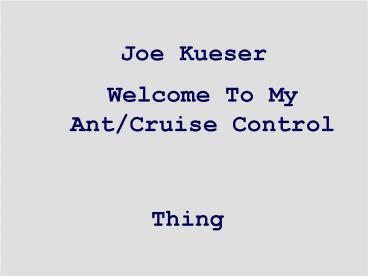Welcome To My
1 / 42
Title: Welcome To My
1
Joe Kueser
- Welcome To My
- Ant/Cruise Control
Thing
2
Joe Kueser
Welcome To My Ant/Cruise Control
Thing
3
Whats A Joe Kueser?
- Have been programming for a whopping 23 years!!!
- BASIC on a Timex Sinclair 1000
- BASIC on an Atari 400/800/1040ST
- Assembly and Pascal on an Apple
- GW Basic on an IBM 8088
- Visual Basic, VBA, Mumps, C/C, Java, HTML, WML,
ASP, JSP, PHP, many flavors of databases. - 9 Years Professional Experience
- Law, Medical, Telecommunications, Wireless, Web
page development/design, Military Simulation, and
Homeland Defense
4
Who Cares?
5
Whats He Talking About?
- Ant
- Basic Overview
- Cool Tasks
- Example Script
- Typical Uses
- Not-So-Typical Uses
- Cruise Control
- General Overview
- Advantages/Disadvantages
- The Future of Cruise Control
- References
- Web Pages, Etc.
6
An
Ant
7
A Little History Lesson
- Ant was originally part of the Tomcat code base,
and ONLY supported the Tomcat project. - When Tomcat became part of the Jakarta project,
it became evident that it could solve some of the
problems associated with Make. - Released publicly in April of 2000 with Tomcat.
(Version 0.3.1) - First independent release was Ant 1.1 in July of
2000.
8
What Is Ant?
- A build tool like make
- Open Source
- Part of Apaches Jakarta project.
- Implemented in Java
- Written for Java
- Used to build many open-source Java projects
Ant Development Cycle
9
Why Is It Called Ant?
- According to the author (James Duncan Davidson)
- Because ants do an extremely good job of building
things. - Because ants are very small and can carry a dozen
times their own weight - Stands for Another Neat Tool
10
How is Ant like Make?
- Its a build tool
- It has build targets make options
target ant options target - That is pretty much where the similarities end
11
How Is Ant Different?
- XML-based instead of script based.
- Extended using Java classes.
- Built-in multi-platform support
- Automagically builds projects recursively (so
there is no need for multiple build files.)
12
What Makes Ant So Cool?
- Only requires a Java VM to use.
- It is extended using Java classes, which makes it
almost like fun for Java developers. - Easier to do Java-specific tasks, such as
JavaDocs, WAR and JAR files, and Enterprise
JavaBeans. - Instead of writing cryptic shell commands, the
configuration files are easy to read XML. - Each task is defined in a separate XML block,
making adding or removing additional tasks a
breeze.
13
What Makes Ant So Cool? (cont)
- Its FAST! (Uses the same VM for entire process)
- Because it is Java based, it is easily
expandable, and inherently cross-platform. - All of the cool Java IDEs have built-in support
for Ant. (JBuilder seems to be the only
exception.) - It can easily operate recursively, so only one
Ant build script is required for most projects. - Ant has built-in CVS support.
- Ant has built-in FTP support.
- Ant has built-in JUnit support.
14
How Does Ant Work?
- Ant commands (or tasks) are implemented by Java
classes - many tasks are built-in
- others come in optional JAR files
- custom commands can be easily created
- Each project using Ant will have a build file
- typically called build.xml Ants default
- Each build file is composed of any number of
targets - these correspond to common activities like
compiling and running code
15
How Does Ant Work? (cont)
- Each target is composed of tasks
- executed in sequence when the target is executed
- like make, Ant targets can have dependencies
- for example, the build file may have a task to
build a JAR file, and can specify that before the
JAR file can be created, package B needs to be
compiled, and before package B is compiled,
package A must be compiled.
16
How Does Ant Work? (cont)
- Ant Targets
- Can be specified on the command-line
- A default can be defined, and will be used if no
target is specified on the command-line. - Ant stops execution of the build when any errors
are encountered. - Generally a good thing, but frustrating on large
projects. - Each target is executed only once, no matter how
many other targets define it as a dependency.
17
How Does Ant Work? (cont)
- Ant Targets (cont)
- Some tasks may be skipped, such as a compile task
if no source has changed.
18
What Can Ant Do?
- Compile
- ltjavacgt
- lttarget namecompilegt
- ltjavac srcdirsrc destdirbuild/gt
- lt/targetgt
- Package
- Jar, Tar, War, Zip
- Test
- JUnit, Cactus, ltjavagt
- Document
- JavaDoc, JUnit Reports, Build Log, Mail/MimeMail
19
What Can Ant Do? (cont)
- Deploy
- FTP, Telnet, Unwar, Untar, Unjar, Unzip
- Source code management
- CVS, SourceSafe, ClearCase, Perforce
- and practically anything you want!
20
Ant Gotchas To Watch For
- Like Unix, Ant doesnt take kindly to spaces in
filenames. They should be avoided when possible. - Using carriage returns in the replace command
doesnt work well, avoid using them when
replacing. - Ant depends exclusively on date/time stamps to
decide what needs to be rebuilt, so be careful!
21
Ant Gotchas To Watch For
- Ant assumes you are using Sun-recommended Java
package structures. (anything in the
com.myco.demo package will be found in
./com/myco/demo/ directory) If you do not follow
this convention, you are asking for trouble. - Tough to get very large, multi-language projects
under control. Best to use multiple build files,
or stick with Make.
22
Build File Example
- ltproject name"MyProject" default"dist"
basedir"."gt - ltdescriptiongt
- simple example build file
- lt/descriptiongt
- lt!-- set global properties for this build --gt
- ltproperty name"src" location"src"/gt
- ltproperty name"build" location"build"/gt
- ltproperty name"dist" location"dist"/gt
- lttarget name"init"gt
- lt!-- Create the time stamp --gt
- lttstamp/gt
- lt!-- Create the build directory used by
compile --gt - ltmkdir dir"build"/gt
- lt/targetgt
23
Build File Example
- lttarget name"compile" depends"init"
- description"compile the source " gt
- lt!-- Compile code from src into build
--gt - ltjavac srcdir"src" destdir"build"/gt
- lt/targetgt
- lttarget name"dist" depends"compile"
- description"generate the distribution" gt
- lt!-- Create the distribution directory --gt
- ltmkdir dir"dist/lib"/gt
- lt!-- Put everything in build into the
MyProject-DSTAMP.jar file --gt - ltjar jarfile"dist/lib/MyProject-DSTAMP.
jar" basedir"build"/gt - lt/targetgt
24
Build File Example
- lttarget name"clean"
- description"clean up" gt
- lt!-- Delete build and dist dirs --gt
- ltdelete dir"build"/gt
- ltdelete dir"dist"/gt
- lt/targetgt
- lt/projectgt
25
Executing An Ant Script
- In its basic form, an Ant script can be run by
simply typing Ant - Command-line option summaryant options
target target2 target3 ... - Options (trimmed to fit page)-help print
this message -projecthelp print project help
information -version print the version
information and exit -quiet be extra quiet
-verbose be extra verbose -logfile file use
given file for log output -logger classname the
class that performs logging-listener classname
add class as a project listener -buildfile file
use specified buildfile -Dpropertyvalue set
property to value
26
Ants Commands
- ant -projecthelp
- lists targets in build.xml of the current
directory - Searching for build.xml ...
- Buildfile C\MyJava\Samples\build.xml
- Main targets
- clean deletes all generated files
- compile compiles source files
- deploy deploys the war file to Tomcat
- dtd generates a DTD for Ant build files
- javadoc generates javadoc from all .java files
- prepare create output directories
- test runs all JUnit tests
- undeploy undeploys the war file from Tomcat
- war builds the war file
27
Ant Commands
- ltant/gt
- calls a target in another build file
- useful to build subprojects
- ltantstructure/gt
- generates a DTD describing all known tasks
- ltcvs/gt
- executes any CVS command
- ltexec/gt
- executes a system command
- ltexecon/gt
- like Exec but files and directories are passed as
arguments to the system command - ltfilter/gt
- used by tasks that copy files to replace all
occurrences of an _at_ delimited string with another
string
28
Ant Commands
- ltfixcrlf/gt
- changes line endings in a set of files to the
convention of the current OS - ltget/gt
- creates a copy of a remote file at a specified
URL - can use http and ftp URLs
- ltjavadoc/gt
- generates javadoc HTML files from Java source
files - ltmail/gt
- sends email using SMTP
- ltmkdir/gt
- creates a directory and any missing parent
directories - ltpatch/gt
- applies a diff to file
29
Ant Commands
- ltproperty/gt
- sets properties that can be used in the current
target and other targets - can load from a property file
- ltreplace/gt
- replaces all occurrences of a string with another
string in a file - ltrmic/gt
- runs the rmic compiler on .class files of Java
classes that implement java.rmi.Remote
- ltsignjar/gt
- uses javasign to add a digital signature to a jar
or zip file - ltsql/gt
- executes a sequence of SQL statements specified
in the build file or an external text file - output can be written to a file
- ltstyle/gt (alias ltxslt/gt)
- applies an XSLT stylesheet to a set of XML files
to produce a set of output files
30
Ant Commands
- lttaskdef/gt
- defines a custom task that can be used in the
project - lttouch/gt
- creates a file if it doesnt exist
- updates its modification time if it does
- ltunjar/gt
- expands a JAR file
- ltuntar/gt
- expands a TAR file
- lttstamp/gt
- sets the DSTAMP (ccyymmdd, i.e., 20020926),
TSTAMP (hhmm) and TODAY (month day year)
properties to the current date/time - useful for creating files and directories with
names that reflect their creation date/time
31
Ant Commands (New to 1.5)
- ltcvschangelog/gt
- generates an XML report of changes that occur on
CVS repository. - ltloadpropertiesgt
- to load contents of file as Ant properties.
- ltloadfilegt
- to load a whole file into a property.
- ltechopropertiesgt
- to list your current properties to the screen or
a file. - ltreplaceregexpgt, ltchecksumgt, lttranslategt,
ltwaitforgt, ltmanifestgt,ltvsscreategt, ltsplashgt,
ltconcatgt, ltsourceoffsitegt, ltjarlib-availablegt,
ltjarlib-displaygt,.
32
Ant Optional Tasks
- Cab
- creates a Microsoft CAB archive from a set of
files - FTP
- lists, gets, puts and deletes files on an FTP
server - JavaCC
- CC stands for Compiler Compiler
- reads a grammar specification and creates a Java
application that can recognize matches to the
grammar
- Jlink
- builds jar/zip files by merging entries from
multiple jar/zip files - JUnit
- runs JUnit tests
- Script
- executes a script written in a Bean Scripting
Framework (BSF) language - includes JavaScript, PerlScript, VBScript,
JPython and others
33
Creating Custom Tasks
- Steps
- create a Java class that
- extends org.apache.tools.ant.Task
- has a no-arg constructor
- plan the attributes, text and child elements that
your task element will use - for each attribute, add a set method
- public void setAttrName(type attrName)
- type can be String or any Java primitive type
- for text, add an addText method
- public void addText(String text)
34
Creating Custom Tasks
- Steps (contd)
- for each child element, add a create or add
method - public ChildTask createChildTask()
- for empty child task elements
- public void addChildTask(ChildTask child)
- for non-empty child task elements
- add the method that implements the tasks
- public void execute()
- compile the class
- insure that it can be found using the CLASSPATH
environment variable
35
Creating Custom Tasks
- import org.apache.tools.ant.BuildException
- import org.apache.tools.ant.Task
- public class MyVeryOwnTask extends Task
- private String msg
- // The method executing the task
- public void execute() throws BuildException
- System.out.println(msg)
- // The setter for the "message" attribute
- public void setMessage(String msg)
- this.msg msg
36
Ant External Tasks/Tools
- Anakia
- XML transformation tool based on JDOM, Velocity
and Ant. - Anteater
- a set of Ant tasks for the functional testing of
websites and web services. - Checkstyle
- help programmers write Java code that adheres to
a coding standard.
- CleanImports
- Removes unneeded imports and formats import
sections. - Clover
- an Ant-based Code Coverage tool. Provides method,
statement, and branch coverage analysis - jMetra
- tool for collecting code metrics. Compiles the
results into JavaDoc-styled documentation to
analyze project metrics over time.
37
Cruise Control
- Open Source
- a set of tasks to automate the checkout/
build/test cycle - provides a servlet for viewing the status of the
current build as well as the results of previous
builds
38
Advantages of Using CC
- Easy Setup
- Install a Servlet under TomCat
- Edit a well documented config file
- Execute a shell/bat script
- Watches CVS, and kicks off a build
automatically when any new files are detected. - Emails anyone defined in the config file whenever
a build fails
39
Advantages of Using CC
- Will report that build was successful when it is
fixed. - Can do a clean build at an interval you
specify. (Means quicker incremental builds.) - Has built-in support for JUnit, for automated
tests after every build. - Reports JUnit results, and build results on a web
page generated by servlet.
40
A Few Downfalls
- Does a build when ANY file is checked in,
including data files, and then generates a Build
Failed message because no build was needed. - Because it doesnt always do a clean build,
removing or moving files can cause a long series
of build failed messages. - Some flakiness when changing JDKs, such as
missing build results.
41
The Future of CruiseControl
- Last version was released over a year ago.
- CORRECTION CC 2 was released on Friday, Sept 27,
2002 (the day after the presentation) - A lot of Ant 1.5s new features make the hoops
Cruise Control jumps through unnecessary, with
many of Cruise Controls features now supported
natively. - Development of CruiseControl 2.0 began about 2
months ago, though there is no indication on the
site of what we should expect.
42
References
- Ant Web Pages
- http//jakarta.apache.org/ant
- http//jakarta.apache.org/ant/resources.html
- http//www.jguru.com/faq/Ant
- Ant Mailing Lists
- ant-user_at_jakarta.apache.org
- ant-dev_at_jakarta.apache.org
- Cruise Control
- http//cruisecontrol.sourceforge.net/
- http//www.cruisecontrol.com/