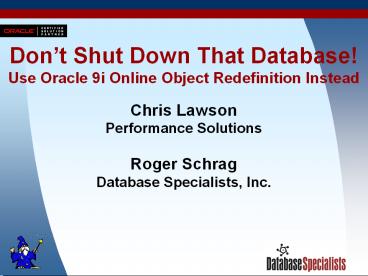Dont Shut Down That Database Use Oracle 9i Online Object Redefinition Instead
1 / 53
Title: Dont Shut Down That Database Use Oracle 9i Online Object Redefinition Instead
1
Dont Shut Down That Database!Use Oracle 9i
Online Object Redefinition Instead
Chris Lawson Performance Solutions Roger Schra
g
Database Specialists, Inc.
2
Session Topics
- What is online object redefinition?
- Why is this feature important?
- The dbms_redefinition package
- The online redefinition process
- Examples
- Restrictions
- Lessons learned
3
Online Object Redefinition
The ability to change the definition of a
database object without restricting the ability
of users to query and update data
- Oracle 8i provided some online capabilities for
IOTs. - Oracle 9i enables a wider range of online
maintenance for almost all types of tables.
4
Things You Can Do With Online Redefinition
- Move a table or index to a new tablespace
- Change a tables organization (partitioning,
index-organized, etc.) - Add, remove, or rename columns in a table
- Change the data type of a column in a table
- Add new indexes to a table
- Change constraint definitions on a table
5
Why Do We Need This Feature?
- Databases are getting larger and more complex.
- DBAs are being given less down time to perform
maintenance. - Companies often insist on no downtime.
- This feature makes it possible to perform many
important maintenance tasks online.
6
The dbms_redefinition Package
Use the five procedures in this package to
redefine an object online.
- CAN_REDEF_TABLE
- START_REDEF_TABLE
- FINISH_REDEF_TABLE
- ABORT_REDEF_TABLE
- SYNC_INTERIM_TABLE
7
Permissions Required To Redefine A Table Online
- EXECUTE on the dbms_redefinition package
- CREATE ANY TABLE
- ALTER ANY TABLE
- DROP ANY TABLE
- LOCK ANY TABLE
- SELECT ANY TABLE
Typically, youll want to use a DBA account to
redefine objects online.
8
Overview Of The Online Redefinition Process
- Step 1 Verify the table is eligible for online
redefinition. - Step 2 Create an interim table.
- Step 3 Associate the interim table with the
table to be redefined. - Step 4 Add constraints, indexes, triggers, and
grants to the interim table. - Step 5 Complete the online redefinition.
9
Step 1 Verify The Table Is Eligible For Online
Redefinition
- Confirms table to be redefined meets requirements
for online object redefinition - Call the CAN_REDEF_TABLE procedure in the
dbms_redefinition package - EXECUTE dbms_redefinition.can_redef_table
('FINANCE', 'RATE') - Table qualifies if no exception is raised
- Exception will be raised if table does not
qualify - ORA-12089 Cannot online redefine table with no
primary key
10
Step 2 Create An Interim Table
- Online redefinition uses an interim table to
change the object definition without restricting
user access - Create interim table using exact column names,
data types, organization, tablespace assignment,
and storage clause that the redefined table
should have
11
Step 2 Create An Interim Table
- Declare primary key on interim table, but do not
create any other indexes, constraints, or
triggers - Oracle will copy rows from the original table
into the interim table during the redefinition
process - Oracle will swap the names of the two tables at
the end so the interim table will become the
production table and vice versa
12
Step 3 Associate The Interim Table With The
Table To Be Redefined
- Call the START_REDEF_TABLE procedure
- EXECUTE dbms_redefinition.start_redef_table
('FINANCE', 'RATE', 'STAGING') - Oracle creates a materialized view and log in
order to populate the interim table from the
production table and track subsequent updates to
the production table. All rows in the production
table are copied to the interim table
13
Step 3 Associate The Interim Table With The
Table To Be Redefined
- A column mapping must be specified when calling
START_REDEF_TABLE if any columns are being added
or removed, if any data types are being changed,
or if any data is being modified - Could take a long time if production table has
many rows - Users have full query and update capability
14
Step 4 Add Constraints, Indexes, Triggers, And
Grants To Interim Table
- Create constraints, indexes, database triggers,
and grants on interim table desired on the
production table at the end of the online
redefinition process - Features on the production table, but not the
interim table, will disappear from the redefined
table in the next step - Create foreign keys with the DISABLE keyword
15
Step 5 Complete The Online Redefinition
- Interim table has organization, column
definitions, indexes, constraints, triggers, and
grants desired on redefined table. Interim table
also has all of the rows of the production table
except for updates occurring since Step 3 began - Call the FINISH_REDEF_TABLE procedure
- EXECUTE dbms_redefinition.finish_redef_table
('FINANCE', 'RATE', 'STAGING')
16
Step 5 Complete The Online Redefinition
- Oracle uses the materialized view log to
propagate pending updates to interim table - Oracle locks production and interim tables
briefly and swaps their names in data dictionary - Oracle drops the materialized view and log and
enables disabled foreign keys - Redefinition is complete. Interim table (which
used to be the production table) may be dropped
17
Step 5 Complete The Online Redefinition
- Step usually runs quickly (unless users have
updated a lot of rows in the production table
between the time Step 3 began and the time this
step began) - Tables are locked only briefly. At all other
times during the entire process, users have
complete query and update ability on the table
undergoing online redefinition
18
Aborting An Online Redefinition
- You may cancel an online redefinition process at
any time before calling the FINISH_REDEF_TABLE
procedure. - Abort the online redefinition by calling the
ABORT_TABLE_REDEF procedure. Oracle drops the
materialized view and log definitions, if they
had been created. - You may drop the interim table if you wish.
19
Examples Of Online Object Redefinition
- Move a table to a new tablespace and add two new
indexes. - Massage values in one column of a table and
change the data type of another column.
20
Example 1 Move A Table To A New Tablespace And
Add Two New Indexes
Move the accts_payable table in the finance
schema to a new tablespace. At the same time, add
indexes on the vendor_name and vendor_po columns.
- ALTER TABLE...MOVE locks the table.
- Export / Import makes the table read-only during
export and inaccessible during import. - CREATE INDEX locks the table.
- Online redefinition allows full query and update
access.
21
Step 1 Verify The Table Is Eligible For Online
Redefinition
- SQL BEGIN
- 2 dbms_redefinition.can_redef_table
- 3 ('FINANCE', 'ACCTS_PAYABLE')
- 4 END
- 5 /
- PL/SQL procedure successfully completed
- SQL
22
Step 2 Create An Interim Table
- SQL CREATE TABLE accts_payable_stage
- 2 (
- 3 account_id VARCHAR2(20),
- 4 vendor_name VARCHAR2(50) NOT NULL,
- 5 vendor_address VARCHAR2(50),
- 6 vendor_po VARCHAR2(20),
- 7 invoice_date DATE NOT NULL,
- 8 invoice_amount NUMBER NOT NULL,
- 9 CONSTRAINT accts_payable_pk PRIMARY KEY
(account_id) - 10 USING INDEX TABLESPACE accts_pay_ind
- 11 )
- 12 TABLESPACE accts_pay_tab
- Table created.
- SQL
23
Step 2 Create An Interim Table
- Same column names and data types as production
table - Primary key declared, but no other indexes or
constraints - Desired tablespaces, storage clauses, and
organization specified
24
Step 3 Associate The Interim Table With The
Table To Be Redefined
- SQL BEGIN
- 2 dbms_redefinition.start_redef_table
- 3 ('FINANCE', 'ACCTS_PAYABLE',
- 4 'ACCTS_PAYABLE_STAGE')
- 5 END
- 6 /
- PL/SQL procedure successfully completed.
- SQL
25
Step 3 Associate The Interim Table With The
Table To Be Redefined
- No column mapping provided because no column
information changed in this example - Step could take a long time if accts_payable
table has many rows - Users will have full query and update ability
26
Step 4 Add Constraints, Indexes, Triggers, And
Grants To Interim Table
- SQL CREATE INDEX accts_payable_n1 ON
accts_payable_stage (vendor_name) - 2 TABLESPACE accts_pay_ind
- Index created.
- SQL CREATE INDEX accts_payable_n2 ON
accts_payable_stage (vendor_po) - 2 TABLESPACE accts_pay_ind
- Index created.
- SQL CREATE INDEX accts_payable_n3 ON
accts_payable_stage (invoice_date) - 2 TABLESPACE accts_pay_ind
- Index created.
- SQL
27
Step 4 Add Constraints, Indexes, Triggers, And
Grants To Interim Table
- Add to interim table whatever features are
desired on redefined table - Could be quite different from what exists on
original table (new indexes, different
constraints, etc.)
28
Step 5 Complete The Online Redefinition
- SQL BEGIN
- 2 dbms_redefinition.finish_redef_table
- 3 ('FINANCE', 'ACCTS_PAYABLE',
- 4 'ACCTS_PAYABLE_STAGE')
- 5 END
- 6 /
- PL/SQL procedure successfully completed.
- SQL
29
Step 5 Complete The Online Redefinition
- Could take a long time if many updates occurred
after Step 3 began - Production table locked briefly near end of step
- Production and interim table names are swapped
- Drop interim table (old production table)
manually after online redefinition is complete
30
Example 2 Massage Values In One Column Of A
Table And Change The Data Type Of Another Column
Strip trailing blanks from all values in the
description column of the invoices table. Also,
change the data type of the vendor_id column.
- SQL DESCRIBE invoices
- Name Null? Type
- ---------------- -------- ----
- INVOICE_ID NOT NULL VARCHAR2(20)
- LINE_ITEM NOT NULL NUMBER
- DESCRIPTION VARCHAR2(200)
- VENDOR_ID NOT NULL NUMBER
- INVOICE_AMT NOT NULL NUMBER
31
Step 1 Verify The Table Is Eligible For Online
Redefinition
- SQL BEGIN
- 2 dbms_redefinition.can_redef_table
- 3 ('FINANCE', 'INVOICES')
- 4 END
- 5 /
- PL/SQL procedure successfully completed
- SQL
32
Step 2 Create An Interim Table
- SQL CREATE TABLE invoices_stage
- 2 (
- 3 invoice_id VARCHAR2(20),
- 4 line_item NUMBER NOT NULL,
- 5 description VARCHAR2(200),
- 6 vendor_id VARCHAR2(20) NOT NULL,
- 7 invoice_amt NUMBER NOT NULL,
- 8 CONSTRAINT invoices_pk PRIMARY KEY
(invoice_id) - 9 USING INDEX TABLESPACE ind
- 10 )
- 11 TABLESPACE tab
- Table created.
- SQL
33
Step 2 Create An Interim Table
- Data type of vendor_id column has changed from
NUMBER to VARCHAR2(20) - Tablespaces specified even though we are not
moving table or index to new tablespace
34
Step 3 Associate The Interim Table With The
Table To Be Redefined
- SQL BEGIN
- 2 dbms_redefinition.start_redef_table
- 3 ('FINANCE', 'INVOICES',
'INVOICES_STAGE', - 4 'INVOICE_ID INVOICE_ID, LINE_ITEM
LINE_ITEM, ' - 5 'RTRIM (DESCRIPTION) DESCRIPTION, '
- 6 'TO_CHAR (VENDOR_ID) VENDOR_ID, '
- 7 'INVOICE_AMT INVOICE_AMT')
- 8 END
- 9 /
- PL/SQL procedure successfully completed.
- SQL
35
Step 3 Associate The Interim Table With The
Table To Be Redefined
- Column mapping provided due to data massaging and
type conversion - RTRIM function to strip trailing blanks from
description column - TO_CHAR function to convert numeric vendor_id to
VARCHAR2 - Invoice descriptions and vendor IDs are
transformed as rows are copied to interim table
36
Step 4 Add Constraints, Indexes, Triggers, And
Grants To The Interim Table
- For simplicity, the invoices table in this
example does not have any constraints, indexes,
triggers, or grants other than the primary key
declared when the interim table was created.
37
Step 5 Complete The Online Redefinition
- SQL BEGIN
- 2 dbms_redefinition.finish_redef_table
- 3 ('FINANCE', 'INVOICES',
'INVOICES_STAGE') - 4 END
- 5 /
- PL/SQL procedure successfully completed.
- SQL
38
Step 5 Complete The Online Redefinition
- At the end of the online redefinition, the
description column is free of trailing blanks and
the data type of the vendor_id column has been
changed - SQL DESCRIBE invoices
- Name Null? Type
- ---------------- -------- ----
- INVOICE_ID NOT NULL VARCHAR2(20)
- LINE_ITEM NOT NULL NUMBER
- DESCRIPTION VARCHAR2(200)
- VENDOR_ID NOT NULL VARCHAR2(20)
- INVOICE_AMT NOT NULL NUMBER
- SQL
39
Limitations Of The Online Redefinition Feature
- Table eligibility requirements
- Limitations of column mapping
- Row selectivity
40
Not Eligible For Online Redefinition
- Tables without a declared primary key
- Tables that are the basis of a materialized view
- Tables belonging to a cluster
- Temporary tables
- Tables in the SYS or SYSTEM schema
- Tables with FILE, LONG, or user-defined data types
41
Column Mapping Limitations
- Simple functions and expressions only
- Allowed Changing the case of a string of text or
multiplying a numeric value by a constant - Not allowed Subqueries or non-deterministic
functions - Mandatory columns must get values derived from
existing columns
42
Row Selectivity Limitation
- Cannot eliminate rows from a table during online
redefinition - Redefined table will have all of the rows in the
original table
43
Lessons Learned
- Testing with the interim table
- Constraint validation
- Handling foreign keys
- Column mapping
- Speeding up the FINISH_REDEF_TABLE call
44
Testing With The Interim Table
You can validate your object redefinition against
the interim table before calling the
FINISH_REDEF_TABLE procedure.
- Verify column mapping
- Validate data transformation
- Test new indexes
- Abort the redefinition if problems are
discoveredwithout impacting production
45
Constraint Validation
- Foreign keys declared on the redefined table are
enabled but not validated at end of redefinition - Existing rows not tested for compliance
- Validating existing rows must be done manually if
validation desired
The Oracle 9i documentation fails to mention this
point!
46
Handling Foreign Keys
Redefining a table that is a parent to foreign
keys declared on other tables presents a special
problem.
- Recall that at the end of an online object
redefinition, the names of the original
production table and the interim table are
swapped. - This means that after an online redefinition,
foreign keys on other tables that used to
reference the production table will now reference
the interim table.
47
Redefining A Table That Is A Parent To Foreign
Keys Declared On Other Tables
- Declare new foreign keys in disabled state that
reference the interim table. - When redefinition is complete, the new foreign
keys will reference the live table. - Drop original foreign keys that now reference the
interim table. - Plan for locks and resources required if you wish
new constraints to be validated.
48
Column Mapping
- Specify column map in call to START_REDEF_TABLE
if any column names, data types, or values are
changed - Single string consisting of comma-delimited
expression / name pairs - An expression is a formula to derive column
values from the existing production table. - A name is the name of a column in the interim
table to be loaded with the value.
49
SQL Syntax Refresher
- Strings are delimited by single quotes.
- Include a single quote in a string by specifying
two single quotes in a row. - Concatenate two strings with the operator.
50
Column Mapping Example
- Append an A to each invoice number while
redefining the invoices table. - SQL BEGIN
- 2 dbms_redefinition.start_redef_table
- 3 ('FINANCE', 'INVOICES', 'INVOICES_INTERIM',
- 4 'INVOICE_ID INVOICE_ID, VENDOR_ID
VENDOR_ID, ' - 5 'INVOICE_DATE INVOICE_DATE, AMOUNT
AMOUNT, ' - 6 'INVOICE_NUMBER ''A''
INVOICE_NUMBER') - 7 END
- 8 /
- PL/SQL procedure successfully completed.
- SQL
51
Speeding Up The FINISH_REDEF_TABLE Call
- Materialized view log catches all updates to
production table after START_REDEF_TABLE call - All pending changes are propagated to interim
table during FINISH_REDEF_TABLE call - Can call SYNC_INTERIM_TABLE any time before
FINISH_REDEF_TABLE to propagate all pending
changes - Does not speed up the overall redefinition process
52
Wrapping Up
- Oracle Corporation recognizes the need for high
availability. - By and large, the online redefinition feature of
Oracle 9i is pretty easy to use. - Tricky issues, such as foreign key handling, stem
from the complexities of changing a table while
users are querying and updating it. - As with any new Oracle feature, test thoroughly
before using!
53
Contact Information
- Chris Lawson
- Performance Solutions
- Tel 925/829-7496
- Email chris_at_oraclemagician.com
- Web www.oraclemagician.com
- Roger Schrag
- Database Specialists, Inc.
- Tel 415/344-0500
- Email rschrag_at_dbspecialists.com
- Web www.dbspecialists.com