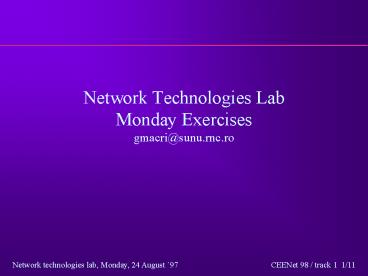Network Technologies Lab Monday Exercises gmacrisunu.rnc.ro - PowerPoint PPT Presentation
1 / 11
Title:
Network Technologies Lab Monday Exercises gmacrisunu.rnc.ro
Description:
Network technologies lab, Monday, 24 August '97. CEENet 98 / track 1 1 /11 ... Windows 95 ping ftp://ftp.cvt.stuba.sk/pub/tucows. Slackware Linux ... – PowerPoint PPT presentation
Number of Views:51
Avg rating:3.0/5.0
Title: Network Technologies Lab Monday Exercises gmacrisunu.rnc.ro
1
Network Technologies Lab Monday
Exercisesgmacri_at_sunu.rnc.ro
2
exercise 1ping command
- Use ping command
- Windows 95
- msdos prompt ping target-address
- Windows 95 ping ftp//ftp.cvt.stuba.sk/pub/tucows
- Slackware Linux
- use man command to get the parameters of ping
command - Cisco router (look to the exercise no. 6 and 10)
- ping command
3
exercise 2traceroute command
- Use traceroute command
- Windows 95
- msdos prompt tracert target-address
- Windows 95 ftp//ftp.cvt.stuba.sk/pub/tucows
- Slackware Linux
- use man command to get the parameters of
traceroute command - Cisco router (look to the exercise no. 6 and 10)
- trace command
4
exercise 3initial configuration
- serial connection from PC to cisco router console
port - minicom /dev/ttyS0
- power on router, watch the loading messages
- initial config dialog
- configure e0 for row ethernet
- ip routing yes but no to all routing protocols
(especially RIP!)
5
exercise 4configure ethernet interface
- telnet to the router from one of the 1E PCs in
the row. - routergtenable
- routerconf t
- router(config)int e0
- router(config-if)ip addr 147.175.87.xx
255.255.255.xx - router(config-if)no shut
- router(config-if)z
- routersho ip int br
6
exercise 5 (1/2)configure static routes
- configure the router with the same static routes
- to create static routes, use the ip route
command - ip route net-prefix netmask nexthop
- e.g.
- routerconf t
- router(config)ip route 147.175.87.0
255.255.255.0 147.175.87.1
7
exercise 5 (2/2)configure static routes
- now add a static default route
- the default route is represented by net prefix
0.0.0.0 and netmask 0.0.0.0, e.g. - ip route 0.0.0.0 0.0.0.0 147.175.87.xx
- use ping and traceroute to test
- router ping target-ip-addr
- router trace target-ip-addr
8
exercise 7 (1/2)configure passwords
- there are (at least) 6 passwords to be set
console login password, 4 vty passwords, and the
enable password - set the console password
- router(config)line con 0
- router(config-line)password mysecret
- set the vty passwords
- router(config-line)line vty 0 4
- router(config-line)password mysecret
- router(config-line)exit
- set the enable password
- router(config)enable password mysecret
- router(config)Z
9
exercise 7 (2/2)configure passwords
- examine the config, note that the passwords are
in plaintext - show running
- ...
- enable password mysecret
- ...
- line con 0
- password mysecret
- ...
- line vty 0 4
- password mysecret
- login
- encrypt the passwords, then examine the config
again - router(config)service password-encryption
- router(config)Z
- routersho run
10
exercise 8configure syslogging
- configure syslogging on the PC
- edit /etc/syslog.conf, add this line
- local0.debug /var/log/cisco
- daemon syslogd to re-read its configuration file
using ps and kill comands - configure the router to do syslogging
- router(config)logging buffered
- router(config) logging facility local0
- router(config) logging 169.222.31.42
- some things that cause log messages
- shutting down or bringing up an interface, any
configuration change, any debug command
11
exercise 9configure DNS resolver
- configure cisco router
- use ip name-server command
- use ip domain-name comand
- use ip domain-list command
- configure Linux system for resolv.conf
- use administrative cisco commands
- routerping www.stuba.sk.
- routertrace www.stuba.sk.
- use other commands
- router telnet dec50.vm.stuba.sk.