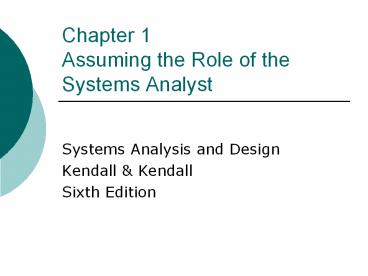SAD_Chapter1 - PowerPoint PPT Presentation
Title:
SAD_Chapter1
Description:
Chapter 1 lecture – PowerPoint PPT presentation
Number of Views:236
Title: SAD_Chapter1
1
Chapter 1Assuming the Role of the Systems Analyst
- Systems Analysis and Design
- Kendall Kendall
- Sixth Edition
2
2 MAJOR COMPONENTS OF A SYSTEM DEVELOPMENT
DLSU-Dasmariñas-Cavite
Systems Analysis and Design
- 1. System Design
- Is the process of planning a new business to
replace or - complement the old.
- 2. System Analysis
- Is the process of gathering and interpreting
facts, diagnosing problems, and using the facts
to improve the system.
Page 1-43
Introduction to Systems Analysis and Design
3
What is System Analysis and Design?
DLSU-Dasmariñas-Cavite
Systems Analysis and Design
- Is the process of examining a business situation
with the intent of improving it through better
procedures and methods. - Is a series of processes which are systematically
undertaken to improve a business through the use
of computerized information system.
Page 2-43
Introduction to Systems Analysis and Design
4
What is a Systems Analyst?
DLSU-Dasmariñas-Cavite
Systems Analysis and Design
- Studies the problems and needs of a business to
determine how people, process, data,
communications, and technology can best
accomplish improvements for the business. - Is a business problems solver.
- Develops both an organizations business systems
and its information system.
- Business System involves day-to-day business
operations. - IS generates information to help managers solve
problems and make intelligent decisions
Page 3-43
Introduction to Systems Analysis and Design
5
Information as Organization Resource
DLSU-Dasmariñas-Cavite
Systems Analysis and Design
- Information
- Is an organizational resource which must be
managed as carefully as other resources. - Costs are associated with information processing
- Information processing must be managed to take
full advantage of its potential
Page 4-43
Information as Organization Resource
6
Type of Systems
DLSU-Dasmariñas-Cavite
Systems Analysis and Design
- Information systems fall into one of the
following eight categories - Transaction Processing System (TPS)
- Office Automation Systems (OAS)
- Knowledge Work Systems (KWS)
- Management Information Systems
- Decision Support Systems (DSS)
- Expert Systems (ES)
- Group Decision Support Systems (GDSS)
- Executive Support Systems (ESS)
Page 5-43
Type of Systems
7
Transaction Processing Systems
DLSU-Dasmariñas-Cavite
Systems Analysis and Design
- Developed to process large amounts of data for
routine business transactions such as payroll and
inventory. - Eliminate the tedium of necessary operational
transactions - Reduce the time once required to perform these
transactions manually although people still must
input the data. - Generate data used by managers as up-to-the
minute information about what is happening in
their companies. - Computer-based versions of manual organization
systems dedicated to handle the organizations
transactions.
- Transactions
- Individual simple events in the life of an
organization that contain data about
organizational activity.
Page 6-43
Type of Systems
8
Office Automation Systems
DLSU-Dasmariñas-Cavite
Systems Analysis and Design
- Support data workers who do not usually create
new knowledge but rather analyze information as
to transform data or manipulate it in some way
before sharing it with. - It includes word processing, spreadsheets,
desktop publishing, electronic scheduling, and
communication through voice mail, e-mail and
video conferencing. - The keyword that characterizes OA is
communication - is intended to facilitate both oral and written
communication. - Capability to link people electronically for
office work called virtual office, a term that
suggests that office work can be done at
virtually any geographically location as long as
the work site is linked to one or more of the
firms fixed locations.
Page 7-43
Type of Systems
9
Knowledge- Work System
DLSU-Dasmariñas-Cavite
Systems Analysis and Design
- Support professional workers such as scientists,
engineers and doctors by aiding them in their
efforts to create new knowledge and by allowing
them to contribute it to their organization or to
society bat large.
Page 8-43
Type of Systems
10
Management Information System
DLSU-Dasmariñas-Cavite
Systems Analysis and Design
- Supports a broader spectrum of organizational
task. - Helps unite some of the computerized information
functions of a business. - Requires people, software, hardware, shared
database. - Output is used for decision analysis and
decision-making.
Page 9-43
Type of Systems
11
Decision-Support System
DLSU-Dasmariñas-Cavite
Systems Analysis and Design
- Emphasize the support in decision-making in all
phases, the actual decision is still exclusive to
the decision-maker. - Experimental in nature, where the user tries
different inputs to see their effects. The
responses is used to try new inputs, and the
process continues until a satisfactory result is
obtained.
Page 10-43
Type of Systems
12
Expert System
DLSU-Dasmariñas-Cavite
Systems Analysis and Design
- Known as knowledge-based system, which captures
and uses the knowledge of an expert for solving a
problem experienced in a business. - Uses the approaches of AI
- Selects the best solution to a problem.
- Uses languages such as PROLOG, or LISP.
Page 11-43
Type of Systems
13
Group Decision Support System
DLSU-Dasmariñas-Cavite
Systems Analysis and Design
- Used in special rooms equipped in a number of
different configurations, permit group members to
interact with electronic support. - Intended to bring a group together to solve a
problem with the help of various supports such as
polling, questionnaires, brainstorming, and
scenario creation. - Under general term computer supported
collaborative work (CSCW) which include
groupware for team collaboration.
Page 12-43
Type of Systems
14
Executive Support Systems
DLSU-Dasmariñas-Cavite
Systems Analysis and Design
- Help executives organize their interaction with
the external environment by providing graphics
and communications support in accessible places
such as boardrooms or personal corporate offices. - Extend and support the capabilities of
executives, permitting them to make sense of
their environments.
Page 13-43
Type of Systems
15
New Technologies
- New technologies are being integrated into
traditional systems - Ecommerce uses the Web to perform business
activities. - Enterprise Resource Planning (ERP) has the goal
of integrating many different information systems
within the corporation. - Wireless and handheld devices, including mobile
commerce (mcommerce). - Open source software.
16
(No Transcript)
17
Integrating Technologies for Systems
DLSU-Dasmariñas-Cavite
Systems Analysis and Design
- E-Commerce Applications and Web Systems
- Migrated to the WWW as to conceived and
implemented as Web-based technologies. - Internet was the most favored strategy to pursue
business growth. - Increasing awareness of the availability of the
service, product, industry, person, or group - 24-hour access for users
- Standard interface design
- Creating a global system
Page 16-43
Integrating Technologies for Systems
18
Integrating Technologies for Systems
DLSU-Dasmariñas-Cavite
Systems Analysis and Design
- Enterprise Resource Planning Systems
- Designed to perform integration of many
information systems existing on different
management levels and within different functions.
Page 17-43
Integrating Technologies for Systems
19
Integrating Technologies for Systems
DLSU-Dasmariñas-Cavite
Systems Analysis and Design
- Systems for Wireless and Handheld Devices
- The analyst designed standard or wireless
communications networks that integrate voice,
video, an e-mail into organizational intranets or
industry extranets.
Page 18-43
Integrating Technologies for Systems
20
Integrating Technologies for Systems
DLSU-Dasmariñas-Cavite
Systems Analysis and Design
- Open Source Software
- Open-Source software is an alternative to
traditional software development where
proprietary code is hidden from the users. - Stands for development model and philosophy of
distributing software free and publishing its
source code. - The source code can be studied, shared and
modified by many users and programmers.
Page 19-43
Integrating Technologies for Systems
21
Nature of Analysis and Design
- Systems analysis and design is a systematic
approach to - Identifying problems, opportunities, and
objectives. - Analyzing the information flows in organizations.
- Designing computerized information systems to
solve a problem.
22
Role of Systems Analyst
- Systems analysts act as
- Outside consultants to businesses.
- Supporting experts within a business.
- As change agents.
- Analysts are problem solvers, and require
communication skills. - Analysts must be ethical with users and customers.
23
The Systems Development Life Cycle
DLSU-Dasmariñas-Cavite
Systems Analysis and Design
- is a systematic and orderly approach to solving
business problems, and developing and supporting
resulting information systems. - Traditional methodology used to develop,
maintain, and replace information systems. - Evolution of process that is followed in
implementing a computer-based information system. - It sometimes called an Applications Development
Life Cycle
Page 22-43
The SDLC
24
(No Transcript)
25
Phase1 Identifying Problems, Opportunities and
Objectives
DLSU-Dasmariñas-Cavite
Systems Analysis and Design
- This stage is critical to the success of the rest
of the object, because no one wants to waste
subsequent time addressing the wrong problem. - The Analyst pinpoints problems.
- Opportunities are situations that the that the
analyst believes can be improve upon through the
use of computerized information systems - The Analyst must discover what the business is
trying to do to reach its objectives by
addressing specific problems or opportunities.
Page 24-43
The SDLC
26
Phase1 Identifying Problems, Opportunities and
Objectives
DLSU-Dasmariñas-Cavite
Systems Analysis and Design
- Recognize the Problem
- What is a problem?
- When is a problem advantageous?
- Define the problem
- Is it the correct problem?
- Set System Objectives
- How will you solve the problem?
- Identify system constraints
- What are the boundaries/limitations of the
system?
Steps
Page 25-43
The SDLC
27
Phase 2 Determining Information Requirements
DLSU-Dasmariñas-Cavite
Systems Analysis and Design
- Formal process of using research, interview,
questionnaires, sampling and other techniques to
collect information about system, requirements
and preferences. - SA team collects information on what the system
should do from as many sources as possible from
users of the current system, from observing users
and from existing reports, forms and procedures
information gathering, data collection, data
gathering
Page 26-43
The SDLC
28
Phase 3 Analyzing System Needs
DLSU-Dasmariñas-Cavite
Systems Analysis and Design
- Analysis
- The study o the existing system for the purpose
of designing a new or improved system - Announce the systems study
- What is the reason of the study?
- What benefits will the employees and the
organization get from the study?
Steps
Page 27-43
The SDLC
29
Phase 3 Analyzing System Needs
DLSU-Dasmariñas-Cavite
Systems Analysis and Design
- Cont.
- Organize the project team
- Who does that?
- Define the information needs
- - what kind of information will be needed?
- - what tools should be used to get the
information effectively? - Define the system performance criteria
- Prepare the design proposal
Page 28-43
The SDLC
30
Phase 3 Analyzing System Needs
DLSU-Dasmariñas-Cavite
Systems Analysis and Design
- Activities
- Identify and describe complete problem
specification - Studies and documents the current system in
terms of its problems, requirements for the new
system - Prepares a list of requirements for the new
system - Diagram the functions of the existing system
necessary for the development of the new system
Page 29-43
The SDLC
31
Phase 4 Designing the Recommended System
DLSU-Dasmariñas-Cavite
Systems Analysis and Design
- Design
- The determination of the process and data that
are required by a new system - Prepare the detailed systems design
- Identify alternative system configurations
- Evaluate alternative system configurations
- Select the best configuration
- Prepare the implementation proposal
- Approve or reject the proposal
Steps
Page 30-43
The SDLC
32
Phase 4 Designing the Recommended System
DLSU-Dasmariñas-Cavite
Systems Analysis and Design
- Design the user interface
- Design Output
- Design input
- Design system controls
- Design files and/or database
- Produce program specifications
- Produce decision trees or tables
Page 31-43
The SDLC
33
Phase 5 Developing and Documenting Software
DLSU-Dasmariñas-Cavite
Systems Analysis and Design
- Design compute programs using structure charts,
Nassi-Schneiderman Charts, Data Flow Diagram and
Pseudo code - Walkthrough program design
- Write computer programs
- Document software with help files, procedures
manuals, and Web sites with Frequently Asked
Questions
Page 32-43
The SDLC
34
Phase 6 Testing and Maintaining the System
DLSU-Dasmariñas-Cavite
Systems Analysis and Design
- Test and debug computer programs
- Test the computer system
- Enhance system
- Maintenance
- Use the system
- Audit the system
- Conduct a post implementation review
- Maintain the system
- correct the errors
- Keep the system current
- Improve the system
Page 33-43
The SDLC
35
Phase 7 Implementing and Evaluating the System
DLSU-Dasmariñas-Cavite
Systems Analysis and Design
- Implementation
- The acquisition and integration of the physical
and conceptual resources that produce a working
system - Plan the implementation
- Announce the implementation
- Obtain the hardware resources
- Obtain the software resources
- Prepare the database
Steps
Page 34-43
The SDLC
36
Phase 7 Implementing and Evaluating the System
DLSU-Dasmariñas-Cavite
Systems Analysis and Design
- Prepare the physical facilities
- Educate the participants and users
- Cut over to the new system
- Conversion Methods
- Immediate / Direct
- Outright conversion from old system to new system
- Applicable to small firms/systems
- Phased
- Parallel
Cont
Page 35-43
The SDLC
37
Phase 7 Implementing and Evaluating the System
DLSU-Dasmariñas-Cavite
Systems Analysis and Design
- Phased
- The new system put into use one part at a time
- Popular to large-scale systems
- Parallel
- Old system is implemented simultaneously with the
new one - Greatest assurance against failure but most
expensive
Cont
Page 36-43
The SDLC
38
Phase 7 (Continued)
- Personnel involved
- Analyst.
- System designer.
- Programmers.
- User management.
- User operations workers.
- Systems management.
39
Rapid Application Development
- Rapid Application development (RAD) is an
object-oriented approach to systems development.
40
System Maintenance
- System maintenance is
- Removing undetected errors, and
- Enhancing existing software.
- Time spent on maintenance typically ranges from
48-60 percent of total time.
41
(No Transcript)
42
System Enhancements
- Systems are enhanced for the following reasons
- Adding additional features to the system.
- Business and governmental requirements change
over time. - Technology, hardware, and software are rapidly
changing.
43
(No Transcript)