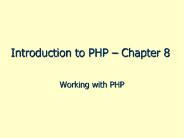Introduction to HTML - PowerPoint PPT Presentation
1 / 18
Title: Introduction to HTML
1
Introduction to HTML
2
Contents
- Definitions
- HTTP, MIME, URL...
- History
- Browsers
- Mosaic, Netscape, Lynx, Internet Explorer, other
- Client lt-gt Server
- Tags, structure
- Text formatting
- Images
- Links
- Forms, example
- CSS
- JavaScript vs Java
- Future XHTML?
3
Definitions
- HTTP
- HyperText Transfer Protocol
- MIME
- Multipurpose Internet Mail Extension
- URL (URI)
- Uniform Resource Locator
- HTML
- HyperText Markup Language
- CSS
- Cascading Style Sheet
- XML
- eXtended Markup Language
4
History
- 60s ARPANET
- 1989-90 HTML and World-Wide-Web concept
- Tim Berners-Lee at CERN
- 1992 Definition of HTTP
- 1993 First graphic browser
- 1994 Foundation of W3 consortium
- 1995-2000 start of WWW economy...
5
Browsers
- Mosaic
- First graphic browser by NCSA
- Netscape
- Son of Mosaic also called Communicator or Mozilla
- Lynx
- Text only browser
- Internet Explorer
- From Microsoft
- Other
- Opera, iCab, Webstar
- WAP
- Wireless Application Protocol
6
Client lt-gt Server
7
Tags, structure
- Ex lttagnamegtxxxxx lt/tagnamegt
- The ltBgtboldlt/Bgt word
- The bold word
- Attributes
- ltIMG src"../images/logo.gif" height320
width576gt
- ltHTMLgt
- ltHEADgt
- ltTITLEgttitre de la page
- lt/TITLEgt
- lt/HEADgt
- ltBODYgt
- ltFRAMESETgt
- ltFRAMEgt
- lt/FRAMESETgt
- lt/BODYgt
- lt/HTMLgt
8
Text formatting
- Format
- ltHngt header (n 1 to 6)
- ltPgt paragraph
- ltCENTERgt center
- ltBRgt line break
- ltHRgt horizontal rule
- Lists ltLIgt
- ltULgt unordered list
- ltOLgt ordered list
- ltDLgt definition list
- ltULgt
- ltLIgtfirst linelt/LIgt
- ltLIgtsecond linelt/LIgt
- ltLIgtlast linelt/LIgt
- lt/ULgt
- Style
- ltBgt bold
- ltIgt italic
- ltPREgt fixed width text
- deprecation
- ltUgt, ltSgt, ltFONTgt,
- Use CSS !
9
Images
- Images types
- GIF87, GIF89, Animated (Graphics Interchange
Format) - JPEG (Joint Photographic Experts Group)
- PNG (Portable Network Graphic)
- ltIMG src"../images/logo.gif" height320
width576gt
- Image Maps
- See links
10
Links
- Internal
- Allows redirection inside of a (long) page
- ltA HREF"nextchapter"gt click herelt/Agt
- ...Some HTML code...
- ltA name"nextchapter"gtlt/Agt
- External
- Allows redirection to another page or site
- ltA HREF"http//www.expasy.ch"gt click herelt/Agt
- Allows direct email
- ltA HREF"mailtojean_at_isb.ch"gt click herelt/Agt
- Image maps
- Allows clickable regions in an image
- ltIMG width"48" height"24" src"../images/map.gif
" usemap"anymapname"gt - ltMAP name"anymapname"gt
- ltAREA href"otherpage.html" coords"33,2,43,22"
shape"rect"gt - lt/MAPgt
11
Forms
- Forms allow user to enter data and transmit them
to the server - ltFORM name"FormName" action"/cgi-bin/dea-test.pl
" method"post"gt - ...Some HTML code...
- ...With form tags...
- lt/FORMgt
- GET or POST ?
- INPUT tag options
- Text, Password, Hidden
- Radio
- Checkbox
- Submit, Reset
- File, Button, Image
- Other tags
- TEXTAREA
- SELECT, OPTION
12
Example
13
Example source part 1
- lthtmlgt
- ltheadgt
- ltmeta http-equiv"content-type"
content"text/htmlcharsetiso-8859-1"gt - ltmeta name"generator" content"Adobe GoLive
4"gt - lttitlegtDEA Example of a formlt/titlegt
- lt/headgt
- ltbody bgcolor"afeeee"gt
- ltcentergt
- ltform name"FormName" action"/cgi-bin/de
a-test.pl" method"post"gt - lth1gtExample of a form lt/h1gt
- lthr width"580"gt
- ltpgtltbgtYour namelt/bgt ltinput type"text"
name"nom" size"24"gt - ltbgtYour passwordlt/bgt ltinput type"password"
name"motdepasse" size"24"gt - lt/pgt
- ltpgtltbgtYour sexlt/bgt
- maleltinput type"radio" value"homme"
name"sexe"gt - femaleltinput type"radio" value"femme"
name"sexe"gt - ltbgtYour universitylt/bgt
- ltselect name"universite" size"1"gt
14
Example source part 2
- ltpgtltbgtYour interestslt/bgt
- ltinput type"checkbox" value"biochimie"
name"interets"gtbiochemistry - ltinput type"checkbox" value"scrabble"
name"interets"gtscrabble - ltinput type"checkbox" value"bouffe"
name"interets"gtfood - ltinput type"checkbox" value"voiture"
name"interets"gtcars - ltinput type"checkbox" value"autre"
name"interets"gtother - lt/pgt
- ltpgt
- ltinput type"submit" name"submitButtonName"
value"send data to cgi-bin"gt - ltinput type"reset"gt
- lt/pgt
- lt/formgt
- ltpgt
- lthr width"580"gt
- lt/centergt
- lt/bodygt
- lt/htmlgt
15
Cascading Style Sheet
- Clean way to define text elements
- ltSTYLE type"text/css"gt
- lt!--
- Alink color green
- H1 color FFFFFF
- font-size 14px
- font-family Arial
- text-align center
- // --gt
- lt/STYLEgt
- Use external style sheet file
- ltLINK rel"stylesheet" type"text/css"
HREF"http//www.expasy.ch/ style.css"gt
16
JavaScript vs Java
- JavaScript
- scripting language defined by Netscape
- now standardized by the W3 consortium
- code resides in the web page and allows specific
tasks. See ltSCRIPTgt tag - E.g., verifying form input, rollover button,
animation (DHTML), etc...
- Java
- high level object language created by Sun
Microsys. - applet (usually) small compiled java software
running in a web page - See ltAPPLETgt tag
- Useful for creating interactive web pages
- E.g., Dotlet, Jalview, Seview, etc...
17
Future XHTML?
- HTML not satisfactory
- DHTML HTMLCSSJavaScript
- XML new standard for data definition
- Lack of a standard for data representation
- XHTMLXMLHTML
- Conclusion
18
Useful Books and remarks
- How to generate or modify HTML code?
- Windows Mac
- - Adobe Golive (WISIWIG)
- - Macromedia DreamWeaver (WISIWIG)
- - Netscape Communicator (composer)
- - other text editors (e.g., MS Word, BBedit,
etc...) - - MS FrontPage (Windows)
- Unix
- - Netscape Communicator (composer) (X-windows)
- - emacs (X-windows)
- - pico (terminal)
- - vi (terminal)
- One can work on a local computer, then use FTP or
cutpaste to transfer the files to the server. - Or using a remote editor (on the server) like
emacs or Netscape, one can save the files
directly into the final folder. If X-windows
doesn t work, use Pico or Vi - From O Reilly
- - HTMLXHTML the definitive guide 4th edition
- - Programming PERL 3rd edition (advanced PERL
programming) - - Web client programming with PERL
- - Programming web graphics with PERL and GNU
software - - Perl 5 pocket reference
- - Mastering regular expressions