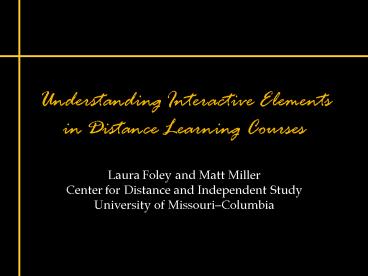Understanding Interactive Elements in Distance Learning Courses - PowerPoint PPT Presentation
1 / 37
Title:
Understanding Interactive Elements in Distance Learning Courses
Description:
Center for Distance and Independent Study. University of Missouri Columbia ... Fox, Samantha, and Mary Madden. ( December 2005) ... – PowerPoint PPT presentation
Number of Views:130
Avg rating:3.0/5.0
Title: Understanding Interactive Elements in Distance Learning Courses
1
Understanding Interactive Elements in Distance
Learning Courses
- Laura Foley and Matt MillerCenter for Distance
and Independent StudyUniversity of
MissouriColumbia
2
Understanding Interactive Elements Presentation
Overview (objectives)
- During this presentation, we will
- Define interactivity, and explain why it matters.
- Identify ways to integrate interactivity into
course content. - Explain and illustrate our working set of design
principles for interactive components. - Discuss how to use a team approach in developing
interactive elements for online courses.
3
Understanding Interactive Elements Presentation
Overview (presenters)
- Meet your presenters
- Laura FoleySenior Instructional EditorCenter
for Distance and Independent StudyUniversity of
MissouriColumbiafoleyl_at_missouri.edu - Matt MillerInstructional Design
SpecialistCenter for Distance and Independent
StudyUniversity of MissouriColumbiamillermatt_at_m
issouri.edu
4
Understanding Interactive Elements
- What Is Interactivity?
5
Understanding Interactive Elements What Is
Interactivity?
- General (dictionary) definitionMutually or
reciprocally active involving the actions or
input of a user, especially of, relating to, or
being a two-way electronic communication
system. - Steuer (1992)Interactivity is the extent to
which users can participate in modifying the form
and content of a mediated environment in real
time.
6
Understanding Interactive Elements What Is
Interactivity? (Moore)
- Moore (1989) identified three types of
interaction that occur in learning - between the learner and the instructor
- between the learner and other learners
- between the learner and the content to be learned
- Lack of learner-instructor and learner-learner
interaction leads to emphasis on learner-content
interaction
7
Understanding Interactive Elements What Is
Interactivity? (interface)
- Online presentation introduces a fourth type of
interactionbetween the learner and the learning
interface. - The students ability to use the interactive
technologies successfully is a predictor of
satisfaction and success. (Hillman, Willis, and
Gunawardena, 1994) (Lohr, 2000) (Thurmond and
Wambach, 2004)
8
Understanding Interactive Elements What Is
Interactivity? (our definition)
- Must define a threshold for interaction on Web
interfaces (constantly changing) - A working definitionLearner-content
interaction modifies the environment in which
students normally interact with written or visual
material, and it does so in a way that either
reinforces the objectives in a given lesson
(through repetition or reiteration) or asks
students to somehow work with their knowledge
about the content (through application, analysis,
synthesis, etc.). - Case Study (Ask the Expert) Demo gtgt
9
(No Transcript)
10
(No Transcript)
11
(No Transcript)
12
Understanding Interactive Elements What Is
Interactivity? (impact)
- Increased interaction in distance courses is
associated with higher achievement and student
satisfaction (Roblyer and Wiencke, 2003) - Complements different learning styles (e.g.,
aural or kinesthetic) - Can promote higher-order thinking
- Provides online adaptations of activities that
occur in face-to-face classrooms - Engages student interest in material
13
Understanding Interactive Elements
- Ways to Incorporate Interactivity
14
Understanding Interactive Elements Incorporating
Interactivity
- Taxonomy of online interactive environments
- texts that ask students to do something
(illocutionary force) (see J.L. Austin) - self-checking review questions (can be simple
HTML, driven by XML, or linear with Flash and
media) - graphical organizers that allow students to
discover content - integrated approach in which the environment (the
Web page) allows students to discover content
within a single interface - guided, asynchronous conversations that ask
students to shape their intellectual inquiries
(blogs, discussion boards, wikis) - live video/chat (mediated social interaction)
- simulacrum (Second Life, etc.)
15
Understanding Interactive Elements Self-checking
Review Activities
- Ideal for reviewing vocabulary, key terms,
etc.questions that require objective, concrete
answers - Can be designed using Flash or XML-driven data
- Best when used in the context of the lesson
- reinforcement (at the knowledge and comprehension
levels) is most effective immediately after
concepts are presented - XML-driven review Demo gtgt
- Flash-based review Demo gtgt
16
(No Transcript)
17
Understanding Interactive Elements Graphical
Organizers
- Online application of classroom activity that
helps students organize abstract concepts or
brainstorm ideas - Can be designed in Flash or in HTML (using tables
with form fields) - Flash graphical organizer Demo gtgt
- HTML table with form fields Demo gtgt
18
(No Transcript)
19
Understanding Interactive Elements Dynamic Media
and Animation
- Dynamic media can be used for information that
does not have to be presented in a linear fashion - Image slideshow
- Tooltips
- Image slideshow Demo gtgt
- Animation can be used to demonstrate a process or
conceptFlash animation Demo gtgt
20
(No Transcript)
21
(No Transcript)
22
(No Transcript)
23
Understanding Interactive Elements New Web
Technologies
- In particular, technologies that allow for more
dynamic online collaboration - Weblogs (blogs)
- Wikis
- Podcasts or iPod-compatible activities
- Few are talking about the use of these
technologies in independent study, but why should
we consider their use?
24
Understanding Interactive Elements Blogs in
Independent Study
- How would we use them?
- Not the same as personal blogging
- Online adaptation of traditional classroom
activities such as journaling, response papers,
and preparation for research - Advantages
- practice/improve writing skills, emphasizes
process, uses medium of Web (links, citations,
graphics), functions as a portfolio and record of
students intellectual development - Disadvantages
- may encourage sloppy writing habits that could
spill into other assignments, privacy measures
should be taken, not suitable for all content
areas
25
Understanding Interactive Elements Wikis in
Independent Study
- Whats a wiki?
- A Web application that allows users to create,
remove, and edit information - How are wikis used in education?
- Students can critique, edit, or contribute
entries to existing wikis. - The course instructor can start a wiki that all
students can contribute to. - Social Justice Wiki, Columbia University Demo gtgt
26
(No Transcript)
27
Understanding Interactive Elements Packaged
Audio
- Audio that you intend students to listen to and
work with outside a browser
28
(No Transcript)
29
Understanding Interactive Elements
- Principles of Designing
- Interactive Components
30
Understanding Interactive Elements Principles
of Designing Interactive Elements
- Establish clear learning goals, matched to
learning objectives - Type of activity chosen should complement content
to be learned - Interactivity must serve a purposenot
technology for technologys sake - Include clear, concise instructions
- Maintain learner orientation through use of
visual cues - Logical links, buttons, and menu items
- Consistent formatting and use of color
- No unnecessary graphics or content
31
Understanding Interactive Elements Principles
of Designing Interactive Elements
- Developing a plan
- Questions
- Keyed responses and distractors (for objective
questions) - Sample answers (for open-ended questions)
- Any other feedback
- Vocabulary terms, definitions, etc.
- Multimedia graphics, audio files, etc.
- Design layout, navigation, fonts, colors
32
Understanding Interactive Elements
- A Team Approach
- to Interactivity
33
Understanding Interactive Elements A Team
Approach to Interactivity
- Author/Instructor
- Provides content knowledge
- Curriculum Coordinator and/or Instructional
Designer - Works with instructor to present content for
online delivery - Provides orientation and ongoing guidance in
incorporating technology - Multimedia Specialist and/or Editor
- Produces interactive components (under guidance
of instructional designer) - Helps to fine-tune delivery of course content
34
Understanding Interactive Elements
- References
35
Understanding Interactive ElementsReferences
- Campbell, Gardner. (November/December 2005).
Theres Something in the Air Podcasting in
Education. EDUCAUSE Review, 40(6).
http//www.educause.edu/apps/er/erm05/erm0561.asp.
- Downes, Stephen. (September/October 2004).
Educational Blogging. EDUCAUSE Review, 39(5).
http//www.educause.edu/pub/er/erm04/erm0450.asp.
- Fountain, Renée. (no date). Wiki Pedagogy.
Dossiers technopédagogiques. http//www.profetic.o
rg16080/dossiers/dossier_imprimer.php3?id_rubriqu
e110. - Fox, Samantha, and Mary Madden. (December 2005).
Generations Online Pew Internet and American
Life Project. http//www.pewinternet.org/pdfs/PIP_
Generations_Memo.pdf.
36
Understanding Interactive ElementsReferences
(cont.)
- Glogoff, Stuart. (June/July 2005). Instructional
Blogging Promoting Interactivity,
Student-Centered Learning, and Peer Input.
Innovate Journal of Online Education 1(5).
http//www.innovateonline.info/index.php?viewarti
cleid126. Liu, Alan. (2006). Developing a
Wikipedia Research Policy. Reprinted on
Kairosnews.org, http//kairosnews.org/developing-a
-wikipedia-research-policy. - Lohr, L.L. (2000). Designing the Instructional
Interface. Computers in Human Behavior 16(2). - Moore, Michael. (1989). Three Types of
Interaction. American Journal of Distance
Education 3(2). - Roblyer, M.D., and W.R. Wiencke. Design and Use
of a Rubric to Assess and Encourage Interactive
Qualities in Distance Courses. The American
Journal of Distance Education 17(2). - Steuer, Jonathan. (1992). Defining Virtual
Reality Dimensions Determining Telepresence.
Journal of Communication 42(4).
37
Understanding Interactive ElementsReferences
(cont.)
- Thurmond, Veronica, and Karen Wambach. Towards
an Understanding of Interactions in Distance
Education. Online Journal of Nursing Informatics
8(2). - Trimarco, Ruth. (2004). Use of blogs in online
college classes. In B. Hoffman (Ed.),
Encyclopedia of Educational Technology.
http//coe.sdsu.edu/eet/Articles/blogonlineclass/i
ndex.htm. - Wagner, Ellen D. (1997). Interactivity From
Agents to Outcomes. New Directions for Teaching
and Learning (71) - Young, Jeffrey R. (11 October 2006). Textbook
Company Tries Putting Bonus Materials on iTunes.
The Chronicle Wired Campus Blog.
http//chronicle.com/wiredcampus/article/1628/text
book-company-tries-putting-bonus-materials-on-itun
es.