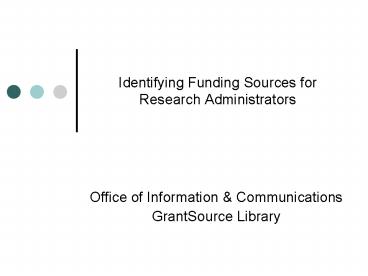Identifying Funding Sources for Research Administrators - PowerPoint PPT Presentation
1 / 30
Title:
Identifying Funding Sources for Research Administrators
Description:
Using Finding Funding 101 for tips on organizing your search. Visit the GrantSource Library for in person help and instruction in using online ... – PowerPoint PPT presentation
Number of Views:67
Avg rating:3.0/5.0
Title: Identifying Funding Sources for Research Administrators
1
Identifying Funding Sources for Research
Administrators
- Office of Information Communications
- GrantSource Library
2
Office of Information CommunicationsGrantSource
Library
- 307 Bynum Hall
- (on Cameron Avenue)
- Monday-Friday 800 a.m. 500 p.m.
3
Contact Us
- Public Service Desk
- 919-962-3463
- gs_at_unc.edu
- Susan Gramling, GrantSource Librarian
- 919-962-7766
- Susan_gramling_at_unc.edu
- Elizabeth Allen, GrantSource Librarian
- 919-962-6022
- allen_at_unc.edu
4
Library Services
- Assistance and instruction in
- Using databases and other resources to conduct
funding searches - Finding internal sources of funding
- Locating tips and guides on proposal writing
- Identifying funded research and awards made
- Finding information about researchers and
research at Carolina and elsewhere
5
Learning Objectives
- You will learn
- Time-saving tips for researching funding
opportunities - To search COS, spin and foundation directory
online - To set up funding alert service/s
- To find out what awards have been made by
specific agencies
6
Resources for this Workshop
- This PowerPoint
- http//research.unc.edu/grantsource/workshops_help
.phpspecial
7
Tips for Researching Funding Opportunities
- Look for funders which have missions that are a
good fit for your project - Identify funders goals or needs
- Talk to the program officer
- Broaden your search
- Approach your search from different perspectives
PDF Handout Tips for Researching Funding
Opportunities
8
Things to Consider Before Searching
- Keywords that apply to research interests
- Specific and broad disciplinary terms
- Categories that apply to faculty
- Faculty/junior faculty, citizenship, minority,
woman - Types of awards sought
- Research, program support, training grant,
fellowship, postdoctoral, travel
9
Where to Start Your Search
- Visit our website and search on your own
http//research.unc.edu/grantsource - Using Finding Funding 101 for tips on organizing
your search - Visit the GrantSource Library for in person help
and instruction in using online and library
resources - Email or call if you have questions
10
GrantSource Library
http//research.unc.edu/grantsource/
11
Finding Funding 101 for Researchers
- Search funding opportunity databases
- Set up funding alerts
- Check funding guides
- Use print resources
http//grantsource.unc.edu/finding_funding.php
12
COS Funding Opportunities Database
- Advanced search (recommended)
- Recommended fields keywords, requirements,
citizenship or residency, activity location, and
funding type - Click Keywords in More Search Fields and then
Browse to view keyword subject tree - Use Search to find keywords
http//grantsource.unc.edu/funding_databases.phpc
os PDF Handout Searching COS Funding
Opportunities
13
COS Saved Funding Searches
- Weekly email with new or updated opportunities
- For best results
- first, click Register for an account and fill
in form - click Create my Account and then COS Profile
- Select Workbench Home tab
- Click Add a Search to do a search
- When satisfied, Save Search
http//grantsource.unc.edu/funding_alerts.phpcos
PDF Handout Intro to COS Workbench Funding
Alerts
14
Examples of Sharing COS Searches and Records
- Funding Guides for research interest groups
- http//research.unc.edu/grantsource/specific.phpm
edicine - Funding Guides for graduate students
- http//research.unc.edu/grantsource/specific.phpp
harmacy - Sharing a specific search (scroll down to AHA)
- http//research.unc.edu/rs/archive/funding_tips/fu
nding_tips0908.html - Compiling funding search reports
- http//research.unc.edu/grantsource/searches/Smith
_Jennifer_HPV_2008.htm
15
Sample Email for Shared Records
http//fundingopps.cos.com/cgi-bin/showRecordSearc
h?tagsustainable_agaid490528ticket1c4e58c9a13
ccfb11792ea3ebd878a27
16
Discussion
- What techniques have you used successfully with
your PIs? - What did not work as well?
- What are your challenges?
17
InfoEd SPIN Funding Opportunities Database
- Similar to COS
- Main differences
- Additional opportunities not in COS
- Different choice of keywords and search terms
- Different interface (keywords alphabetized)
- Click on Advanced Search
- Be certain to click Search and not press
Enter - Do not use the browser Back button
http//grantsource.unc.edu/funding_databases.phps
pin PDF Handout Searching InfoEd SPIN Basics
18
InfoEd SMARTS/GENIUS
- GENIUS is InfoEds expertise database
- Required to receive SMARTS alerts
- Only faculty and staff may sign up
- Profiles are not published
- SMARTS is InfoEds funding alert service
- Only one alert, but can have many keywords
- Alerts arrive only when new opportunities are
announced or old ones are updated
http//grantsource.unc.edu/funding_alerts.phpspin
PDF Handout InfoEd SMARTS Funding Alerts
19
Carolina Internal Funding Database
- Information on funding provided or administered
by UNC-Chapel Hill - Searchable by only one field at a time
- Search by applicant type, award type, or specific
internal sponsor - Smaller database
- Contribute any of your units opportunities that
are soliciting applications to gs_at_unc.edu
http//grantsource.unc.edu/funding_databases.phpc
arolina
20
Foundation Directory Online
- US foundations and corporate grantmakers
- Available in the GrantSource Library or through
your Schools development officer - Search Grantmakers or Search Grants Made
- Foundations use broad fields of interest
- Also try Keyword Search
http//research.unc.edu/grantsource/funding_databa
ses.phpspecialized
21
Free Foundation Center Resources
- Foundation Center Foundation Finder
- http//foundationcenter.org/findfunders/foundfinde
r/ - Newsletters
- http//foundationcenter.org/newsletters/
- Funding Watches in health, education and the arts
- RFP Bulletin
- Foundation Center 990 Finder
- http//foundationcenter.org/findfunders/990finder/
- Research Studies (topic trends, statistics, and
more) - http//foundationcenter.org/gainknowledge/research
/specialtrends.html
22
Funding Databases (continued)
- Federal databases
- Familiarize yourself with the database of your
prime sponsor, such as - NSF Guide to Programs
- NIH Guide for Grants and Contracts
- Specialized databases
- FundSource for behavioral/social sciences
- GrantsNet for biomedicine/science education
http//grantsource.unc.edu/funding_databases.php
23
Specialized Alert Services
- Agency-specific alerts
- Subject-specific alerts
http//grantsource.unc.edu/funding_alerts.phpspec
ialized
24
Research Support Newsletter
- Published by the Office of the Vice Chancellor
for Research and Economic Development - Lists funding opportunities in all disciplines
represented at Carolina - Provides research news and funding tips
http//research.unc.edu/rs/
25
Print Resource Collection
- Discipline specific directories
- Guides to corporate and foundation funding
- Corporate Giving Directory
- Foundation Reporter
- Proposal writing guides
http//grantsource.unc.edu/print_resources.php
26
Faculty Expertise
- Search COS Expertise Database
- Research interests of faculty at Carolina and
elsewhere - Identify potential collaborators and others
- Research Administration Management System and
eSubmission (RAMSeS) - Contains information on proposals (with
abstracts) and awards received by Carolina
researchers
http//grantsource.unc.edu/faculty_expertise.php
27
Databases of Awards Made
- Use to find out who and what was actually funded
- Federal grants awarded databases
- NIH CRISP
- NSF Award Data
- Private and state grants awarded databases
http//grantsource.unc.edu/awards_made.php
28
Funding Agencies
- US government agencies
- Private and community foundations and corporate
grantmakers - Top foundations in NC
- Top foundations in different fields
http//grantsource.unc.edu/agencies.php
29
Office of Research Development
- Helps research groups develop competitive
proposals, with a focus on interdisciplinary,
collaborative projects - Manages selection process for special limited
awards and grants - Conducts workshops in proposal writing,
interdisciplinary/collaborative research, and
project development/evaluation strategies
30
Thank You!
- Please take a moment to tell us how we did.
- Handout GrantSource Library
- Presentation Evaluation