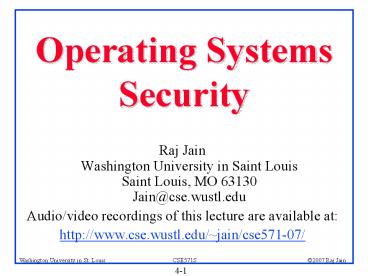Operating Systems Security - PowerPoint PPT Presentation
1 / 30
Title:
Operating Systems Security
Description:
... password to ... to-Peer (P2P) Sharing programs allow users to share files, ... In a hacking contest many users downloaded a 'hacking script' to attack ... – PowerPoint PPT presentation
Number of Views:170
Avg rating:3.0/5.0
Title: Operating Systems Security
1
Operating Systems Security
- Raj Jain Washington University in Saint
LouisSaint Louis, MO 63130Jain_at_cse.wustl.edu - Audio/video recordings of this lecture are
available at - http//www.cse.wustl.edu/jain/cse571-07/
2
Overview
- Layers of Security
- 10 Immutable Laws of Security
- Malware
- Defenses
- Passwords
- Application Security Email, Browsing
3
Layers of Security
Application Security
Network Security
OS Security
User Security
Physical Security
- A lock is as strong as the weakest door.
4
Common Operating Systems
- Windows (9x, XP, Vista)
- Windows Server (NT, 2000, 2003)
- Linux
- Linux Server
- Unix
- Solaris
- HPUX
- Multiple books on security issues of each one.
- Most malware exploits windows due to
popularity.Þ We will mostly concentrate on
WindowsWe cover only a very small subset of
issues.
5
10 Immutable Laws of Security
- If a bad guy can persuade you to run his program
on your computer, it's not your computer anymore - If a bad guy can alter the operating system on
your computer, it's not your computer anymore - If a bad guy has unrestricted physical access to
your computer, it's not your computer anymore - If you allow a bad guy to upload programs to your
website, it's not your website any more - Weak passwords trump strong security
6
Laws of Security (Cont)
- A computer is only as secure as the administrator
is trustworthy - Encrypted data is only as secure as the
decryption key - An out of date virus scanner is only marginally
better than no virus scanner at all - Absolute anonymity isn't practical, in real life
or on the Web - Technology is not a panacea
- Refhttp//www.microsoft.com/technet/archive/commu
nity/columns/security/essays/10imlaws.mspx?mfrtru
e
7
Where Malware Hides?
- Autoexec.bat or autoexec.nt can start malware
before windows start - Config.sys, config.nt
- Autorun.inf on CD-ROMs or even hard drives
- Boot.ini, bootsect.dos, command.com, dosstart.bat
- msdos.sys, io.sys
- Desktop.ini - Can be used to hide files and
auto-launch programs when a folder is viewed - Host, lmhost
- Manipulating SMTP server settings or the Host
file and intercepting sent e-mail.
8
Malware (Cont)
- Nested archives (zip, rar, tar, cab) - detected
only by recursive scanning - Auto-run files in archives
- Embedded applications in Documents (word,
PowerPoint, excel) - Embedded macros in documents - Can secretly send
a named doc to a remote sender - OLE2 formatted documents can be executed
- Rasphone.pbk - Can modify dialup network setting
including DNS and make long distance calls
9
Malware (Cont)
- Startup folder
- Web cache - malware dropped in by websites
- Path variable - illegitimate program will run
then load legitimate program - Trusted publishers - can execute programs w/o
user approval - Registry entries
- Embedded URLs in HTML Emails (can execute
programs)
10
Malware Trends
- Moving from hobby to criminalsÞ more attempts to
gain financial information - Viruses are distributed through compromised
websites - Compromised clients are then directed to download
more malware
11
Magnitude of the Problem
- Messagelabs.com
- 69 of all emails is spam. 1 in 43 contain virus
- 70 of all spam is sent from addresses of
innocent users - Antiphishing.org
- Phishing email increasing 26 per month
- 2 to 15 of the phishing is successful
- Dell.com
- Average PC has 50 to 70 spyware infections
- Secretservice.gov
- 29 of all successful intrusions by insiders
12
Defenses
- Don't give users Admin access Þ Windows Vista
requires "run as administrator" for Privileged
operations - Install or uninstall programs
- Configure windows system settings
- View or change security permissions
- Change networking configuration
- Stop, start, load, or pause services
- Modify drivers
- Registry
- etc.
13
Defenses (Cont)
- Update often
- Use Personal firewall
- Use antivirus software - keep updated
- Use anti-spam
- Use anti-spyware
- Boot-up password
- Boot only from primary hard drive - Can't load
NTFS4DOS - Password protect the bios
14
Defenses (Cont)
- Disable guest account
- Rename administrator account - unlimited retries
- Rename guest account to administrator - helps
catch hackers - Run services on non-default ports
https//x.com3809 - Install software on non-default folders
- Use encrypted file system (EFS)
- Disable LM and NTLM authentication
- Enable account lockout after a certain number of
tries Þ Potential DoS Attack
15
Defenses (Cont)
- Use two factor authentication - biometric, smart
card, USB token, etc. - Disable Simple File Sharing. SFS removes most
NTFS permissions to close to Share. All
connecting users come in as administrator or
guests
16
Passwords
- Most people use only alphabets with dictionary
words Þ Easily broken - Common passwords password, admin, 12345, ...
- Often leave manufacturer defined password
unchanged - Most people use the same passwords for all
accounts Þ Get their password in a less secure
environment and use it in a more secure
environment
17
Windows Login Passwords
- Windows 2000 allows 127 character passwords with
64k possible characters Þ 4.9?10611 passwords - System managers can set policies Requiring
minimum length and types of characters - Upper case alphabets
- Lower case alphabets
- Numerals
- symbols
- Unicode characters Altnnnn 4 s numeric keypad
- Most keyboards have 94 characters Þ Most
hackers will try 94 possibilities
18
Password Hashing
- Windows uses LAN Manager (LM) hashes or NT
hashes. - LM Hash is case insensitive and truncates
password to 14 characters - LM Has in not salted Þ Results in the same output
if two accounts use the same password - Salted Þ Random value is mathematically applied
to the password before hashing - Challenge-Response is used over the network
19
Password Attacks
- Password resetting - much easier than cracking
- Replace the Security Account Manager (SAM) files
Þ Nordhi boot diskette - Net use drive mapping
- Brute force password guessing Þ John the ripper
exercise, Cain Able, Brutus, TSGrinder
(Terminal services and RDP connections) - SQL Server authentication Þ ForceSQL, MSSqlPwd,
Swlbf, Sqlbf-all, and SWL Auditing Tool
20
Password Attacks (Cont)
- Password capturing via key loggers,
- Hardware key logger - PS2 like between the
keyboards and the PC. Used by FBI, CIA, Bank
robbers, Customers - Sniffing authentication traffic on the network
- Share Message Block (SMB)/NetBIOS attack tools
ScoopLM captures authentication exchanges, BeatLM
then does off-line brute force cracking.
Similarly, SMBRelay, SMBGrind, SMB Auditing tool,
SMB Downgrade Attacker. - Share password attacks - Share password cracker
21
Password Attacks (Cont)
- Kerberos Authentication - KerbSniff and
KerbCrack - Password Cache 10 user credentials are cached -
CacheDump - Passwords saved with Remote Desktop Protocol
(RDP) cracked by Cain Able - Older IE (before IE6) sent authenticated
credentials to all IIS servers
22
Password Authentication Mistakes
- Dell XP PCs (2005) had an hidden ad account with
blank password, - MS Word password can be blanked by opening the
document in an editor
23
NetBIOS/SMB Services
- Commonly Attacked Window Services
- Enumerate NetBIOS name table of any machine
nbtstat -A ltIP addressgt - NetBIOS name table service can be disabled
- Anonymous logins
24
Application Security
- Peer-to-Peer (P2P) Sharing programs allow users
to share files, directories, and drives - Deny-by-default software policy in many
enterprises
25
- Phishing
- Attachments
- HTML content (autopreview)
- Spam Spamming tools to introduce misspellings to
avoid detection to harvest emails from web sites,
usenet groups, chat channels - Most email is plain text Þ Can be read by any one
- Match the senders domain with IP address
- Set rate control on Connections per client,
emails per client, number of recipients per email - Personal black and white lists
26
Browsing
- IE MIME type mismatch - Declare skin but send
java script - IE Plug-ins, Active X controls, Java scripts
- Password and form input saving in browsers and
in-line auto complete - Empty Temporary Internet Files folder when
browser is closed
27
Web Servers
- Directory Traversal
- http//hostdomain/../../../../../../../windows/sys
tem32/cmd.exe?/cdirc - will be converted to c\windows\system32\cmd.exe
in unpatched versions of IIS 5. - Allows a command shell access to the hacker
28
Summary
- Need to secure systems against theft of data
bios password, boot password - Passwords must be strong. Use two-factor
authentication for critical applications. - 10 Immutable Laws of Security
- Secure email and browsing
29
Reference
- R.A. Grimes, "Professional Windows Desktop and
Server Hardening," Wrox Press, 2006, 600 pages,
ISBN0764599909 - Michael ODea HacknotesWindows Security
Portable Reference, McGraw-Hill/Osborne, 2003,
ISBN0072227850 - Eric Maiwald, Fundamentals of Network Security,
McGraw-Hill, 2004, ISBN 0072230932 - R. Bragg, et al, Network Security The complete
Reference, McGraw-Hill/Osborne, 2004,
ISBN0072226978 - Jan L. Harrington, Network Security A practical
Approach, Morgan-Kaufman, 2005, ISBN01231163333
30
Lab Homework 4
- This homework requires two computers with OpenSSH
and telenet client and servers installed. You can
use CSE571XPC client and CSE571XPS server or your
own computers. - Start ethereal (or wire shark) on the client
machine. - telnet to the server and login with your username
and password. Logout. - Ssh to the server and login with your username
and password. Logout. - Stop ethereal and read the trace. Note the
difference in the two logins?
31
Thank You!
32
Manual Attack Methodology
- Use IP scanner to find an active host
- Use port scanning to open ports Þ Services
running - Fingerprint the host and services Þ Find types
and version numbers of operating systems and
services - Exploit vulnerabilities for a particular
software. - Set up a backdoor
33
Script Kiddies
- In a hacking contest many users downloaded a
"hacking script" to attack the contest website. - The script simply sent the password of the
attacker to the script writer. - Botnets (network of compromised hosts) can be
rented for 100 per hour - generally used for spam