Cushman Exposed - PowerPoint PPT Presentation
1 / 16
Title:
Cushman Exposed
Description:
... to Enhance Browsing and Searching of an Online Photograph Collection ... Integrated search against BOTH 'free-text' descriptions and thesaurus ... – PowerPoint PPT presentation
Number of Views:63
Avg rating:3.0/5.0
Title: Cushman Exposed
1
Cushman Exposed!
- Exploiting Controlled Vocabularies to Enhance
Browsing and Searching of an Online Photograph
Collection - by Michelle Dalmau and Jenn Riley
- Indiana University Digital Library Program
2
Overview
- Background Information
- Metadata
- Browse and Search Functionality
3
Controlled Vocabularies for Increased Access
- Why do we use controlled vocabularies (CV)? To
increase access! - But do we really increase access when we dont
utilize the CVs structure in browsing and
searching? No! - So then, how can we utilize the CV structure to
promote access?
4
Looking Back
- U.S. Steel Gary Works Photograph Collection
- 2,200 Images
- Archival descriptions
- Assigned subject terms from CV
- Subject field search requires referencing the A-Z
list of subjects - Usability studies revealed not using the CVs
syndetic structure impacts searching
5
The Cushman Collection
- Funded with an Institute of Museum Library
Services (IMLS) grant - 15,000 color slides taken between 1938-1969
- Cushman provided a significant amount of
description himself - Additional metadata to enhance genre, subject and
geographic access
6
Metadata for Image Collections
- Advantages to free-text descriptions
- Preserve photographers notations
- Resembles the users language
- Advantages to CV descriptors
- More access points
- Collocation
- Disambiguation
- Interoperability
7
Metadata for the Cushman Collection
- Cushmans description
- Dates
- Location
- Names
- TGM I LC Thesaurus for Graphic Materials
Subject Terms - TGM II - LC Thesaurus for Graphic Materials
Genre Physical Characteristics - TGN Getty Thesaurus of Geographic Names
8
TGM I Subject Terms Strengths and Weaknesses
- Strengths include
- Pre-defined relationships between concepts
- Some lead-in vocabulary
- Weaknesses include
- Syndetic relationship lacking for new terms
- Language not user-friendly
- Not enough lead-in vocabulary
- Form and number of top-level categories not
useful for a browse structure
9
Browsing Image Collections
- Research shows
- Browsing is exploratory (Bawden)
- Structured, flexible browsing in context works
(Flamenco and SI Art Image Browser projects) - Our Usability studies show
- Structure is important
- Contents should be easily exposed
- Flexible and combinatorial browsing is desired
- Browsing cultivates searching
10
Searching Image Collections
- Research shows
- Image retrieval is heavily based on textual
labels (Choi Rassmussen) - Using thesaurus structure helps searching
(Greenberg) - Automatic expansion of synonyms and narrower
terms - User-initiated expansion of broader and narrower
terms - Our Usability studies show
- Concerns about word choice
- Iterative reformulation of queries in context is
desired - Referencing an A-Z list with no lead-in terms for
searching is NOT helpful at all
11
Cushman Specifications Browsing
- Date
- Genre
- Subjects (hierarchical)
- Access via broadest term or actual descriptors
with ability to move up and down (pending user
studies) - Related terms for lateral movement may also be
supported (pending user studies) - Location (hierarchical)
- Combination of facets
12
Cushman Specifications Searching
- Integrated search against BOTH free-text
descriptions and thesaurus - Mapping from lead-in vocabulary
- Retrieval of all records with narrower terms
- User-initiated broadening and narrowing
- Related term access
13
Browsing Implementation
- To be implemented
- Hierarchical (subjects location)
- Combinatorial
- Under investigation
- How do we preserve the structure, when only 1/3
of TGM I terms are used, to effectively browse
the collection? - Grouping by broadest terms or assigned
descriptors (transportation facilities or
bridges)? - How to present results comprehensibly when
narrower terms are expanded automatically?
14
Searching Implementation
- To be implemented
- Integrated search against BOTH free-text
descriptions and thesaurus - Mapping from lead-in vocabulary
- Retrieval of all records with narrower terms
- Under investigation
- User-initiated broadening and narrowing
- Related term access
15
Looking Forward
- Strive to make our collections truly accessible
even if only incrementally - Discovery of new technologies to help facilitate
an integrated search tool is underway (Oracle 9.i
Thesaurus Support) - Ongoing user studies still in motion to address
integrated browse and search needs for Cushman
and future image collections - Defining functionality for future image
repository for all of our collections
16
References
- Bawden, D. (1993). Browsing theory and practice.
Perspective in information management, 3 (1)
71-85. - Choi, Youngok and Rasmussen, Edie M. (2003).
Searching for Images The Analysis of Users
Queries for Image Retrieval in American History.
Journal of the American Society for Information
Science and Technology, 54 (6) 498-511. - Greenberg, J. (2001). Optimal QE Processing
Methods with Semantically Encoded Structured
Thesauri Terminology. Journal of the American
Society for Information Science and Technology,
52 (6) 487-498. - University of California, Berkeley Flamenco
Project -- http//bailando.sims.berkeley.edu/flame
nco.html - University of Michigan SI Art Image Browser
--http//www.si.umich.edu/Art_History/

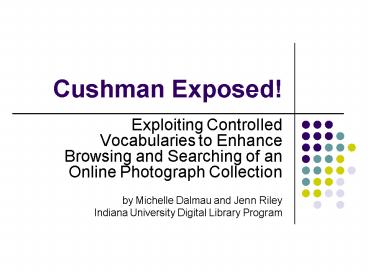

























![Download [PDF] Turkey Hunting Exposed: Tennessee Turkey Tales PowerPoint PPT Presentation](https://s3.amazonaws.com/images.powershow.com/10059280.th0.jpg?_=20240619047)



