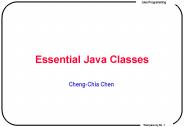Lecture 9: More on objects, classes, strings - PowerPoint PPT Presentation
1 / 18
Title:
Lecture 9: More on objects, classes, strings
Description:
Player jill = jack; // now jill is null too. Garbage and garbage collection ... Player jasmine = jill; // copy of jill. the object IS accessible ... – PowerPoint PPT presentation
Number of Views:53
Avg rating:3.0/5.0
Title: Lecture 9: More on objects, classes, strings
1
Lecture 9 More on objects, classes, strings
- discuss hw3
- assign hw4
- default values for variables
- scope of variables and shadowing
- null reference and NullPointerException
- garbage collection
- more on strings
- equals and
- explicit and implicit parameters
- side effects
- immutable classes
- interned string values
- console input
- your input!
2
HW3
3
HW4
- Builds on our Date class
- dayOfWeek method
4
Default values for variables
- Data fields (instance variables) are assigned
default initial values - 0 for numeric types (int, double, etc)
- false for boolean
- \u0000 for char
- null for object references
- Local variables declared inside methods are not
assigned default initial values
5
Scope of variables
- A variable declared inside a method is called a
local variable - Its scope starts from its declaration and
continues to the end of the smallest block
that contains the variable. - Before and after that it is not accessible.
- Method parameters are also variables their scope
is the entire method - The scope of a data field (static or instance
variable in a class) is the entire class,
regardless of where its declared good style to
declare them all before the methods - They can be declared in any order unless the
initial value of one depends on the initial value
of another, but this is not good style anyway - See Oct10.java
6
Shadowing
- Occurs when access to an instance variable is
prevented by declaration of a local variable with
the same name - A local variable cannot be shadowed by another
local variable because their scopes are not
allowed to overlap
7
Null reference
- Player jack null
- means jack does not point to any object
- If we now invoke jack.flip(), a
NullPointerException occurs - Player jill jack // now jill is null too
8
Garbage and garbage collection
- Player jack new Player()
- Player jill new Player()
- jill jack // jill object is inaccessible
- but if we first did
- Player jasmine jill // copy of jill
- the object IS accessible
- Figuring out what is and what is not accessible
is the job of the Java garbage collector it
reclaims wasted space - In C, have to explicitly release space
- In Java, dont, but can help by setting reference
values to null when no longer needed
9
More on strings
- A string is an object
- Only thing special about a string is special
syntax in the language - Concatenation operator
- Use of to construct a string
10
equals and
- String s1 abc
- String s2 new String(abc)
- String s3 new String(abc)
- System.out.println(s1 s2)
- System.out.println(s1.equals(s2))
- System.out.println(s2 s3)
- System.out.println(s2.equals(s3))
11
Explicit and implicit parameters
- The explicit parameters in a method call are the
actual parameters (arguments) matching the
parameters in the signature - The implicit parameter in a call to an instance
method is the object instance name - jack.multipleFlip(n)
- s1.equals(s2)
- complete lack of symmetry between these can be
very confusing - our text book does not use these terms, but they
are standard
12
Side effects
- Something that happens as the result of a method
call which is not the main purpose of the method
is called a side effect - For example, a method intended to display
information makes changes to an implicit or
explicit parameter object - Generally it is undesirable to make a change to
an explicit parameter object - Usually, if a change to an object is desired this
is done by passing it as an implicit parameter,
as in jack.multipleFlip()
13
Undesirable vs Impossible
- It is impossible to change the value of a
primitive type variable in a method by passing it
as an explicit parameter to another method - However, it is often desirable to change the
values in an array by passing it as an explicit
parameter to another method - It is generally undesirable to change the data
fields of an object by passing it as an explicit
parameter to another method usually better to
pass it as an implicit parameter - However, when an object is immutable it is
impossible to make changes to it by passing it as
either an explicit or implicit parameter
14
Immutable objects
- An object is immutable if it is impossible to
make changes to it once it is constructed - The class is also called immutable
- Strings are immutable
- String s1 new String(abc)
- s1 new String(def)
- The string that was constructed to contain abc
is not changed it is lost - Requirements for an immutable class include
- all data fields (instance variables) are private
- there are no mutator methods, only accessor
methods - But this is not enough! See p. 232 of text
15
Interned string values
- String s1 abc
- String s2 abc
- System.out.println(s1 s2)
- Both s1 and s2 point to the same object
constructed to contain abc - String s3 new String(abc)
- System.out.println(s1 s3)
- System.out.println(s1.equals(s3))
- String s4 s3.intern() // get interned string
- System.out.println(s1 s4)
16
String methods
- You only need to know charAt
- subString is also useful
- There are lots of others
17
Passing strings to main
- public static void main(String args)
- up until now we have never accessed args, which
is an array of String objects (any name can be
used) - this can be used to pass information into main
from the command line
18
Other information in Chapter 8
- A lot of technical detail that you do not need to
learn, though you may find some of it useful - Well return to files later
- The Scanner class use this if you want to read
from the console instead of using JOptionPane - Scanner builds on System.in, which is very
complicated to use directly