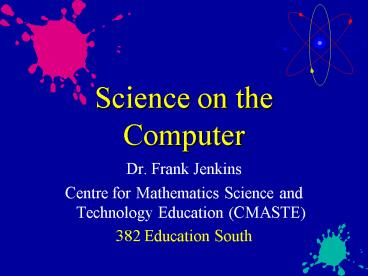Science on the Computer - PowerPoint PPT Presentation
1 / 12
Title:
Science on the Computer
Description:
Stores like Future Shop also carry these. Using a data projector: Now available in the 1-2 k$ range. Can be used at school and home. ... – PowerPoint PPT presentation
Number of Views:46
Avg rating:3.0/5.0
Title: Science on the Computer
1
Science on the Computer
- Dr. Frank Jenkins
- Centre for Mathematics Science and Technology
Education (CMASTE) - 382 Education South
2
Just another tool in the kit.
- Computer with projector or TV
- Black/whiteboard
- Overhead projector
- Slide projector
- Videotape machine
- DVD player
- Audiotape player
- Textbook
- Reference books
- Wall charts
- Student displays
- Newspaper articles
- Household items
- Magazines and professional journals
3
Projection systems
- Using a TV as a large screen monitor
- Computer interfaces are available.
- E.g., AverKey or VideoKey
- Stores like Future Shop also carry these.
- Using a data projector
- Now available in the 1-2 k range.
- Can be used at school and home.
- The better ones can be used at home as a TV, with
the purchase of a TV receiver from a provider.
4
Where do we use software?
- use in the classroom for instruction/demos
- use for instruction in the classroom, library or
home - use at home and at school
- S/T use in the lab
- S/T use for testing
- (Try to get that 1 computer in your classroom.)
5
Teacher Use Software Desirable Characteristics
- ease of classroom use
- large graphics (full screen)
- flexibility in presentations
- customize examples and formats
- author considers and implements suggested
improvements - SI and IUPAC
6
Student Use Software Desirable Characteristics
- interactive and intuitive interface
- enhancements
- video, animations
- appropriate use of text short, hypertext terms
- drill practice cycles and feedback
- customizable database and formats
- teacher control of access and ability to monitor
student use - SI and IUPAC
7
Why use a computer for instruction?
- Multiple Intelligences
- linguistic
- logical-mathematical
- kinesthetic
- visual
- musical
- interpersonal
- intrapersonal
- naturalistic
- Learning Styles
- visual
- auditory
- tactile/kinesthetic
- How are you catering to the various ways that
students learnstatically (at one stage) or
progressively (through stages)? gt
8
Evidential Bases
- wet lab
- demonstration
- dry lab (lab exercise)
- thought experiment
- field trip
- computer probes
- video lab
- video analysis
- simulation/ animation
- remote access
- gt
- (See Evidential Bases PP.)
9
Photolab Simulation Hybrid
10
Software that we will look at
- SIRs Software
- Nelson Thomson Learning (publisher) gt
- VESPRplex
- Molecular modelling
- Canadian Scientists
- ATA Science Council
- CMASTE
- Searchable on-line database of resources
- Simulations by MAP
- cannon ball--constructivist
- Video Analysis
- E.g., Multimedia Motion (Cambridge)
- Computerized Test Bank
- from Nelson Chemistry
- Computer probes
- Vernier sensor packages
11
www.CRYSTAL-Alberta.ca
- Centre for Research in Youth Science Teaching and
Learning - Prototypes for reasoning and deep understanding
- textual prototypes for science reasoning
- textual prototypes for math reasoning
- visual prototypes for science reasoning
- visual prototypes for math reasoning gt
12
Publisher Textbook Access
- Publishers provide
- textbook on-line
- teachers resource on-line
- simulations on-line
- E.g., Nelson Chemistry
- Student resource
- Teacher resource (TR)
13
The many uses of SIRs(available from
www.nelson.com )
- complementing words used in the classroom
- complementing labs used in the laboratory
- teaching lab processes e.g., titration
- instructor simulations e.g., voltaic cells
- student simulations e.g., calorimetry
- creating worksheets e.g., chemical equilibrium
- creating lab exercises e.g., electrolytic cells
- giving tests e.g., electrochemical cells lt
14
Evidential Bases for CTU Cycle
15
Computers assisting all students
- Visual learners are given a greater chance for
success when computer graphics are used in the
classroom. gt - Visual learners have not had an equal chance in
classrooms of the pastthere is no excuse now. - Presenting evidence in a science classroom should
always be a prioritycomputers can add several
evidential bases (see list). gt
16
Remember
- The computer is just one more media tool to help
student be successful.
17
Contact Information
- Dr. Frank Jenkins
- fjenkins_at_ualberta.net
- 492-0148
- CMASTE
- www.CMASTE.ca and www.CRYSTALAlberta.ca
- 382 Education South
- University of Alberta
- Good luck in your teaching career. ?