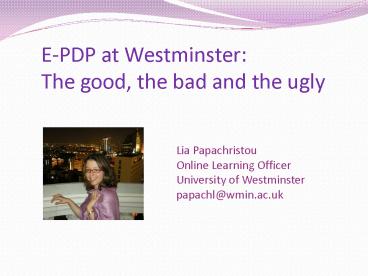InTechnology VBAK Update - PowerPoint PPT Presentation
1 / 19
Title:
InTechnology VBAK Update
Description:
Convenience (all in one place pdp model templates) ... SENSIBLE ABOUT INFORMATION THEY ARE PUBLISHING, CD AND OFF WEB, RISKS (FACEBOOK) ... – PowerPoint PPT presentation
Number of Views:67
Avg rating:3.0/5.0
Title: InTechnology VBAK Update
1
E-PDP at Westminster The good, the bad and the
ugly
Lia Papachristou Online Learning
Officer University of Westminster papachl_at_wmin.ac.
uk
2
Introduction
- How ePortfolios have been used in SABE
- Support for staff and students
- Benefits for staff and students
- Our wish list for Blackboard
- Whats next and Conclusions
3
The story so far..
- Blackboard Academic Suite, version 8.0.2
- E-PDP first introduced in 2005
- Portfolio examples drawn from SABE
- 3 years of experience lessons learnt
- All portfolios are assessed up to and incl. level
7
4
The story so far..
- Blackboard Academic Suite, version 8.0.2
- E-PDP first introduced in 2005
- Portfolio examples drawn from SABE
- 3 years of experience lessons learnt
- All portfolios are assessed up to and incl. level
7
5
We are happy about
6
Benefits for staff
- Management contained in multiple e-environments
- No more paper, reduced physical load
- Flexibility can be accessed and marked anytime,
anywhere - Assessment is pre-published and standardised
- Provides opportunities to improve IT skills
- Evolving / ongoing development of PDP
- Ability to comment/feedback quickly
- Multiple markers
7
Benefits for students
- Easy to set up for those with limited skills
- Convenience (all in one place pdp model
templates) - Educating (IT literacy) confidence builder
- Examples of students who have achieved success
outside UNI - Students see their own progression- every year
- Monitor progress
8
Other systems used
- Unique in bringing a mix of IT to the process
- In that we use
- Student developed templates (html, edited with
Frontpage (on CD) - Microsoft Publisher
- Google Sites
- i-web
- One.com
- Webs.com
- Freewebs.com
- WARNING PERSONAL SECURITY
- ADVISE TO USE PASSWORDS,
SENSIBLE ABOUT INFORMATION THEY ARE
PUBLISHING, CD AND OFF WEB, RISKS (FACEBOOK), - NAIVETY, MINING SOFTWARE
9
Support for students
- Academic -
- Students attend classes to find out the
requirements - Comprehensive PDP Model on Blackboard
- FAQs and Guides
10
Support for students
- Technical-
- Technical sessions on how to use Blackboard to
create an e-portfolio run by Online Learning Dpt - How To guides on Blackboard
- IT guides and web templates
- Support staff providing last minute help before
deadlines
11
Support for students
- Mentoring scheme
- Student mentors recruited by SABE to help
students - Know the subject matter and requirements
- Mentors use their experiences and improve their
own skills
12
We are sad about
13
Things that can go wrong
- IT Generally
- Systems going down for various reasons
- Lack of skills (sts)
- Fear of technology (esp. mature sts)
- Sharing
- Students did not share the eportfolio early
enough - Students did not build their eportfolio
gradually (underestimate workload, leave it too
late)
14
Our Wish List for Blackboard
- Preparing the portfolios/ Designing activities
- the way the files are added first and then
linked too is too cumbersome and confusing - ability to edit pages on the fly, have
application modules so that for instance students
can embed you tube videos, embed google map views
and even embed some work that they have done
elsewhere - pasting spreadsheets has always been quite
problematic - they go out of focus, they become
messy and need a lot of fiddling about - design of Blackboard templates is hostile (not
interactive, cannot be made interactive) Web
templates do not work on Blackboard! - ability to edit backgrounds without the need to
fiddle about with html
15
Our Wish List Part 2
- Submission-
- As the eportfolio cannot be frozen, students
were asked to download the eportfolio onto a CD
as a zipped file but this caused some technical
problems - We want to get an email alert when comments are
left - Feedback and marking
- Comments system clunky, not per page etc.
- Blackboard need to develop a marking facility
(templates) - Automated tick-off when a task is complete
- Ability to search content in a portfolio and in
all shared portfolios - Downloading/saving portfolios
- A very complicated process currently.
- Images and files added through the WYSIWYG
editor or linked to from My Content do not get
downloaded
16
Our Wish List for Blackboard
17
Where we are now
18
Can you guess where we are going?
19
Pre-2005
2005-6
2006-7
2007-8
2008-9
2009 ?
Alternative systems and technologies
Ready for change
Ill be part of something big important
Everything on my mobile iMacMe and MobileMe,
Twittering
Evaluating/advancing
Re-designing re-modelling
Ill need new skills