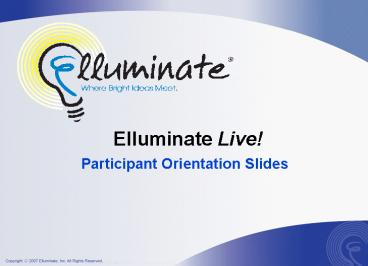Elluminate Live - PowerPoint PPT Presentation
1 / 9
Title:
Elluminate Live
Description:
Set your Connection Speed. PC: Tools Preferences Session Connection. Mac: ... Emoticons. Step Away. Audio. Permission for Using Microphone. Audio Set Up Utility ... – PowerPoint PPT presentation
Number of Views:105
Avg rating:3.0/5.0
Title: Elluminate Live
1
Elluminate Live!
- Participant Orientation Slides
2
The Participant Interface
Polling
Raise Hand
Send Message
Whiteboard Tools
Talk
3
Connection Speed
- Set your Connection Speed
- PC Tools ? Preferences ? Session Connection
- Mac Elluminate Live! ? Preferences ? Session
Connection
4
Participants Window
- Raise/Lower Hand
- Emoticons
- Step Away
5
Audio
- Permission for Using Microphone
- Audio Set Up Utility
- Tools ? Audio ? Audio Setup Wizard
- Optimal Microphone Setting
6
Chat Window
- Permission for using Chat
- Send a Text Message
- Public
- Private
7
Whiteboard Tools
- Permission for using Whiteboard
- Tools
8
Polling
- Types
- Yes/No
- Multiple Choice
- Slowdown/Speedup Class Pace
- Responses will appear in the Participants window
if the moderator has selected to show them
9
Resource Materials
- Visit http//www.elluminate.com/training for
- User Guides
- Quick Reference Guides
- Recorded Training Sessions
- Register for Live Training Sessions
- Elluminate Technical Support http//www.elluminate
.com/support/ - The Elluminate User Group available from
- www.elluminate.com/community
- Monthly Live Events and Webinars
http//www.elluminate.com/site/external/event/live
/schedule - 3 for Free vRoom http//www.elluminate.com/vroom/