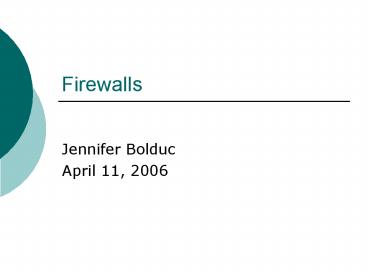Firewalls - PowerPoint PPT Presentation
1 / 15
Title:
Firewalls
Description:
Firewalls – PowerPoint PPT presentation
Number of Views:79
Avg rating:3.0/5.0
Title: Firewalls
1
Firewalls
- Jennifer Bolduc
- April 11, 2006
2
Overview
- Definition
- Why are they needed?
- Techniques
- Setting Up
- Testing
3
What is a Firewall?
- A firewall is a program or piece of hardware that
filters both incoming and outgoing information.
If that information is flagged, it is not allowed
through the firewall.
4
Why Firewalls are Needed
- To protect information
- To keep proprietary / sensitive information from
leaking outside the network - From outside attacks
- Viruses, worms
- Remote log-ins
- Application/Operating System backdoors
- Denial of Service attacks
5
Firewall Techniques
- Packet Filtering
- Circuit Level Gateways
- Application Level Gateways
- Stateful Multilayer Inspection
6
Packet Filtering
- Contained in the router.
- The filtering is done by using tables.
- The tables are maintained by the systems admin.
- The tables can contain
- Acceptable source and destinations
- Blocked source and destinations
- Rules such as protocols allowed/not allowed
- Advantages
- Low cost
- Offers some security
- Low impact on the networks performance
- Disadvantages
- Can only be used at the network layer
- Can not create sophisticated rules
7
Circuit Level Gateways
- Determines if a session at the transport layer is
valid. - Any information passed from the gateway points
back to the gateway. - Advantages
- Hides information about the network since
everything appears to have originated from the
gateway - Low cost
- Disadvantages
- Does not filter packets
8
Application Level Gateway
- Examines packets at the application layer
- Advantages
- Can filter based on application specific commands
(i.e. httppost or get) - Offers a high level of security
- Can log user activity
- Disadvantages
- Impacts network performance
- Not transparent to the user
9
Stateful Multilayer Inspection
- A combination of the 3 previous types.
- Advantages
- High Security
- Transparent to the user
- Good performance
- Disadvantages
- Complex to set up so could be prone to security
holes. Need someone experienced/knowledgeable to
set it up. - High cost
10
Setting Up the Firewall
- No matter what type of firewall is used, setting
it up correctly is the key. - For home users, accepting the default firewall
parameters can be enough. - For business users, having a knowledgeable
administrator to set up the parameters is very
important. They will want to block as much as
possible from the outside without compromising
peoples ability to work.
11
Testing the Firewall
- The firewall needs to be tested after its
configured. - http//www.grc.com/default.htm has a few tools
available to help test and point out
vulnerabilities. - ShieldsUP! 42,581,902 system testsThe
Internet's quickest, most popular, reliable and
trusted, free Internet security checkup and
information service. And now in its Port
Authority Edition, it's also the most powerful
and complete. Check your system here, and begin
learning about using the Internet safely. - LeakTest 6,159,803 downloadsEnsure that your
PC's personal firewall can not be easily fooled
by malicious "Trojan" programs or viruses. Thanks
to this first version of LeakTest, most personal
firewalls are now safe from such simple
exploitation.
12
ShieldsUp! File Sharing Test
13
ShieldsUp! Common Ports Test
14
- Thank you!
15
References
- A. S. Tanenbaum, Computer Networks. New Jersey
Pearson Education, Inc. 2003. - http//computer.howstuffworks.com/firewall.htm
- http//www.firewall-software.com/firewall_faqs/typ
es_of_firewall.html