Chapter Fourteen INDEX and SYNONYM Dr. Chitsaz - PowerPoint PPT Presentation
1 / 27
Title:
Chapter Fourteen INDEX and SYNONYM Dr. Chitsaz
Description:
Zip code. Flag. City, State. Online transaction. 16. When to use an ... Y/N Bit map. Zip code Depend on local or national zip code. Flag Bit map. City, State ... – PowerPoint PPT presentation
Number of Views:47
Avg rating:3.0/5.0
Title: Chapter Fourteen INDEX and SYNONYM Dr. Chitsaz
1
Chapter FourteenINDEX and SYNONYMDr. Chitsaz
- Objectives
- Create and maintain Indexes
- Types and applications of Indexes
- Create Synonym
- Application of Index and Synonym
2
INDEX
- We are interested in finding the location of an
object - For large tables INDEX speed up the time to
locate an object.
3
INDEX
- Object used to speed up the retrieval of rows
- (can) Reduce the disk I/O
- Is independent of the table indexes
- Used and maintained by the system automatically
(Oracle Server)
4
INDEX CREATION
- UNIQUE INDEXESWhen using primary key or unique,
index is created automatically - NONUNIQUE INDEXES Can be created by user on
column(s)
5
UNIQUE INDEXE
- CREATE TABLE student
- (Name VARCHAR2(80),
- ID NUMBER(9) PRIMARY KEY,
- GPA NUMBER(3,2),
- B_Date DATE,
- Major CHAR(4)
- )
6
CREATE INDEX
- CREATE BITMAP UNIQUE
- INDEX indexName ON tableName (col, col, __ )
REVERSE - REVERSE to reverse the order of index
- UNIQUE use B_tree
- CREATE INDEX stud_index
- ON student (name)
7
CREATE FUNCTION BASED INDEX
- -Use of index with functions
- - SELECT
- FROM STUDENT
- WHERE LOWER (name) john
- -CREATE INDEX stud_lower_index
- ON student (LOWER (name))
8
Index Unique Scan
- SELECT
- FROM STUDENT
- WHERE ID11111
9
Index Range Scan
- SELECT
- FROM STUDENT
- WHERE name LIKE JO
10
When Indexes Are Used
- Use of Equal (or IN) SELECT
- FROM STUDENT
- WHERE name JOHN
- Use of Range Values on Indexed Column
- SELECT
- FROM STUDENT
- WHERE name ltJ
11
When Indexes Are Used
- Use of MIN or Max
12
When Indexes Are Not Used
- Use of Function SELECT
- FROM STUDENT
- WHERE LOWER(name) john
- Use of NULL or NOT NULL
- SELECT
- FROM STUDENT
- WHERE name is NULL
13
When Indexes Are Not Used
- Use of Not Equal SELECT
- FROM STUDENT
- WHERE name ! john
- Or
- SELECT
- FROM STUDENT
- WHERE name NOT IN (SELECT name
- FROM student
- WHERE GPA3)
14
When to use an index
- Columns that are used frequently in WHERE clause
- Columns containing a wide range of values
- Columns containing a large number of NULLS
- In large tables, where most retrieves are less
than 5 of the rows - Tables with JOIN, or ORDER BY, MAX/MIN
15
When to use an index
- Examples
- Phone number
- Y/N
- Zip code
- Flag
- City, State
- Online transaction
16
When to use an index
- Examples
- Phone number index
- Y/N Bit map
- Zip code Depend on local or national zip code
- Flag Bit map
- City, State
- Online transaction (live access) do not use bit
map
17
When not to use an index
- Small tables
- Tables that are updated frequently
- Retrieve is more than 5 of rows
18
When not to use a bitmap index
- Small tables
- Frequently updated tables
19
INDEXES
- SELECT INDEX_NAME
- FROM USER_INDEXES //IND
- WHERE TABLE_NAMESTUDENT
- SELECT
- FROM USER_IND_COLUMNS
20
Confirming indexes
- SELECT A.index_name, A.column_name,
- A.column_position, B.uniqueness
- FROM user_indexes B,
- user_ind_columns A
- WHERE A.index_name B.index_name
- AND A.table_name STUDENT'
21
INDEXES
- USER_INDEXES (are grouped in 4 categories)
- 1-IDENTIFICATION
- INDEX_NAME
- TABLE_NAME
- INDEX_TYPE
- 2-SPACE RELATED
- TABLESPACE_NAME
- INITIAL_EXTENT
- 3-STATISTICS RELATED
- USER_STATS
- LAST_ANALYZED
- 4-OTHERS
- DROPPED
- JOIN_INDEX
22
Removing index
- DROP INDEX stud_index
- When a table is dropped, the index on that table
is automatically drop.
23
SYNONYMS
- Access an object by creating synonyms
- Refer to a table owned by another user
- Shorter length object names
- CREATE PUBLIC SYNONYM synonym
- FOR object
- CREATE SYNONYM ss
- FOR student_view
- DROP SYNONYM ss
24
SYNONYM
- SELECT SYNONYM_NAME, TABLE_OWNER, TABLE_NAME,
DB_LINK - FROM USER_SYNONYMS //SYN
- USER_SYNONYMS Very useful for debugging
25
SYNONYM
- SELECT DISTINCT DB_LINK
- FROM USER_SYNONYMS
- WHERE DB_LINK IS NOT NULL
26
QUESTIONS
- How many indexes to use on a table?
- Advantages?
- Disadvantages?
27
QUESTIONS
- Do we need all three indexes?
- CREATE INDEX indx_1 on student (name, id, GPA)
- CREATE INDEX indx_2 on student (name, id)
- CREATE INDEX indx_3 on student (name)

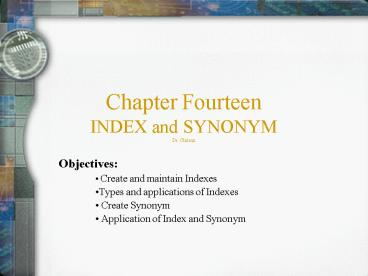




![READ [PDF] Labiche & Co: Fourteen One-Acts by a French Comic PowerPoint PPT Presentation](https://s3.amazonaws.com/images.powershow.com/10089166.th0.jpg?_=202407311211)
























