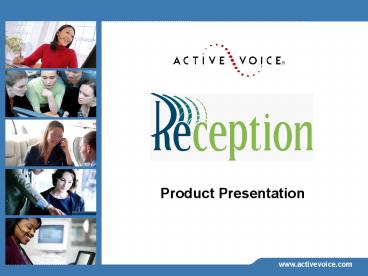Product Presentation - PowerPoint PPT Presentation
1 / 10
Title:
Product Presentation
Description:
Telephone Integrations (Analog & Serial) - Integrates with over 200 different ... Alpha & Numeric Directories - A caller who does not know the extension of the ... – PowerPoint PPT presentation
Number of Views:83
Avg rating:3.0/5.0
Title: Product Presentation
1
Product Presentation
2
Reception
A voice processing system that lets you work
smarter and more professionally.
- Efficient - full featured automated attendant
gives small businesses the ability to operate
like larger organizations at only a fraction of
the cost. - Reliable - based on proven Active Voice software,
Intel Microprocessor and Intel voice board
technology. - Professional - gives a small business the ability
to present a professional image to their
customers with every call.
3
Reception Features
- Automated Attendant - Automatically answers
incoming calls and transfers callers to any
desired extension or department. - Fax Detection and Routing - Automated attendant
listens for fax tone and automatically transfers
a fax call to your fax machine, thus eliminating
the need for dedicated fax lines. - Telephone Integrations (Analog Serial) -
Integrates with over 200 different telephone
phone systems including NEC, Nortel, Avaya,
Panasonic, and Toshiba. - Multilingual - Supports 6 different languages
U.S English, UK English, Australian English,
French Canadian, Mexican Spanish, and German.
4
Reception Features (Cont.)
- Alpha Numeric Directories - A caller who does
not know the extension of the party he/she is
trying to reach can enter the subscribers name
(first or last, depending on system
configuration) and Reception will route the call
appropriately - Single Digit Dialing - A caller can press a
single digit to reach a desired extension or
department - Changeable Voice Prompts - All voice prompts can
be re-recorded to suit the unique requirements of
any organization
5
Reception Features (Cont.)
- Subscriber Self-Enrollment - Subscribers
personalize their voice mailbox, set up their
directory listing, record personal greetings, and
set up security codes through an easy-to-use,
telephone conversation. - Special Delivery Options - Users can mark
messages with one or more of the following
special delivery options urgent, private,
future, and return receipt requested. - Call Screening Reception can screen calls that
are transferred to a subscriber and the
subscriber can decide whether to take a call
based on who is calling the subscriber can press
1 to accept the call or 2 to route the call
to voice mail.
6
Reception Features (Cont.)
- Call Holding Reception can place callers on
hold, inform the caller how many calls are
holding ahead of him/her, and update this
information periodically. It can screen calls,
announce the name of the caller, and wait for
confirmation from the subscriber before putting
the call through. - Rewind, Pause, and Fast Forward - While listening
to a message, users press 7 to move backward,
8 to pause, or 9 to skip forward in the
message. When recording a message, users can
press 8 to pause. - Personal Security Code - Each subscriber can set
a personal security code to safeguard his or her
mailbox. The code, which can be any number of
digits up to ten, can be changed at any time from
any touchtone telephone.
7
Reception System
8
Hardware Features
- Messages stored in CompactFlash memory
- Two serial ports
- LED status indicators for each analog port
- Contains a real-time clock that maintains time
and date information when power is lost - Analog ports are based on the Intel Dialogic
D/41H voice processing boards - 6 8 Hours of system storage (depending on
system configuration)
9
For More Information
- Visit www.activevoice.com for Active Voice
product information - Product Brochure
- Interactive Demo
- User Guide
- Installation Guide
- System Management Guide
10
Thank you!