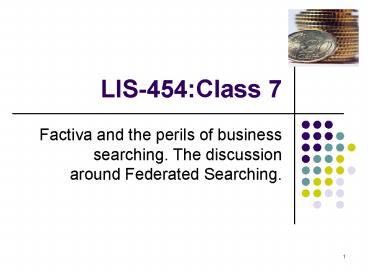LIS454:Class 7 - PowerPoint PPT Presentation
1 / 45
Title:
LIS454:Class 7
Description:
III: Federated Search: In the Star Trek world ... Would it be similar to Star Trek, where the patron simply asks the computer a ... FS are enterprise software ... – PowerPoint PPT presentation
Number of Views:65
Avg rating:3.0/5.0
Title: LIS454:Class 7
1
LIS-454Class 7
- Factiva and the perils of business searching. The
discussion around Federated Searching.
2
I Some aside notes
- Advancing Science by making it accessible online
- Geospatial data and security
3
II The perils of business searching
- What are we looking at?
- FIND.COM
- How is business searching different from other
areas of searching? - Where is the data usually located?
4
Information quality
- Business research is about high quality
information - Business research is about identifying
information needs
5
Private vs. Public
- Private companies do not have to disclose
financial information. - America's Largest Private Companies - Forbes.com
- Sarbanes-Oxley Act - Wikipedia, the free
encyclopedia
6
Searching for government information?
- Business.gov
- International Trade Commission Homepage
- http//cbdnet.gpo.gov/cbdhints.pdf
7
Numbers and codes
- Sales figures
- Market share
- Demographic indicators
- Charts
- Graphs
8
Industrial codes
- NAICS -- North American Industry Classification
System - Fascinating use of controlled vocabulary?
- Used by USA, Mexico, and Canada.
- Verify that you are using the appropriate NAIC
code (1997 or 2002).
9
Industrial codes
- Kompass UK - Connects Business to Business
- IT Wales - Other nation's Business Directories
- Factiva contains also codes, but the advantage is
that you can look at them alphabetically.
10
Industrial Codes
- Dialog offers you the option of searching for
primary (PC) or secondary industry (SC). - Companies with multiple lines of business are a
problem. - Investing News, Personal Finance, Stock Market,
Mutual Funds, Investments More Reuters.com
11
Reliability and accuracy
- Report numbers in business are usually
unambiguous. - Keep your eyes opened though
12
The logical sources
- The obvious source of corporate numbers is the
company itself, which issues press releases and
frequently posts its financials on the corporate
Web site. Other sources include SEC filings,
available through many fee-based services as well
as the SEC itself, and secondary sources such as
Hoover's, Standard Poor's, ValueLine, and
Mergent.
13
In the international arena
- Numbers and stats are sometimes difficult to
find. - Some nations may not be very interested in
sharing data. - Lack of updated stats
- UN/FAO/IMF/World Bank/OECD
14
III Federated Search In the Star Trek world
- What would be the ideal information retrieval
system? Would it be similar to Star Trek, where
the patron simply asks the computer a question
and in a matter of moments receives the
applicable information in the format needed? We
have not arrived at this utopian version of
research libraries, but we are closer than we
were a few years ago. Technological advances have
changed the way research is done. Online
databases enable faster, more precise searching
than their print counterparts. Many electronic
databases provide patrons with access to full
text of the articles from their homes or offices.
15
One finger, multiple searches.
- More Appealing
- Time saving
- Using one only interface is less intimidating for
the user (Baer, 2004)
16
LIS-454
- In the academic world students can be deeply
confused by the need to search multiple
interfaces. - Federated search seems to be the solution to this
confusion.
17
Print and electronic
- Federated search can be useful also for printed
and electronic collections.
18
The usefulness of Federated searching
- A single search interface seems to be the ideal
- Individual dbases have their unique features
(commands, syntax, etc.) - The power of an individual dbase search might be
sacrificed - For some people is a step backwards
- The Google style gets privileged
19
Just a couple of keywords
- Records that are not full text may be at a
disadvantage - The less terms the better (Curtis Dorner/KQ)
20
Some additional issues
- Implementation of FS is complex
- Sometimes slow response time
- First display results might be a choice
- Good enough results are privileged
- Some high quality results may be missed
- Simplicity is the goal. (Fahey, 2007)
21
Different names
- The use of multiple names to describe the same
thing plagues the information industry. Federated
search is no exception. NISO, the U.S. National
Information Standards Organization, and many
libraries claim federated searching as
metasearching. However, vendors in this space
prefer not to be known as metasearch engines, as
this conjures up thoughts of searching only
previously crawled databases such as Google,
AlltheWeb, and AltaVista. (Fryer, 2004)
22
Marketing names
- Difference between federated searching and
metasearching - FS are enterprise software
- FS concentrates on textual information ignored
usually by web sources. - Free search is mostly associated with web
oriented metasearch engines
23
Some Federated Search Products and services
- Some examples www.loc.gov/catdir/lcpaig/portalpro
ducts.htmlgt. - http//www.scitopia.org/scitopia/
24
The players?
- http//www.museglobal.com/
- http//www.oclc.org/zportal/default.htm
- http//www.webfeat.org/
- http//www.exlibrisgroup.com/category/MetaLibOverv
iew - http//www.tdnet.com/
25
Metasearch and the Google factor
- Google has radically changed users' expectations
and redefined the experience of those seeking
information. For many searchers, the quality of
the results matter less than the processthey
just expect the process to be quick and easy.
(Luther, Library Journal, 2003)
26
Metasearch
- One of the major advantages of metasearch is that
results can be obtained from multiple databases
without having to repeat a search. Large public
and academic libraries typically subscribe to
between 100 and 400 databases. Given the
multidisciplinary nature of research, users
looking for "the" answer will find that
metasearching facilitates discovery of databases
that they otherwise may not have consulted. The
novice user looking for "an" answer can find
results in multiple sources with a single search.
27
Presentation of results
- Merged results
- Separated results
- Matter of debate among users and hosts
- User preferences may affect the purchasing
decision
28
Some examples
- ARL Scholars Portal
- MuseGlobal
- At its heart, metasearch is about providing easy
access for the user to complex resources. It is
not a tool that allows librariansor other expert
users to search with greater precision. It's not
for us, it's for the average user.
29
Some potential problems
- It is easy when using a metasearch tool,
especially if you are a novice user, to choose to
search all files. After all, more can only be
better, right? This has caused concern among
publishers, aggregators, and other content
providers that their systems can't handle the
greatly increased usage that occurs when every
search is run against every database. The
likelihood of system overload grows with each
library that adds a metasearch tool, impacting
system resources and performance. This can be
particularly problematic for smaller, specialized
databases that were never designed to support
such high traffic.
30
Some potential problems 2
- A federated search engine will pass on the search
to each database, but the individual databases
interpret the search terms differently. Some
databases support Boolean logic while some do
not. Are two search terms entered next to each
other interpreted as a phrase, or will and or
logic be used? Is the search limited to the
title, abstract, descriptors, or full-text of the
article? Each database interprets the search as
it normally would, but the differences aren't
apparent.
31
Some potential problems 3
- Implications for scholarly research but students
in academic environments - One-stop searching mentality makes teaching good
information-seeking habits harder. - Challenge for Library instruction
32
Some potential problems 4
- Lack of relevance ranking
- What does relevance bring to the search?
- Tension between the seasoned and the average
searcher.
33
Metasearch nothing new
- Metasearch isn't a new concept. Dialog in the
1970s and subsequently SilverPlatter executed a
single search simultaneously across multiple
bibliographic databases. In the web era,
meta-search engines such as Meta-crawler merge,
dedupe, and rank the results of multiple web
search engines such as Ask Jeeves, FAST (which is
used by LexisNexis), and Overture (which is being
acquired by Yahoo).
34
IV Some Factiva tips
- Advice Look at the manual
35
Searching for Brazil
- Factiva Intelligent Indexing
- http// www.factiva.com/collateral/download_brchr.
asp?nodemenuElem1526learning.
36
Brazil and political and general news
37
Searching for Brazil
38
The Codes 1
- Factiva Intelligent IndexingTM Key Facts
- These terms are based on indexing standards
including NAICS (for Industry), ISO (for Regions)
and IPTC (for News). There are up to five levels
of hierarchy within Factiva Intelligent
IndexingTM this means that when selecting the
industry term for Telecommunications, you will
also be searching all of the granular
telecommunications terms. Terms are reviewed
quarterly for new additions customers receive a
45-day notice before new terms are used. More
information about Factiva Intelligent IndexingTM
is available at www.factiva.com/indexing
39
The Codes 2
- Using codes in your search
- There may be times when you choose to use the
indexing codes in your search rather than the
terms. To do this click on the next to the
Factiva Intelligent Indexing term and it will
automatically be dropped into the Free text box.
For example, company codes are preceded with fds
(fds means Factiva Data Symbol). When selecting
an industry, region or subject term you will see
the actual code for those terms, such as iniint
for Internet and Online Services. Codes are
placed in the Free text box without connectors.
You must manually place connectors between the
codes.
40
Look Up feature 1
41
Look Up feature 2
- Reverse Code Look up
- You can also locate Factiva Intelligent Indexing
terms by entering the corresponding code in the
Look up box. If you enter the code c181 in the
Look up box and hit enter, you will get back the
equivalent Factiva Intelligent Indexing term for
Acquisitions/Mergers/Takeovers. - This feature is particularly useful for users who
have created complex searches using Factiva
Intelligent Indexing codes. These search
strategies often include indexing codes that may
be difficult to identify upon revision. For
example, a search strategy may look like the
followingfdsmcrost and nsc181 and ini330202.
42
For more information
- http//www.factiva.com/learning/learning.asp?node
menuElem1526.
43
Bibliography
- Sci-tech societies to create super research
site.(2007). Advanced Technology Libraries,
36(6), 1, 8-9. - Cervone, F. (2007). Federated searching Today,
tomorrow and the future (?). Serials, 20(1),
67-70. - Fahey, S. (2007). Fed searchers? the debate
about federated search engines. Feliciter, 53(2),
62-63.
44
Bibliography
- De Groote, S. L., Appelt, K. (2007). The
accuracy and thoroughness of a federated search
engine in the health sciences. Internet Reference
Services Quarterly, 12(1-2), 27-47. - Lockwood, C., MacDonald, P. (2007).
Implementation of a federated search system in
the academic library Lessons learned. Internet
Reference Services Quarterly, 12(1-2), 73-91.
45
Bibliography
- Ponsford, B. C., vanDuinkerken, W. (2007). User
expectations in the time of google Usability
testing of federated searching. Internet
Reference Services Quarterly, 12(1-2), 159-178. - Teets, M., Murray, P. (2006). Metasearch
authentication and access management. D-Lib
Magazine, 12(6), - http//federatedsearchblog.com/
- http//www.niso.org/committees/MS_initiative.html