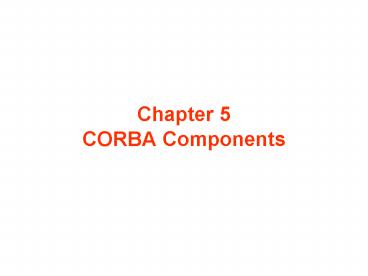Chapter 5 CORBA Components - PowerPoint PPT Presentation
1 / 69
Title:
Chapter 5 CORBA Components
Description:
public static TempConvertApp.Convert extract (org.omg.CORBA.Any a) ... public abstract class ConvertPOA extends org.omg.PortableServer.Servant ... – PowerPoint PPT presentation
Number of Views:94
Avg rating:3.0/5.0
Title: Chapter 5 CORBA Components
1
Chapter 5 CORBA Components
2
Objectives of Chapter 5 CORBA Components
- Introduce CORBA component infrastructure
- Introduce the concepts of CORBA components and
its run time environment - Discuss different types of CORBA components,
their connections, and deployments - Introduce new features of CORBA Component Model
(CCM ) - Provide step-by-step guide on building,
deploying, and using CORBA components
3
CORBA Overview
- The Common Object Request Broker Architecture
(CORBA) is an industrial standard for component
based software and distributed middleware
development. - It allows distributed components to interoperate
in a language independent and platform
independent environment. - Since CORBA components are self-descriptive, they
can be deployed on any compliant servers. - A CORBA component is portable and scalable. A
client CORBA component can be programmed in a
programming language different from the language
used for implementing the server component. - Besides, a client CORBA component can be deployed
and executed on a platform that is different from
the platform where the server component is
running
4
CORBA Overview (cont.)
- CORBA 2.0 was released in 1996. CORBA 2.2 defined
POA, Internet Inter-ORB Protocol (IIOP) and
supported the mapping from IDL to Java in
addition to C. - CORBA 2.x increased the interoperability by
specifying a mandatory IIOP which is basically
TCP/IP plus the message format exchanges that
serves as a common backbone bus protocol. - Any CORBA vendor must implement IIOP so that
their CORBA objects could talk to other CORBA
objects on the Internet. - There are a number of vendors implementing CORBA
2.x such as Borland VisiBroker with IDL to C
and Java mapping, IONAs Orbix with IDL to C,
Smalltalk, and Java mapping, Sun Microsystems
JIDL with IDL to Java mapping, and IBM SOM
(System Object Model)etc.
5
CORBA Overview (cont.)
- CORBA 3.0, which is the latest version as we are
writing this book, is a true component
infrastructure because the CCM (CORBA Component
Model) became an integral part of CORBA 3.0. - OpenCCM, MicoCCM, EJB 3.0 are examples of the
implementations for the CCM standard.
6
CORBA Overview (cont.)
- The idea of CORBA originated from Remote
Procedure Call (RPC) in Unix and C. - RPC is procedure oriented and programming
language dependent. - RPC does not pass an object as an argument or
return an object as the result of calling a
remote procedure. - CORBA defines the infrastructure for
interoperations of distributed component objects.
- It handles a request for services provided by a
distributed component.
7
CORBA Overview (cont.)
- The services provided by a component are exposed
via its interface described by an IDL (Interface
Definition Language) program. - Each object of CORBA distributed components is
identified by its object reference. - IDL is a definition language with its own syntax
and semantics. - IDL also supports a number of data types such as
long, short, float, double, char, boolean, and
other complex data types.
8
CORBA Architecture Basics
- 1. ORB
- ORB is a container software which has CORBA run
time library and processes to locate and activate
any remote object. - ORB mediates the interactions between clients and
servers and provides distributed services that
handle the request to remote CORBA objects. - It locates remote objects, requests remote
methods in a remote CORBA interface, and gets the
result back to the client. - ORB must be available in both client and server
sides.
9
CORBA Architecture Basics (cont.)
- 2. Object Adapter (OA)
- OA is a run time environment which is in charge
of CORBA component objects lifecycle on the
server side. It provides API for generation and
interoperations of OR, method invocation,
interaction security, object activation and
deactivation, mapping OR to its objects
implementation, and so on. OA associates a CORBA
component object with ORB. - Basic Object Adapter (BOA) provides basic adapter
services to listen to a clients connection
request and redirect the inbound request to the
desired target object. However, the object is not
portable in BOA. - Portable Object Adapter (POA) is replacing BOA
because it allows CORBA components to be portable
between different ORB vendors. POA also supports
CORBA objects with persistent identities and
transparent activation of objects.
10
CORBA Architecture Basics (cont.)
- 3. Stub and Skeleton
- The stub code and the skeleton code are used to
marshal and demarshal remote method invocations
in distributed applications. - Marshalling is an encoding process to pack all
information about remote method invocation in a
flat format to be sent to the remote destination,
while demarshaling is an opposite process to
unpack and decode the messages. - The stub marshals the method invocation request
and the skeleton demarshals the request and
forwards it to an actual remote method
invocation. - Both of them make a CORBA component and its
client aware of the definition of IDL, i.e. the
definition of the interface for this CORBA
component.
11
CORBA Architecture Basics (cont.)
- There are two different approaches to generating
the stub code for a client and generating the
skeleton code for the server component - (1) static approach, SII (Static Invocation
Interface) and SSI (Static Skeleton Interface) - (2) dynamic approach, DII (Dynamic Invocation
Interface) and DSI (Dynamic Skeleton Interface).
SII and SSI are generated at IDL compilation
time. It means the IDL interface must be
available in advance.
12
CORBA Architecture Basics (cont.)
- In some cases it is not possible to have these
available. For example, we need to build a bridge
for an adapter object to hookup with an existing
CORBA system without rebuilding it. - In such a case the client can get all the
necessary knowledge of the interface from IR
(Interface Repository) as long as the interface
is registered. DII consults with IR to find all
the syntax of operations to generate and revoke
the stub code dynamically. - DSI also provides a run time building mechanism
to generate the skeleton code handling the
incoming request. It does not rely on the static
skeleton since it is not available at this time..
13
CORBA Architecture Basics (cont.)
- 4. Interface Repository(IR) and Implementation
Repository - IR is a database on the client side, which has
all metadata of all registered IDL interfaces
including type information, methods, and
parameters. - IR provides self-descriptive binary interfaces.
IR is referenced by both DII and DSI. - The implementation repository is a database on
the server side which tells how to launch a
server component when it is not active. - It is a run time repository for all the
information about the server components including
classes and objects.
14
CORBA Architecture Basics (cont.)
- 5.Object References (OR)
- OR are CORBA component objects.
- OR encapsulate the locations of CORBA object
requests and other information such as the IDs of
objects. - They are proxy objects standing on the client
side. - They can be passed from one object to another.
- A client must get the OR to the CORBA component
objects in order to invoke a remote method of a
CORBA component object.
15
CORBA Architecture Basics (cont.)
- 6.Interface Definition Language(IDL) and Language
Mapping - The IDL interface of a CORBA component exposes
all the operations or methods that a client of
this component may access. - An IDL interface is a language independent text
file with an extension idl which can be mapped to
many different programming languages such as C,
Java, Smalltalk, etc. - The details of IDL will be discussed in next
section. Just like any other component
architecture the IDL interface is a contract
between a server component and its client which
separates the implementation from the definition.
16
CORBA Architecture Basics (cont.)
17
The CORBA Component Model (CCM)
- Classic CORBA Object
- As we discussed before the IDL interface of a
CORBA component exposes all operations it
provides and all attributes that clients can use
get and set methods to access them. - The IDL interface is implemented by classes of
CORBA component and is aware to any client of the
CORBA component. It is a contract between a
client and the server component.
18
Classic CORBA Object (cont.)
19
Classic CORBA Object (cont.)
- We may have an Account.idl as follows.
- module MyAccount
- interface Account
- attribute long accountNo
- void deposit (in double amount)
- void withdraw(in double amount)
- double reportBalance()
- The module MyAccount is mapped to a package
MyAccount in Java and the interface Account is
mapped to a Java interface Account. The
read/write attribute accountNo is mapped to a
pair of get and set methods for this attribute.
20
Classic CORBA Object (cont.)
- Let us take a look at a simple component
TempConvert which provides services to convert a
temperature from Celsius to Fahrenheit. - It is a programming language independent
interface shown below. - We can map this IDL interface to any programming
language which can be implemented by either
server component or its client.
21
The CORBA Component Model (CCM) (cont.)
- The first step is to define an interface by IDL
in a Convert.idl file. - module TempConvertApp
- interface Convert
- double cToF(in double c)
22
Classic CORBA Object (cont.)
- The utility command idlj maps this IDL interface
to Java and generates number of files including
CORBA interface, stub, server skeleton, and other
helper Java files. - Let us discuss these generated Java files first
because they are the bases of the server
implementation and the client development. - There are two server-side mapping models. One is
the inheritance model and the other is the
delegation model. We present here a POA
inheritance model.
23
Classic CORBA Object (cont.)
- 1. Convert.java specifies the Java interface for
the component. - Package TempConvertApp
- Public interface Convert extends
org.omg.CORBA.Object - Double cToF(double c)
24
Classic CORBA Object (cont.)
- 2. TempConvertApp/ConvertOperations.java
declares all exposed operations in this interface - package TempConvertApp
- public interface ConvertOperations
- double cToF (double c)
- // interface ConvertOperations
25
Classic CORBA Object (cont.)
- 3. TempConvertApp/ConvertHelper.java provides
auxiliary functionality such as the narrow()
method required to cast a CORBA object reference
to their proper types. - package TempConvertApp
- abstract public class ConvertHelper
- private static String _id
"IDLTempConvertApp/Convert1.0" - public static void insert
(org.omg.CORBA.Any a, -
TempConvertApp.Convert that) - org.omg.CORBA.portable.OutputStream out
a.create_output_stream() - a.type (type ())
- write (out, that)
- a.read_value (out.create_input_stream (),
type ())
26
Classic CORBA Object (cont.)
- public static TempConvertApp.Convert extract
(org.omg.CORBA.Any a) - return read (a.create_input_stream ())
- private static org.omg.CORBA.TypeCode
__typeCode null - synchronized public static org.omg.CORBA.TypeCod
e type () - if (__typeCode null)
- __typeCode org.omg.CORBA.ORB.init
().create_interface_tc - (TempConvertApp.ConvertHelper.id
(), "Convert") - return __typeCode
27
Classic CORBA Object (cont.)
- public static String id ()
- return _id
- public static TempConvertApp.Convert read
(org.omg.CORBA.portable.InputStream istream) - return narrow (istream.read_Object
(_ConvertStub.class)) - public static void write (org.omg.CORBA.portable
.OutputStream ostream, TempConvertApp.Convert
value) - ostream.write_Object ((org.omg.CORBA.Object)
value)
28
Classic CORBA Object (cont.)
- public static TempConvertApp.Convert narrow
(org.omg.CORBA.Object obj) - if (obj null)
- return null
- else if (obj instanceof TempConvertApp.Convert
) - return (TempConvertApp.Convert)obj
- else if (!obj._is_a (id ()))
- throw new org.omg.CORBA.BAD_PARAM ()
- else
- org.omg.CORBA.portable.Delegate delegate
- ((org.omg.CORBA.portable.ObjectImpl)obj)._ge
t_delegate () - TempConvertApp._ConvertStub stub new
TempConvertApp._ConvertStub () - stub._set_delegate(delegate)
- return stub
29
Classic CORBA Object (cont.)
- 4.TempConvertApp/ConvertHolder.java has a Holder
class used to hold a CORBA object for input
stream read and output stream write operations of
parameters. - package TempConvertApp
- public final class ConvertHolder implements
- org.omg.CORBA.portable.Streamable
- public TempConvertApp.Convert value null
- public ConvertHolder ()
- public ConvertHolder (TempConvertApp.Convert
initialValue) - value initialValue
30
Classic CORBA Object (cont.)
- public void _read (org.omg.CORBA.portable.InputStr
eam i) - value TempConvertApp.ConvertHelper.read
(i) - public void _write (org.omg.CORBA.portable.Outpu
tStream o) - TempConvertApp.ConvertHelper.write (o,
value) - public org.omg.CORBA.TypeCode _type ()
- return TempConvertApp.ConvertHelper.type ()
31
Classic CORBA Object (cont.)
- 5.TempConvertApp/ConvertPOA.java is a skeleton
class for server implementation which implements
Operations interface and uses narrow() in Helper
class shown before. This is a stream-base
skeleton. - package TempConvertApp
- public abstract class ConvertPOA extends
org.omg.PortableServer.Servant - implements TempConvertApp.ConvertOperations,
- org.omg.CORBA.portable.InvokeHandler
- // Constructors
32
Classic CORBA Object (cont.)
- private static java.util.Hashtable _methods
new java.util.Hashtable () - static
- _methods.put ("cToF", new java.lang.Integer
(0)) - public org.omg.CORBA.portable.OutputStream
_invoke (String method, - org.omg.CORBA.portable
.InputStream in, - org.omg.CORBA.portable
.ResponseHandler rh) - org.omg.CORBA.portable.OutputStream out null
- java.lang.Integer __method(java.lang.Integer)_m
ethods.get (method) - if (__method null)
- throw new org.omg.CORBA.BAD_OPERATION (0,
- org.omg.CORBA.CompletionStatus.COM
PLETED_MAYBE)
33
Classic CORBA Object (cont.)
- // Dispatch method request to its handler
- switch (__method.intValue ())
- case 0 // TempConvertApp/Convert/cToF
- double c in.read_double ()
- double result (double)0
- //invoke the method
- result this.cToF (c)
- //create an output stream for delivery
of the result - out rh.createReply()
- //Marshal the result via output stream
which connects the - //input stream of client
- out.write_double (result)
- break
- default
- throw new org.omg.CORBA.BAD_OPERATION
(0, - org.omg.CORBA.CompletionStatus.
COMPLETED_MAYBE)
34
Classic CORBA Object (cont.)
- // Type-specific CORBAObject operations
- private static String __ids
- "IDLTempConvertApp/Convert1.0"
- public String _all_interfaces
(org.omg.PortableServer.POA poa,byte objectId) - return (String)__ids.clone ()
- public Convert _this()
- return ConvertHelper.narrow(
- super._this_object())
- public Convert _this(org.omg.CORBA.ORB orb)
- return ConvertHelper.narrow(
- super._this_object(orb))
- // class ConvertPOA
35
Classic CORBA Object (cont.)
- 6.TempConvertApp/ConvertStub.java is a stub for
a CORBA client which marshals the arguments of
method invocation via an output stream and
unmarshals the results back via an input stream.
The stub class also implements the Convert Java
interface shown before. - package TempConvertApp
- public class _ConvertStub extends
org.omg.CORBA.portable.ObjectImpl implements
TempConvertApp.Convert - public double cToF (double c)
- org.omg.CORBA.portable.InputStream
in null - try
- //create a request via an output
stream - org.omg.CORBA.portable.OutputStrea
m out _request -
("cToF", true)
36
Classic CORBA Object (cont.)
- //marshal the arguments
- out.write_double (c)
- //method invication via output
stream and connect to a - //input stream
- in _invoke (out)
- //unmarshal the return result
- double result in.read_double
() - return result
- catch (org.omg.CORBA.portable.Applic
ationException ex) - in ex.getInputStream ()
- String _id ex.getId ()
- throw new org.omg.CORBA.MARSHAL
(_id) - catch (org.omg.CORBA.portable.Remars
halException rm) - return cToF (c)
- finally
- _releaseReply (in)
- // cToF
37
Classic CORBA Object (cont.)
- // Type-specific CORBAObject operations
- private static String __ids
"IDLTempConvertApp/Convert1.0" - public String _ids ()
- return (String)__ids.clone ()
- private void readObject (java.io.ObjectInputStre
am s) throws - java.io.IOException
- String str s.readUTF ()
- String args null
- java.util.Properties props null
- org.omg.CORBA.Object obj
org.omg.CORBA.ORB.init (args, -
props).string_to_object (str) - org.omg.CORBA.portable.Delegate delegate
- ((org.omg.CORBA.portable.ObjectImpl)
obj)._get_delegate () - _set_delegate (delegate)
38
Classic CORBA Object (cont.)
- private void writeObject (java.io.ObjectOutputStre
am s) throws java.io.IOException - String args null
- java.util.Properties props null
- String str org.omg.CORBA.ORB.init (args,
props).object_to_string -
(this) - s.writeUTF (str)
- // class _ConvertStub
39
Classic CORBA Object (cont.)
- 7.ConvertServer.java is a server file with two
classes. One is ConverImpl class which inherits
ConvertPOA class (a CORBA skeleton) and the other
is a public daemon class ConvertServer which has
a main() method. - // ConvertServer.java
- import TempConvertApp.
- import org.omg.CosNaming.
- import org.omg.CosNaming.NamingContextPackage.
- import org.omg.CORBA.
- import org.omg.PortableServer.
- import java.util.Properties
- class ConvertImpl extends ConvertPOA
- private ORB orb
- public void setORB(ORB orb_val)
- orb orb_val
- // implement cToF() method
- public double cToF(double c)
- return (c9./532)
40
Classic CORBA Object (cont.)
- public class ConvertServer
- public static void main(String args)
- try
- // create and initialize the ORB
- ORB orb ORB.init(args, null)
- // get reference to rootpoa activate the
POAManager - POA rootpoa
- POAHelper.narrow(orb.resolve_initial_referen
ces("RootPOA")) - rootpoa.the_POAManager().activate()
- // create servant and register it with the
ORB - ConvertImpl convertImpl new
ConvertImpl() - convertImpl.setORB(orb)
- //get object reference from servant
- org.omg.CORBA.Object ref
- rootpoa.servant_to_reference(convertImpl)
- Convert href ConvertHelper.narrow(ref)
41
Classic CORBA Object (cont.)
- //get naming context
- org.omg.CORBA.Object objRef
- orb.resolve_initial_references("NameService"
) - // cast the generic object reference to a
proper type - NamingContextExt ncRef
- NamingContextExtHelper.narrow(objRef)
- //bind the name Convert with naming
service - NameComponent path ncRef.to_name(Conver
t ) - ncRef.rebind(path, href)
- // wait for invocations from client
- orb.run()
- catch (Exception ex)
- System.err.println("ERROR " ex)
- ex.printStackTrace(System.out)
42
Classic CORBA Object (cont.)
- 8.ConvertClient.java is a CORBA GUI client which
accesses the CORBA component on the server. - import TempConvertApp.
- import org.omg.CosNaming.
- import org.omg.CosNaming.NamingContextPackage.
- import org.omg.CORBA.
- import java.awt.
- import java.awt.event.
- import javax.swing.
- import javax.swing.event.
- public class ConvertClient extends JFrame
- static Convert convertImpl
- static JTextField input
- static JTextField output
- static ConvertClient a
- static JButton submit, clear
43
Classic CORBA Object (cont.)
- public ConvertClient()
- //layout the GUI
- Container contentPane
getContentPane() - contentPane.setLayout(new
FlowLayout()) - JLabel l1new JLabel("C input")
- JLabel l2new JLabel("F output")
- input new JTextField(10)
- output new JTextField(10)
- submitnew JButton("SUBMIT")
- clearnew JButton("Clear")
- submit.addActionListener(new
ActionHandler()) - clear.addActionListener(new
ActionHandler()) - contentPane.add(l1)
- contentPane.add(input)
- contentPane.add(l2)
- contentPane.add(output)
- contentPane.add (submit)
- contentPane.add(clear)
- setTitle("Client Access")
44
Classic CORBA Object (cont.)
- public static void main(String args)
- try
- a new ConvertClient()
- // create and initialize the ORB
- ORB orb ORB.init(args, null)
- // get the root naming context
- org.omg.CORBA.Object objRef
- orb.resolve_initial_references("NameService")
- // Use NamingContextExt instead of
NamingContext. This is - // part of the Interoperable naming Service.
- NamingContextExt ncRefNamingContextExtHelper.nar
row(objRef - // resolve the Object Reference in Naming
- String name "Convert"
- convertImpl ConvertHelper.narrow(ncRef.resolv
e_str(name)) - catch (Exception e)
- System.out.println("ERROR "
e) - e.printStackTrace(System.out)
45
Classic CORBA Object (cont.)
- class ActionHandler implements ActionListener
- public void actionPerformed(ActionEvent e)
- try
- if(e.getSource()submit)
- System.out.println("Obtained a handle on
server object ") - String tempinput.getText()
- double a Double.parseDouble(temp)
- double resultconvertImpl.cToF(a)
- output.setText(""result)
- else if(e.getSource()clear)
- input.setText("")
- output.setText("")
- catch (Exception ex)
- System.out.println("ERROR " e)
- ex.printStackTrace(System.out)
46
Classic CORBA Object (cont.)
47
Component Model of CCM in CORBA 3.x
- CCM Component Concepts
- There are two CORBA component types supported in
CORBA 3.0. One is the CCM component (extended
component) which supports many new component
features. - CCM has significantly reduced the software
complexity, increased the reusability and
productivity of software, made it easier to adapt
and maintain, and easier to extend or aggregate
software. - CCM also provides a standard facility to support
component packaging, assembling, and deployment. - A CCM component must be packaged and deployed in
order to work that is also completely different
from classic CORBA object.
48
CCM Component Concepts (cont.)
- component ltnamegt
- ltbasegtsupports ltinterfacegt,
,ltinterfacegt - ltattribute declarationgt
- ltport declarationgt
49
CCM Component Concepts (cont.)
- A CCM component can inherit from one parent CCM
component specified in ltbasegt and/or supports
multiple interfaces specified in ltinterfacegt
which is similar to java class which can extend
one parent class and implement many interfaces. - In order to get service provided by a CCM
component a client must create an instance of
that component. - Each component instance is created and managed by
its component home interface. - Each component has many ports to offer services
or send events to other components and get
services or events from other component.
50
CCM Component Concepts (cont.)
- 1. Facets
- The facet is a CCM port of access point or entry
point. A CCM component provides and exposes all
its functionality as a set of interfaces which
come from supported interfaces by this component.
All interfaces provided by a component are called
components facets. One component may provide
many facets. - The syntax of a facet definition is
- provides ltInterfacegt ltname_identifiergt
- Its equivalence in CORBA 2.x IDL is
- ltinterfacegt provide_ltname_identifiergt()
51
CCM Component Concepts (cont.)
52
CCM Component Concepts (cont.)
- 2. Receptacles
- The receptacle is a connection point to
collaborate with other CCM port. It is a kind of
configuration port to specify some required
services from other components. - A CCM component needs to perform some operations
provided by other component to complete its own
task. - A CCM component must obtain a object reference to
the instance of other component in order to get
service from other component. - A CCM component uses the receptacle to connect to
other component to receive services.
53
CCM Component Concepts (cont.)
- The syntax of a receptacle definition is
- uses ltInterfacegt ltname_identifiergt
- It is mapped to its IDL equivalence connecting,
disconnecting, and getting related reference as
below - //receptacle passes an object reference to make a
connection - void connect_ltname_identifiergt(in ltinterfacegt
conxn) - //disconnection
- ltinterfacegt disconect_ltname
identifiergt() - //returns the connected object reference if it is
connected. - ltinterfacegt get_connection_ltname
identifiergt
54
CCM Component Concepts (cont.)
- 3. Event Source
- A user defined event type can be defined as
- ValueType ltevent_namegtcomponentEventBase
- Public lttypegt ltname_identifiergt
55
CCM Component Concepts (cont.)
- publishes ltevent_typegt ltname_identifiergt
- is mapped to its IDL equivalence as follows
- ComponentsCookie subscribe_ltname_identifiergt
- (in
ltevent_typegtConsumer consumer) - ltevent typegtConsumer unsubscribe_ltname
identifiergt - (in
componentsCookie ck)
56
CCM Component Concepts (cont.)
- emits ltevent_typegt ltname_identifiergt
- is mapped to its IDL equivalence as follows
- Void connect_ltname_identifiergt(in
ltevent_typegtConsummer consumer) - ltevent_typegtConsumer disconnect_ltname
identifiergt()
57
CCM Component Concepts (cont.)
- 4. Event Sink
- An event destination is called event sink which
is interested in receiving this type event. - An event sink must subscribe the event in which
it is interested and is expected to be notified. - A sink consumes an event from an event source
where this component is interested. - It is asynchronously notified by an event source
which is very similar to the java event
delegation model where an event listener listens
to an event if it is registered with that event.
58
CCM Component Concepts (cont.)
- The syntax for a sink is
- consumes ltevent typegt ltname_identifiergt
- It is mapped to its IDL equivalence which
returns an object reference for the consumer who
receives the event - ltevent typegtConsumer
get_consumer_ltname_identifiergt
59
CCM Component Concepts (cont.)
- Attribute
- A CCM component attribute is a named configurable
component property which is only intended to be
configured and customized as needed. - An attribute is intended to be configured at the
time of component installation, packaging,
assembling, and deployment that makes a component
more adaptable. - It can be supported by a visual property tool
just like Java BDK or BeanBuilder. It can also
raise an exception when get and set methods are
called. - An attribute can be persistent or transient, and
it can also be read/write or read only. - attribute lttypegt ltname_idendetifiergt
60
CCM Implementation OpenCCM
- We will see a complete and tested OpenCCM sample
in this section. This is a simple auction bid
process example. - There are Client and Server components in this
application myDemo. The Client component gets
service from Server component synchronously by
connecting its receptacle port to Servers facet
port. - The Client also connects its sink port to
Servers event source port so that it can be
notified by Server asynchronously when time is
out. - The Server publishes an event and Client must
register with it if it is interested in. All
components are created by a simple component home
managers with primary keys. The component homes
are used to instantiate and manage the
components.
61
CCM Implementation OpenCCM (cont.)
62
CCM Implementation OpenCCM (cont.)
63
CCM Implementation OpenCCM (cont.)
64
The Connection Model of CORBA and CCM
- There are two types of ports import and export.
- The import ports are receptacles, which require
or get services from other components and sinks
which receive incoming events from event sources
in other components. - The export ports are facet ports, which provide
interface services to other components, and event
publisher/emitter ports, which send out events
when the trigger condition is met.
65
The Connection Model of CORBA and CCM (cont.)
- The facets and receptacles work together in a
pair in synchronous communication mode.
Publisher/emitter and sink work in pair in
asynchronous mode. - The synchronous method invocation expects a
result back from the method invocation right
away. The asynchronous communication does not
expect to get response immediately instead it can
continue its work without being idle in waiting
until being notified by the server. - There are many ways to implement such as callback
method which passes in a callback method as an
argument of a remote method invocation to a
server component and lets the server component
call back this callback method when it is ready.
- Other option can be implemented just as the mode
in the pair of event source and event sink in
CCM.
66
The Connection Model of CORBA and CCM (cont.)
67
The Deployment Model of CORBA and CCM
- One of the most important features of software
component is its reusability and portability that
a component can be deployed on any compliant
server. It is platform and programming language
independent. - The first step in the CCM component deployment is
the component packaging. Before getting a
component in a package we must get the component
implementation which is shown in Fig.ure 5.7. A
component package is stored in an archive file
with a packaging tool. A packaged component is
self-descriptive by a XML descriptor. - Next step may be the assembling. A component
package can be assembled with other related
component packages together by a CORBA assembly
tool. - Finally, a component assembly can be deployed
with a deployment tool and run at any compliant
server.
68
Packaging
- A CCM component must be packaged in a zip package
such as a .jar file that is different from
classic CORBA object which does not require
packaging. - A component package has one component consisting
of one or many implementations for different OS
or programming languages, one IDL file of the
component, one CORBA Component Descriptor (.ccd)
which has the information generated from CIDL for
container management one Property File
Descriptor(.cpf) defining pairs of name/default
value for CCM component s attributes and home
properties, and one Software Package
Descriptor(.csd) describing the package general
elements (title, author, description, web page,
license, link to IDL file...etc) and a list of
implementations (information about
implementations such as OS, ORB, language,
compiler, dependencies on other libraries, entry
point, etc.)
69
Packaging (cont.)