The Literature Review - PowerPoint PPT Presentation
1 / 33
Title:
The Literature Review
Description:
– PowerPoint PPT presentation
Number of Views:56
Avg rating:3.0/5.0
Title: The Literature Review
1
The Literature Review
- Finding Evaluating Information Resources for
Industrial and Systems Engineering - P.L. Alford, D.V.M., M.S., M.S.
- Jane Stephens, M.L.I.S.
2
Electronic Resources One-stop shopping? Not
Yet ?
- Catalogs vs.
- Indexes/Databases vs.
- Web Directories vs.
- Web Search Engines
- DIFFERENT RESOURCES NEEDED FOR DIFFERENT TYPES
OF CONTENT
3
Catalogs
- Physical location and status of the holdings of a
specific library or libraries, e.g., LibCat - Formal subject headings (usually 2-5) applied to
content of entire work (Library of Congress or
National Library of Medicine) - Smaller entities within the work, like book
chapters or conference papers, not indexed - Search by title, author, subject, format,
publisher more recently, keyword search may
include abstracts or Tables of Contents
4
Indexes/Databases
- Not tied to holdings of a specific institution
- Indexing and abstracting of information in a
particular discipline, e.g., education, medicine,
or engineering or in a particular content or
format, e.g., newspapers, data, films or from a
particular publisher, e.g., Elsevier or U.S.
government - Hundreds of databases, some free, most are
subscription, restricted to TAMU users
5
Indexes/Databases, ctnd.
- Indexing may cover full-text of articles at a
minimum most DBs search and/or index title,
abstract, assigned keywords, source title,
publisher, and date of publication - Subject-specific DBs usually assign subject
descriptors using formal vocabulary browsable
indices or searchable thesaurus available to map
common search terms to the formal language of the
discipline
6
Indexes/Databases, ctnd.
- Some DBs contain full-text articles (may or may
not contain graphics) within the database or have
links to the full-text articles - Some DBs have SFX (Find Text_at_TAMU) link to
retrieval options - Some DBs no links to full-text or local holdings
must check LibCat, E-Journal Search, or use
deliverEdocs.
7
Choosing a Database/Index
- Consult subject or class guide http//library.tamu
.edu/subject-guides http//library.tamu.edu/class-
guides - Browse electronic resources by subject
- Ask a librarian (Evans Reference 845-3826 WCL
845-2111 live chat link library home page)
8
Additional finding aids
- Bibliographies
- Specially-prepared subject bibliographies (search
catalog for these) - Bibliographies in reference books, textbooks, and
journal articles - Consult major professor, other mentors
- Having identified an important article, follow
cites to it in Citation Index (ISI)
9
Choosing Indexing ResourcesFour Cs to
Consider
- Content What types of publications indexed?
Numbers/Source list of titles? - Credibility How authoritative is the content?
- Currency How current is the content, how
frequently updated? - Coverage Years of content indexed? Changes in
indexing through the years?
10
Content the Three Rs
- Research reports (current studies)
- Review articles and monographs (books)
- Reference material
- Data
- Statistics
- Methodology
- Tools
- Different indexing/finding aids for different
content
11
Hierarchy of Credibility
- Peer-reviewed
- Additional rankings of journals within
profession, and by citation analysis (ISI impact
factor, citation half-life, etc.) - Academic publishers
- Government agencies
- Reputable trade consumer publications
12
Information Currency
- Preprints, Periodicals most current
- Be aware of lag time in scholarly publishing
cycle takes time for research in hot topics to
appear in scholarly literature - Lag time of year or more for information in books
- Often difficult to evaluate currency of Web sites
13
Choosing Indexing Resources Other Considerations
- Advanced search capabilities?
- Specialized, controlled vocabulary for indexing
also accessible by end-user? - Integration with citation manager programs?
- Good online help, intuitive interface?
- Ability to set up custom search alerts?
14
Accessing Current Research
- Pre-print Sources, e.g. Directory of Mathematics
Preprint Servers www.ams.org/global-preprints/ - Indexes to current periodicals, conference
proceedings, theses, and dissertations (next
slide) and indexes to industry and trade
publications for industry news reports
15
Accessing Current Research
- Multidisciplinary databases for searching the
latest research - Current Contents
- ArticleFirst
- PapersFirst
- Essential Science Indicators
- Lexis-Nexis (conference news coverage)
- Proquest Dissertations and Theses
16
Theses and Dissertations
- ProQuest Dissertations and Theses
- Doctoral-level theses, many full-text online
- Order through deliverEdocs (subsidized
acquisition) - Use LibCat to search for TAMU theses (masters and
doctoral) e.g., keyword search engineering
education AND thesis - TxSpace digital repository for recent TAMU theses
(http//txspace.tamu.edu/)
17
Scholarly IS Engineering Resources (alphabetic
order)
- ACM Digital (computer science)
- Business Source Complete (Ebsco)
- Compendex (Engineering, all types)
- CSA (EconLit, Engineering, High Tech., Materials
Science) - IEEE (Electrical eng and computer sci)
- INSPEC (applied theoretical)
- SIAM (Industrial applied math)
- Wilson Applied Sci Technology
18
Indexes/Databases for Business Content
- ProQuest ABI/Inform (trade/industry publications)
- Ebsco Business Source Complete (trade scholarly
publications) - Expert help business resource locator
- http//lib-edit.tamu.edu/refstats/wcl/Expertindex.
htm
19
Indexes/Databases for Mathematics / Applied Math
- Directory of Mathematics Preprint and Eprint
Servers http//www.ams.org/global-preprints/ - MathSciNet
- SIAM
20
Indexes/Databases for Social Sciences Periodicals
Content
- Ebsco multiple sub-databases
- CSA multiple sub-databases
- Web of Science
- Wilson
21
Indexes/Databases for Technical Reports
- NTIS
- GPOAccess
- Science.gov
- STINET
22
Indexes/Databases for Patents and Intellectual
Property Info
- Patents subject guide http//library.tamu.edu/pate
nts - USPTO www.uspto.gov (Patent searching)
- www.pat2pdf.org (Obtain a pdf copy of patent
when you know patent )
23
E-Resources for ReferenceEncyclopedias other
E-Books
- Type encyclopedia in Search for Database
search term box to see listing of electronic
encyclopedias - E-book packages (databases) include eBrary,
netLibrary, EngNetBase, Knovel, Safari, Science
Direct, Springer, Wiley Interscience
24
Statistical Data Resources
- Lexis-Nexis Statistical Universe
- FedStats www.fedstats.gov
- United Nations http//unstats.un.org
- www.nationmaster.com
- U. No. Tx. Gov. Info. Connection
- www.library.unt.edu/govinfo/browse-topics/statisti
cs
25
Government Publications
- GPOAccess www.gpoaccess.gov
- Lexis-Nexis
- Federal Gateway www.firstgov.gov
- Google Unclesam www.google.com/unclesam
- Keyword search in LibCat with Set Limits
Location to Government Documents
26
Legal Resources
- Campus Research (WestLaw)
- Lexis-Nexis
- Wilson Index to Legal Periodicals
- Cornell Legal Information Institute
http//www.law.cornell.edu/
27
Finding the important journals in my field
- Set limits in LibCat to type serial and search
by keyword - Search Ulrichs Periodical Database
- Do searches of interest in major databases and
see which journals have the most articles of
interest to you - Evaluate journals for their rankings in Journal
Citation Reports (ISI)
28
Overview of mechanics of finding and retrieving
journal articles
- Identify articles of interest by searching an
indexing database - Options for retrieval
- Full text or Find Text_at_TAMU link when available
OR - Search Now for electronic subscription (e-journal
search) - Search LibCat or Chiron for print subscription
(journal title search, not article title) - Order from deliverEdocs service
29
Tips for Managing Your Literature Cites Reprints
- Make your literature review strategy and search
histories a part of your research notebook - Use a bibliographic/citation manager such as
EndNote, Reference Manager, RefWorks - Keep backups of the electronic files of your
reprints
30
EndNote Information Links
- http//library.tamu.edu/help/help-yourself/citing-
sources/endnote - Endnote Basics Video Tutorial http//endnote.com/t
raining/tutorials/EndNote_Basics/EndNote20Basics.
html
31
Citation Styles Formatting
- Citation Guides http//library.tamu.edu/help
- Consult journals publisher web sites for
instructions (manuscript, authors, contributors
instructions, etc.) - U. of Toronto Eng. Comm. Manual -- Documentation
section www.engineering.utoronto.ca/about/programs
/communication/Online_Handbook.htm
32
Helpful Links
- Thesis office http//thesis.tamu.edu/
- Writing Center http//writingcenter.tamu.edu/
- Library Research Support Pages
- http//library.tamu.edu/subject-guides
- http//library.tamu.edu/class-guides
- http//library.tamu.edu/help
33
For Additional Help Contact
- Jane Stephens, M.L.I.S. jstephen_at_tamu.edu
- Patricia L. Alford, D.V.M., M.S. palford_at_tamu.edu
- Evans Reference Desk, first floor Evans,
845-3826 West Campus Lib 845-2111 - Chat virtual reference (live chat and email),
link on library home page

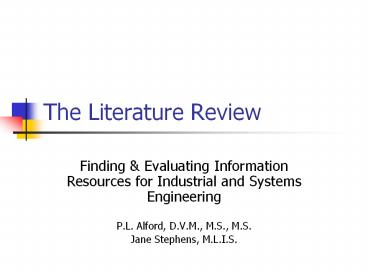



















![[PRESENTATION] How to write literature review PowerPoint PPT Presentation](https://s3.amazonaws.com/images.powershow.com/9158769.th0.jpg?_=20181012061)









