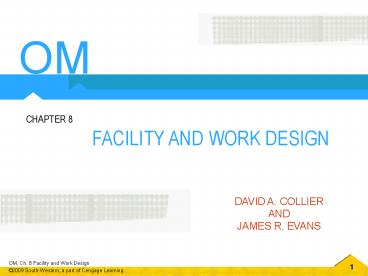FACILITY AND WORK DESIGN - PowerPoint PPT Presentation
1 / 41
Title:
FACILITY AND WORK DESIGN
Description:
tour of Honda's automobile plant in Marysville, Ohio. ... and motorcycles they manufacture. ... Without hesitation she said, 'Wow, I think I'll buy a Honda! ... – PowerPoint PPT presentation
Number of Views:1139
Avg rating:3.0/5.0
Title: FACILITY AND WORK DESIGN
1
OM
CHAPTER 8
FACILITY AND WORK DESIGN
DAVID A. COLLIER AND JAMES R. EVANS
2
Chapter 8 Learning Outcomes
l e a r n i n g o u t c o m e s
LO1 Describe four layout patterns and when they
should be used. LO2 Explain how to design
product layouts using assembly line
balancing. LO3 Explain the concepts of process
layout. LO4 Describe issues related to
workplace design. LO5 Describe the human
issues related to workplace design.
3
Chapter 8 Facility and Work Design
rofessor Frey had just taken his
operations management class on a
tour of Hondas automobile plant in Marysville,
Ohio. During the tour, the
students had a chance to see how the facility
design helped to improve the
efficiency of the assembly processes for the
automobilesand motorcycles they manufacture. The
students were also very impressed with the level
of teamwork among the employees. In the
following class debriefing, Steve stated that he
didnt realize how important the design of the
facility was in promoting teamwork and assuring
quality. Arun couldnt believe that they could
produce so many different models in any order on
the same assembly lines. Kate observed that the
entire facility shows an image of safety,
efficiency, professionalism, cleanliness,
quality, and excitement. In the factory,
everything has its correct place. The workers
know where everything is. The facility is
spotless, a lot different from my dads machine
shop. Without hesitation she said, Wow, I
think Ill buy a Honda!
What do you think? Think of a facility in which
you have conducted business for instance, a
restaurant, bank, or automobile dealership. How
did the physical environment and layout enhance
or degrade your customer experience?
4
Chapter 8 Facility and Work Design
- Facility layout refers to the specific
arrangement of physical facilities.
Facility-layout studies are necessary whenever - a new facility is constructed,
- there is a significant change in demand or
throughput volume, - a new good or service is introduced to the
customer benefit package, or - different processes, equipment, and/or technology
are installed.
5
Chapter 8 Facility and Work Design
- Purposes of layout studies are to
- minimize delays in materials handling and
customer movement - maintain flexibility
- use labor and space effectively
- promote high employee morale and customer
satisfaction - provide for good housekeeping and maintenance
- enhance sales as appropriate in manufacturing and
service facilities
6
Chapter 8 Facility and Work Design
- Other Facility Layout Issues
- Essentially, a good layout should support the
ability of operations to accomplish its mission.
- If the facility layout is flawed in some way,
process efficiency and effectiveness suffers. - In manufacturing, facility layout is generally
unique, and changes can be accomplished without
much difficulty.
7
Chapter 8 Facility and Work Design
- Other Facility Layout Issues
- For service firms, however, the facility layout
is often duplicated in hundreds or thousands of
sites. This makes it extremely important that
the layout be designed properly, as changes can
be extremely costly. - Also see Supply Chain Design for Multisite
Services in Chapter 9.
8
Chapter 8 Facility and Work Design
- Types of Facility Layouts
- A product layout is an arrangement based on the
sequence of operations that are performed during
the manufacturing of a good or delivery of a
service. - Examples winemaking industry, credit card
processing, Subway sandwich shops, paper
manufacturers, insurance policy processing, and
automobile assembly lines.
9
Chapter 8 Facility and Work Design
- Types of Facility Layouts
- Product Layout
- Advantages of product layouts include lower
work-in-process inventories, shorter processing
times, less material handling, lower labor
skills, and simple planning and control systems. - Disadvantages include that a breakdown at one
workstation can cause the entire process to shut
down a change in product design or the
introduction of new products may require major
changes in the layout, limiting flexibility.
10
Exhibit 8.1
Product Layout for Wine Manufacturer
11
Chapter 8 Facility and Work Design
- Types of Facility Layouts
- A process layout consists of a functional
grouping of equipment or activities that do
similar work. - Examples legal offices, shoe manufacturing, jet
engine turbine blades, and hospitals use a
process layout.
12
Chapter 8 Facility and Work Design
- Types of Facility Layouts
- Process Layout
- Advantages of process layouts include a lower
investment in equipment, and the diversity of
jobs inherent in a process layout can lead to
increased worker satisfaction. - Disadvantages include high movement and
transportation costs, more complicated planning
and control systems, longer total processing
time, higher in-process inventory or waiting
time, and higher worker-skill requirements.
13
Exhibit 8.2
Process Layout for a Machine Shop
14
Chapter 8 Facility and Work Design
- Cellular Layout
- In a cellular layout the design is not according
to the functional characteristics of equipment,
but rather by self-contained groups of equipment
(called cells), needed for producing a particular
set of goods or services. - Group technology, or cellular manufacturing,
classifies parts into families so that efficient
mass-production-type layouts can be designed for
the families of goods or services.
15
Chapter 8 Facility and Work Design
- Cellular Layout
- Cellular layouts are used to centralize people
expertise and equipment capability. - Examples groups of different equipment (called
cells) needed for producing families of goods or
services, group legal (labor law, bankruptcy,
divorce, etc.), or medical specialties
(maternity, oncology, surgery, etc.).
16
Exhibit 8.3
Cellular Manufacturing Layout
Source J. T. Black, Cellular Manufacturing
Systems Reduce Set Up time, Make Small-Lot
Production Economical, Industrial Engineering
Magazine, Nov. 1983. Used with permission from
the author.
17
Chapter 8 Facility and Work Design
- A fixed-position layout consolidates the
resources necessary to manufacture a good or
deliver a service, such as people, materials, and
equipment, in one physical location. - The production of large items such as heavy
machine tools, airplanes, buildings, locomotives,
and ships is usually accomplished in a
fixed-position layout.
Fixed-Position Layout
18
Chapter 8 Facility and Work Design
- Fixed-Position Layout
- This fixed-position layout is synonymous with the
"project" classification of processes presented
in Chapter 7. - Service-providing firms also use fixed-position
layouts examples include major hardware and
software installations, sporting events, and
concerts.
19
Exhibit 8.4
Comparison of Basic Layout Patterns
20
Chapter 8 Facility Layout in Service
Organizations
Facility Design in Service Organizations Service
organizations use product, process, cellular, and
fixed-position layouts to organize different
types of work. Process Layout Examples Libraries
place reference materials, serials, and
microfilms into separate areas hospitals group
services by function also, such as maternity,
oncology, surgery, and X-ray and insurance
companies have office layouts in which claims,
underwriting, and filing are individual
departments.
21
Chapter 8 Facility Layout in Service
Organizations
Facility Design in Service Organizations Product
Layout Examples Service organizations that
provide highly standardized services tend to use
product layouts. For example, Exhibit 8.5 shows
the layout of the kitchen at a small pizza
restaurant that has both dine-in and delivery.
Lenscrafters Uses Both Process and Product
Layouts In Exhibit 6.10, we saw the customer
contact area arranged in a process layout. In
the lab area, however, where lenses are
manufactured, a group layout is used.
22
Exhibit 8.5
Product Layout for a Pizza Kitchen
23
Chapter 8 Facility and Work Design
- Designing Product Layouts
- A product layout is an arrangement based on the
sequence of operations that are performed during
the manufacturing of a good or delivery of a
service. - Flow-blocking delay occurs when a work center
completes a unit but cannot release it because
the in-process storage at the next stage is
full. The worker must remain idle until storage
space becomes available. - Lack-of-work delay occurs whenever one stage
completes work and no units from the previous
stage are awaiting processing.
24
Exhibit 8.6
A Typical Manufacturing Workstation Layout
25
Chapter 8 Assembly Line Balancing
- Assembly-Line Balancing
- An assembly line is a product layout dedicated to
combining the components of a good or service
that has been created previously. - Assembly line balancing is a technique to group
tasks among workstations so that each workstation
hasin the ideal casethe same amount of work. - Examples winemaking industry, credit card
processing, Subway sandwich shops, paper
manufacturers, insurance policy processing, and
automobile assembly lines.
26
Chapter 8 Assembly Line Balancing
- Assembly-Line Balancing
- To begin, we need to know three types of
information to balance an assembly line - the set of tasks to be performed and the time
required to perform each task, - 2. the precedence relations among the tasksthat
is, the sequence in which tasks must be
performed, and - 3. the desired output rate or forecast of demand
for the assembly line.
27
Exhibit 8.7
A Three-Task Assembly Line
28
Chapter 8 Assembly Line Balancing
- Cycle time is the interval between successive
outputs coming off the assembly line. - In the three-operation example shown in Exhibit
8.7, if we use only one workstation, the cycle
time is 1 minute that is, one completed assembly
is produced every minute. - If two workstations are used, the cycle time is
0.5 minute. - If three workstations are used, the cycle time is
still 0.5 minute, because task A is the
bottleneck, or slowest operation. The line can
produce only one assembly every 0.5 minute.
29
Chapter 8 Assembly Line Balancing
- Cycle time is the interval between successive
outputs coming off the assembly line. - Cycle time is related to the output rate (R) by
the following equation - CT A/R 8.2
- A available time to produce the output.
- The output rate (R) is normally the demand
forecast, adjusted for on-hand inventory if
appropriate, or orders released to the factory. - Both A and R must have the same time units (hour,
day, week, and so on).
30
Chapter 8 Assembly Line Balancing
Minimum number of workstations required Sum of
task times/Cycle time ?t/CT 8.3 Total
Time Available (Number of work stations)(Cycle
Time) (N)(CT) 8.4 Total Idle Time
(N)(CT) - ?t 8.5 Assembly Line Efficiency
?t/(N)(CT) 8.6 Balance Delay 1 - Assembly
Line Efficiency 8.7
31
Exhibit 8.8
A Typical In-Line Skate
32
Exhibit 8.9
Precedence Network for In-Line Skate
33
Chapter 8 Assembly Line Balancing
Assembly Line Balance for In-Line
Skate Workstation Tasks Total Time Idle
Time A 1, 2, 5 5.7 0.3 B 3, 4, 6, 7,
8 3.7 2.3 Total 9.4
2.6 Using equations 8.4 to 8.6
we may compute the following Total Time
Available (Number workstations)(Cycle Time)
(N)(CT) (2)(6) 12 minutes Total Idle Time
(N)(CT) - ?t (2)(6) - 9.4 2.6
minutes Assembly Line Efficiency ? t/(N)(CT)
9.4/(2)(6) 78.3
34
Chapter 8 Workplace Design
- Workplace Design
- Example questions that must be addressed at the
workstation level include - Who will use the workplace? Will the workstation
be shared? How much space is required? - How will the work be performed? What tasks are
required? How much time does each task take? How
much time is required to setup for the workday or
for a particular job? How might the tasks be
grouped into work activities most effectively?
35
Chapter 8 Workplace Design
- Workplace Design
- Example questions that must be addressed at the
workstation level include - What technology is needed? Employees may need a
computer or access to customer records and files,
special equipment, intercoms, and other forms of
technology. - What must the employee be able to see?
- What must the employee be able to hear?
- What environmental and safety issues need to be
addressed?
36
Exhibit 8.10
Pizza Preparation Workplace Design
37
Chapter 8 Workplace Design
- Ergonomics is concerned with improving
productivity and safety by designing workplaces,
equipment, instruments, computers, workstations,
and so on that take into account the physical
capabilities of people. - A job is the set of tasks an individual performs.
- Job design involves determining the specific job
tasks and responsibilities, the work environment,
and the methods by which the tasks will be
carried out to meet the goals of operations.
38
Chapter 8 Workplace Design
- Job enlargement is the horizontal expansion of
the job to give the worker more varietyalthough
not necessarily more responsibility. - Job enrichment is vertical expansion of job
duties to give the worker more responsibility. - A team is a small number of people with
complementary skills who are committed to a
common purpose, set of performance goals, and
approach for which they hold themselves mutually
accountable.
39
Chapter 8 Workplace Design
- Virtual Workplaces
- About two-thirds of the U.S. workforce collects,
organizes, analyses, and disseminates
information. - Physical assets, such as paper and offices, are
being replaced by virtual projects, offices, and
workplaces. - Check out Officescape (www.officescape.com).
40
Exhibit 8.11
Precedence Diagram for Problem 8
41
Exhibit 8.12
Precedence Diagram for Problem 10