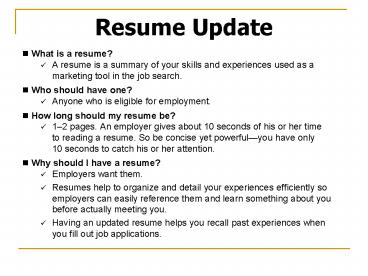Resume Update - PowerPoint PPT Presentation
1 / 14
Title:
Resume Update
Description:
wrinkle-free paper. Save resume on a disk. Update your resume with new information ... A cover letter should provide brief examples of your qualifications. ... – PowerPoint PPT presentation
Number of Views:93
Avg rating:3.0/5.0
Title: Resume Update
1
Resume Update
- What is a resume?
- A resume is a summary of your skills and
experiences used as a marketing tool in the job
search. - Who should have one?
- Anyone who is eligible for employment.
- How long should my resume be?
- 12 pages. An employer gives about 10 seconds of
his or her time to reading a resume. So be
concise yet powerfulyou have only 10 seconds to
catch his or her attention. - Why should I have a resume?
- Employers want them.
- Resumes help to organize and detail your
experiences efficiently so employers can easily
reference them and learn something about you
before actually meeting you. - Having an updated resume helps you recall past
experiences when you fill out job applications.
2
General Tips for Creating a Resume
- Keep it shortone or two pages max.
- Dont use sentences, just short phrases.
- Use action verbs to describe job
responsibilities. - Never abbreviate.
- Avoid jargon and technical words.
- Make sure to proofread.
- Use present verb tense for your current job
(Example Tutor children) and past tense for past
jobs (Example Tutored children). - Market yourself (in other words, focus on your
strengths and achievements). - Emphasize experience in area related to the job,
de-emphasize experiences that are irrelevant (not
related to the job). - Dont include pictures unless you are applying
for something like acting or modeling. - List education first if you are a recent
graduate. - Never include your GPA if it is less than 3.0 on
a 4.0 scale. - Writing References available upon request is
unnecessary.
3
Other Resume Dos and Donts
- Dos
- Spell check
- Include accurate contact information
- Tailor your resume for each job
- Review resume before submitting it
- Present it to employer on clean wrinkle-free
paper - Save resume on a disk
- Update your resume with new information
- Donts
- Send resume in with errors
- Use fancy fonts
- Use bullets excessively
- Use phrases or words you dont understand
- Forget to include dates for employment (and be as
accurate as possible)
4
How to Save Your Resume
- Save your resume on a disk so that you have it
available at all times. To do this - On the menu bar, go to File.
- Choose Save As. When a screen pops up, the top
will have a Save In textbox with a dropdown arrow
on the right side. - Click on the arrow and scroll to 3½ floppy (A)
and click on it. - In the File name textbox, type in a name for your
file (such as Resume) - In the Save As Type textbox (under File Name
textbox), click on the arrow and find Plain
Text or Text Only and click on it. - Click Save.
- A screen may pop up that says there may be
features that are not compatiblewith text-only
format. When this happens, click OK and changes
can be made to re-format document. See the next
slide for more information about changes. - This format allows your resume to be formatted so
that you can easily send it electronically,
either via email or to post it on-line.
5
Cleaning Up a Text Only File
- To clean up a Text Only file, do the following
- Change bullets to asterisks or dashes, or dont
use bullets. - Make sure that the address, phone number(s) and
email address(es) are placed on separate lines,
one underneath the other not in different areas
of the top section. - Add stylistic elements to the header sections so
that they stand out. A horizontal line (up to 60
characters) may be created by using a series of
dashes or asterisks. - Put the most important information in the top
third of the document most employers print only
whats on the screen, so they may not read some
of your resume. - If a resume is longer than one page and contains
contact information on the additional pages,
remove this information.
6
Sample Resume
- Tonya Williams
- 4886 School Drive
- Chicago, Illinois 67896
- (345) 655-7654
- tonya1_at_email.com
- Objective
- To obtain a position as a sales associate in
order to enhance my customer service skills. - Education
- Gordan High School
- Chicago, Illinois
- Graduation June 2002
- Experience
- Hostess June 2001-September 2002
- Yummy Restaurant
- Chicago, Illinois
- Assisted customers
- Answered phones
- Oversaw cash register
- Babysitter March 1998- May 2001
7
Resume for Work Experience
- Name
- Address
- City, State, ZIP Code
- Phone Number ( )
- E-mail Address
- Objective Briefly describe the intent of the
resume. What type of position are you looking
for? - Education Name of School
- City, State
- Major if applicable
- Graduation Month and Year
- Experience Most recent job title Employment
Dates - Place of employment
- List all duties
- Other job title Employment Dates
- Place of employment
- City, State
8
Resume for No Work Experience
- Name
- Address
- Phone ( )
E-mail - Objective
- Write objective
- Profile
- Brief point about self
- Brief point about self
- Brief point about self
- Career Overview
- List specific function of past job
- List specific function of past job
- List specific function of past job
- List specific function of past job
- Highlights of Experience
- State activities involved in
- State activities involved in
- Mention any achievements
- List any positions of leadership
9
Tips for References
- First, ask people if you can use their names as
references. - Use people you have known for more than one year.
- List people who will say good things about you.
- Do not use family members names as references.
- Give a phone number where the person can be
reached during the day. - List at least three people from the following
sources - Teacher
- Coach
- School counselor
- Job coach
- Older co-worker
- Church leader
- Community leader
- Supervisor from past job or volunteer experience
- Dont submit references until theyre requested.
10
What Is a Cover Letter?
- A cover letter is a brief, personalized letter
that presents your resume. - The goal of a cover letter is to let the employer
know that you are interested in a specific
position and to demonstrate your ability to
perform the job. - A cover letter should provide brief examples of
your qualifications.
11
What Goes into a Cover Letter?
- The standard length of a cover letter is three or
four short paragraphs. - Paragraph 1 States the position you are applying
for and where you heard about the opening - Paragraph 23 Highlights a few of your
experiences that relate to the job that interests
you - Final paragraph Expresses your interest in the
job and asks for a time to meet to talk more
about what you could offer the company - Your time is limited with an employer, so
whatever you write, make sure it is professional
but makes you stand out.
12
Tips for Writing Cover Letters
- Always write with confidence and show a genuine
interest in the job. - Make sure that there are no grammatical or
spelling errors. - Using cover letter templates (cover letters that
are prewritten to guide you through the writing
process) is fine, but avoid sending a letter that
reads as though you just filled in the blanks.
Devise your own style so that you stand out from
the crowd. - Start powerfully employers spend less than 30
seconds reading cover letters, so the first
sentence or two should pack a punch.
13
Cover Letter Checklist
- Address a person, not a title.
- Show energy and enthusiasm for the job.
- Be brief and to the point.
- Include information relevant to the job you are
seeking. (In other words, dont talk about some
accomplishment that doesnt relate to the job
just because you want to look good.) - Avoid using the same phrases that the job
description uses. - Be direct. (Avoid sounding shy and timid
employers want outgoing, confident workers.) - Ask for an interview clearly and without apology
or arrogance. - Use action verbs.
- Vary your sentence structure and use short
sentences (under 20 words). - Use the correct spelling of the name of the
company and the hiring person. (Check the
spelling of this information more than once.) - Sign the bottom of the letter.
- Proofread your letter before sending it. (It
doesnt hurt to have a couple of peoplewho are
good writers or editors proofread.)
14
Tips for WritingThank-You Notes
- Thank the employer for the interview.
- Express your interest in the position.
- Demonstrate the match between your skills and the
job duties. - Include your contact information.
- Make it brief (five to seven sentences max).
- Make sure that it fits on a small, blank
thank-you note card. - Mail it within 48 hours of your interview.
- Check it for correct spelling and grammar.