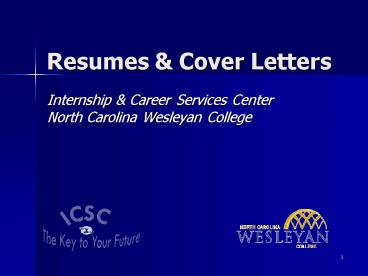Resumes - PowerPoint PPT Presentation
1 / 28
Title:
Resumes
Description:
Resume Basics. One page (unless you are far into your career) Free of ... on feedback from others to ensure your resume is error free. ... Example. 25 ... – PowerPoint PPT presentation
Number of Views:220
Avg rating:3.0/5.0
Title: Resumes
1
Resumes Cover Letters
- Internship Career Services CenterNorth
Carolina Wesleyan College
2
Whats the purpose?
- A cover letters purpose is to get your resume
read. - A résumé's purpose is to get you an interview.
3
Resumes
4
What is a resume?
- Your personal commercial
- Should present you and your skills in the best
light - First impression!! (and maybe your only one)
- Should be to the point
- Should be targeted
5
How to start
- Review your personal information and experience.
- Start with a blank piece of paper, not a
template, and list each item that has relevance. - Go for volume here and focus on details and
specifics. You will condense this information
later.
6
Resume Basics
- One page (unless you are far into your career)
- Free of mistakes and typos
- Clean and crisp format with items listed in order
of relevance - Consistency in alignment and emphasis (bold,
italics, capitals, underline, punctuation, font) - Action verbs
- Bullets
- Conservative, fine paper
- Conservative fonts and graphics
7
Formatting
- Chronological
- Lists employment history in chronological order
(most recent first) - Recommended if you have relevant experience
- Functional
- Lists skills rather than specific jobs held, no
dates - Not recommended
- Combination
- Lists skills in categories as well as employment
history - Recommended if you do not have relevant
experience but do have many transferable skills
or if you have had many similar jobs
8
What makes up a resume?
- Header
- Objective (optional)
- Education
- Experience
- Special Skills
- College/Community/Personal Involvement
- Interests and Activities
- ? A resume is a highly personal document so you
may or may not choose to use all of these
categories. You may even need to add some unique
categories of your own.
9
Other Possible Sections
- Military Experience
- Honors and Awards
- Professional Affiliations
- Computer/Technical Skills
- Community Involvement/Service
- Executive Summary/Profile
- Languages
- Activities/Interests
10
Header
- Includes contact information
- Name
- Address (current permanent)
- Phone (Is your voicemail appropriate?)
- Email (something basic like jwarren_at_hotmail.com
not msthang_at_aol.com or even preacherdaughter_at_juno.
com) - Examples
11
Objective
- State the position you are seeking.
- This can be specific to mention a specific job
title or general, mentioning the the type of
position you are seeking but not with a company
name. - Can be eliminated if the resume is full but MUST
be in mind when creating the resume. - Use wording like To obtain or simply say
Internship in.
12
Examples of Objectives
- An Assistant Programmer position with Computech
Consulting. - Specific must change for every company
- A laboratory position using strong research and
observation skills. - General can be sent to multiple employers
- An internship in the management field that will
allow me to utilize and expand on my skills in
organization and communication. - General can be sent to multiple employers
- A position which will allow me to use my
education and experience to contribute to your
companys mission. - Poor (much too broad)
13
Education
- Most recent degree first
- Educational institution location
- Major/minor/concentration
- Use correct wording!!! (Bachelor of Arts NOT
Bachelors of Arts) - Date degree granted (or anticipated)
- GPA
- Can list cumulative and major
- Do not list if it is not 3.0 or better
- Study abroad and academic honors
14
Education (continued)
- Relevant Coursework
- Add if you dont have much experience
- High school information not needed
- Can include military training if relevant
- Examples
15
Experience
- Relevant experience listed in reverse
chronological order (most recent 1st) - Can list paid or non-paid experiences
- Full or part-time work
- Volunteer work
- Internships
- Include your title, employer name and location
(city, state), dates, and duties - Focus on functions you performed, skills you
gained, and any accomplishments - Use numbers and figures when possible
16
Experience (continued)
- Action verbs
- Bulleted list of most important points
- Past tense for former positions
- Quantify whenever possible
17
Experience (continued)
- How can these be worded more effectively?
- Responsible for staff
- Hired, trained, and supervised a staff of 14
computer operators - Duties included writing and editing
- Designed, wrote, and edited promotional materials
including brochures and instruction manuals - Examples
18
Special Skills
- This is the place to list special skills you have
that were not mentioned in your employment
history. - Languages you speak/write
- Computer skills
- Laboratory skills
- Other special skills and/or licenses
- You may decide to divide these categories into
their own sections
19
Involvement
- List involvement you have had outside of the
workplace that is relevant to your field. This
can include college and/or community
organizations. - Name of organization
- Role you played (offices held, accomplishments,
etc.) - Dates of involvement
- Description of organization (if its not clear)
20
What not to include
- Personal information
- References
- False or embellished information
21
Preparation
- Prepare your resume in a word processing program
without using a template or wizard. These tools
may appear convenient but they are difficult to
work with when you need to tailor your resume to
your needs. - Review your resume to determine whether the
format is clear and consistent. - Proofread and ask others familiar with your field
to look over it. The ICSC offers this service!
22
Preparation (continued)
- Make any final changes based on feedback from
others to ensure your resume is error free.
Errors on your resume will give the impression to
employers that you make errors in all of your
work. - Keep your resume up to date and make adjustments
as needed when applying for varying positions. - Save an electronic file of all versions you
create.
23
Final Touches
- Print your resume on fine paper (24lb. cotton
bond paper) in a neutral color (pure white,
cream, ecru, beige, grey). Be sure to use a good
printer to avoid smears. - Use same paper for cover letter.
- Include abbreviated heading on all pages of
resume (or add a footer). - Add page numbers if more than one page.
- Never staple or fold use large envelopes
24
References
- Never include these on the resume
- References available upon request is not
needed on the resume - Place references on separate page with all
contact information listed - List about 4-5 varied individuals who you are
CERTAIN will provide glowing references - Example
25
ICSC Resume Review
- Email completed resumes cover letters to
jwarren_at_ncwc.edu or use the Review Center
option in Optimal Resume. - Include a mention of the type of work you are
hoping to obtain.
26
Cover Letters
27
Cover Letter Essentials
- Professional, personable, and direct
- MUST be relevant to the position desired
- Address to a specific person
- NEVER to whom it may concern
- Include your contact information
- Write a unique letter for every position
- Try to mention skills listed in the job
announcement and match them to your skills - Limit to one page
28
Break-Down
- Introduction Paragraph how you found the
position (any name that referred you) - Middle Paragraph highlight your skills and how
these match the position (can use a chart) - Closing Paragraph thank the reader for their
time and indicate how and when you will follow up
- Salutation sincerely or other appropriate
choice followed by your signature and typed name - Example