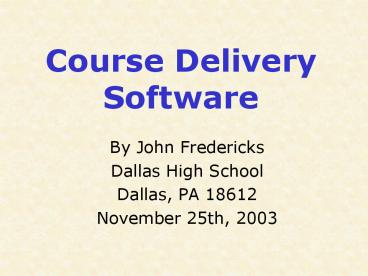Course Delivery Software - PowerPoint PPT Presentation
1 / 17
Title:
Course Delivery Software
Description:
Discussion boards and Chat. Mostly asynchronous. Maybe not: Lessons (via ... Chat (many free options) Assignments (E-mail attachments) 2. Do I really need one? ... – PowerPoint PPT presentation
Number of Views:40
Avg rating:3.0/5.0
Title: Course Delivery Software
1
Course Delivery Software
- By John Fredericks
- Dallas High School
- Dallas, PA 18612
- November 25th, 2003
2
What we will discuss
- What are Course Management Systems (CMS)?
- Do I really need one?
- Which one?
- Where can I get more information?
3
1. What are CMSs?
- Software that is accessed through a web browser.
- Housed on the educational institutions server
- Password protected
- Provide a variety of tools
4
Banner
Bread Trail
Nav Bar Buttons
- Content
- Lessons
- Documents
- Surveys
- Tests
- Discussion boards and Chat
- Mostly asynchronous
5
2. Do I really need one?
- Maybe not
- Lessons (via HTML pages)
- Surveys (www.freepolls.com)
- Self-Tests (Hot Potatoes software)
- Discussion Boards (www.quicktopic.com)
- Chat (many free options)
- Assignments (E-mail attachments)
6
- Advantages
- Cheap or free
- Familiar web environment
- Complete control over look of site
- Disadvantages
- Too many sites (confusion for teacher and
student) - Requires some HTML competency
- Not password protected
7
3. Which One?
- Blackboard
- Advantages
- No HTML (can easily upload Word/PPT)
- Clean, intuitive interface for students
- Easy to use (especially quizzes/surveys)
- Good for new on-line instructors
8
(No Transcript)
9
- Blackboard
- Disadvantages
- No central file area
- Difficult (impossible?) to move files around
- Limited choices on button for nav bar
- Control board not obvious
10
- WebCT
- Advantages
- More customizable
- Teacher sets the nav bar, can design a homepage
- Central file management system (folder structure)
- Can even use it as a password protected web
server (do everything within one site) - Drag and Drop option for files.
11
(No Transcript)
12
- WebCT
- Disadvantages
- Difficult system for novices (an even experienced
folk) - Quizzes/tests difficult to create and post
- Designer needs to make a lot of choices
13
(No Transcript)
14
- Angel
- Easy Like Blackboard
- Customizable Like WebCT
15
Freeware?
- Advantages
- Free
- Open Source
- Disadvantages
- Requires php on your server
- Need a webmaster with a technical background
16
Moodle (www.moodle.org)
17
4. Where Can I Learn More?
- www.blackboard.com
- www.webct.com
- www.cyberlearninglabs.com
- www.moodle.org
- http//www.edutools.info