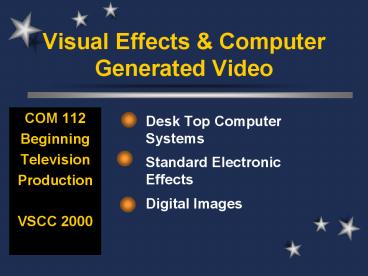Visual Effects - PowerPoint PPT Presentation
1 / 33
Title: Visual Effects
1
Visual Effects Computer Generated Video
- COM 112
- Beginning
- Television
- Production
- VSCC 2000
- Desk Top Computer Systems
- Standard Electronic Effects
- Digital Images
2
Key Concept One
- Video Consists of lens-generated and
computer-generated images - Computers are standard equipment in Video Art
Departments - Computer literacy is essential for work in video
production
3
Desktop Computer System
- Nature and function of digital computer
- Desktop Computers
- Computer peripherals
- Basic Terminology in Word Processing and Graphics
Programs
4
Key Concept Two
- The computer is a high speed counting machine
- It does not think
- Even moving graphics are created via a counting
process - Software establishes procedures and mathematics
sequences
5
Desktop Computers
- Two primary platforms (operating systems)
- Windows and Mac
- PCs use DOS or Windows systems
- Macs use Apple Macintosh systems
6
Desktop Computer Hardware
- Computer Motherboard and Internal Hard Drive
- Disk Drives
- Monitor
- Keyboard and Mouse
7
Six Important Components
- Random-Access Memory - RAM
- Read-Only Memory - ROM
- Storage Capacity - Hard Drive Size
- Central Processing Unit - CPU
- Speaker Soundboard
- Input/Output Ports (I/O ports)
8
Ram Capacity
- Must be Large enough to handle complex programs
to operate - Graphics and Word Processing programs require
heavy doses of ram - Typically measured in bundles of 8 megabytes
9
Key Concept Three
- RAM is temporary storage it loses data every
time the computer is switched off. - ROM is permanent data storage it remains intact
when the computer is switched off.
10
Disk Drives
- Floppy Disk Drives
- Hard Disk Drives
- Some systems have removable hard drives
- CD-ROM Drives
- Zip Drives allow compressed data
11
Compression
- Squeezing Digital data
- Done with compression software
- Full motion video is readily achieved through
digital compression - Most animated sequences are compressed in reduced
size
12
CD-ROM Drives
- Hold up to 650 megabytes of data
- Places high volume of information at the
producers fingertip - Used extensively for multimedia and interactive
programs - New DVD can hold up to 4.7 gigabytes
- Provides excellent video playback
13
Other Desktop Elements
- Monotor - similar to high quality video monitor
- Keyboard - Provides text and number input
- Mouse - connects to an I/O port to navigate with
a cursor
14
Computer Peripherals
- Printer
- Dot Matrix - Inkjet - Laser
- Modem - Modular and Demodular
- Converts digital signals to analog for phone line
transmission - Digitizing or Drawing tablet - a bit pad, allows
drawing of images on the computer screen with
electronic stylus
15
Basic Computer Terminology
- Found on pages 160 - 162 (figure 7.7)
- Will give you a working vocabulary
16
Standard Electronic Effects
- Made with
- an ELECTRONIC SWITCHER OR
- A SPECIAL EFFECTS GENERATOR
- Four Standard Electronic Effects
- Superimposition (Super)
- Key
- Chroma key
- Wipe
17
Key Concept 4
- The Superimposition (super) is a double exposure
showing two separate images simultaneously - You can see both complete images and vary the
strength of either the background (base) image or
the supered image
18
Superimposition
- Mainly convey inner events (thoughts and dreams)
- Make complex images
- Superimposition tends to create its individual
meaning
19
Key Concept 5
- In a key, the base picture (second video source)
replaces the dark or bule areas of the key source
(first video source). The light or non-blue
areas (such as white title) will seem to be on
top of the base picture.
20
Keying
- Combines two video images electronically
- Unlike the super, the keyed image blocks our
portions of the base picture - Terms associated with the process are
- key matte, matte key and chroma key
21
Key Types
- Normal Key - 2 video sources base and key
- normal key replaces all dark areas around a title
- gives appearance of title being cut into the base
picture
22
Key Types
- Matte key - 3 video sources base, key, external
- external generated by switcher or other source
- matte key generally refers to title letters
filled with colors or grays for edges, drop
shadows or outlines
23
Key Types
- Chroma Key - uses specific color (usually blue or
green) as a background for keying a subject or
object. The color is replaced by a video source - Key picture subjects cannot wear the color used
for the key - ie.. Newscaster cannot wear blue clothing if blue
is the key color
24
Wipe
- one video image gradually replaced by another
- most switchers have multiple wipe patterns
- most have hard and soft edge wipes
25
Key Concept 6
- Use special effects only to help clarify or
intensify an intended message.
26
Digital Images
- Digital video effects
- synthetic image creation
- animation
27
Key Concept 7
- Digital Video Effects (DVE) digitize and
manipulate the normal analog video image
28
DVE
- analog signal converted to digital
- grabs a frame from any video source
- stores, changes and manipulates the digital image
29
Electronic Still Store (ESS)
- stores digital images on disk
- become rapid slide projectors
- once stored, the image can be manipulated in
size, color, texture etc.
30
Frame Store Synchronizer
- stabilizes a picture and can synchronize two
video sources - keeps video picture roll from occurring
(maintains timing) - allows freezing, stretching, solarization etc. of
a moving image
31
Key Concept 8
- Synthetic images are completely computer generated
32
Synthetic Images
- Character Generators
- produces text letters and numbers in various
fonts and sizes - Graphics Generators
- Produce drawing and painting programs
33
Animation
- Allow you to fill in missing frames between
beginning and end of sequence - Morphing allows transformation from one image to
another - A growing part of video