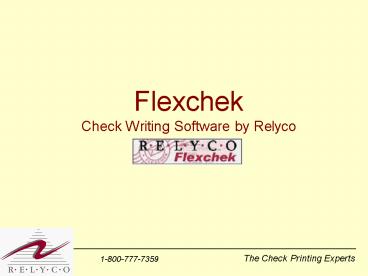Flexchek Check Writing Software by Relyco - PowerPoint PPT Presentation
1 / 16
Title:
Flexchek Check Writing Software by Relyco
Description:
Adding a signature... Create the signature by browsing to find any bitmap. ... Send us a voided check and samples of logos and/or signatures. ... – PowerPoint PPT presentation
Number of Views:93
Avg rating:3.0/5.0
Title: Flexchek Check Writing Software by Relyco
1
FlexchekCheck Writing Software by Relyco
2
What is Flexchek?
Flexchek is check printing software that allows
users to
- Print checks on blank laser paper
- Control multiple companies and bank accounts
- Print signatures and logos
- Add security through password protection
- Reformat current data to a new layout, such as a
pressure seal check or CPA compliant
check (Canada)
3
That sounds great, but will it work with my
Accounting system?
Flexchek can work with any accounting system.
Here are some that we have worked with
- Quickbooks
- Timberline
- Epicor
- Great Plains
Peachtree Lawson Macola Oracle
Our custom interface has yet to meet a data file
it could not handle!
4
How does Flexchek work?
(QuickBooks shown here)
1. Enter checks into your accounting program as
you normally would. When finished, click print.
5
2. Rather than choosing a printer, select our
print driver, Print Chef Effects.
Then click Print.
6
3. Now select the Account you want
4. The printer where you want checks to print
5. Then click Print Now. Youre done!
7
The results
A fully printed check with a MICR line,
signatures and graphics
Simple, plain text becomes
8
Customized Output
FlexChek will format your checks to your specs
and will insure that checks are compliant with
all of your banks requirements
- Check 21 compliance (US)
- CPA compliance (Canada)
9
Flexchek Benefits
- Eliminate expensive pre-printed forms
- Account/Company/Signature modifications are quick
and easy to implement - Converting to Pressure Seal cuts processing time
from hours to minutes
Fully supported via phone and email
10
Pre-printed Forms cost you money!
Avoid - Maintaining inventory of pre-printed
checks - Improperly numbered pre-printed
checks - Throwing away obsolete forms -
Waiting for pre-printed checks to be delivered -
High Prices of pre-printed checks!!
Start using - Blank check paper that is always
in stock and good for all of your accounts -
Software that allows for fast and easy changes
11
Modifying MICR Info is easy
- Open the account.
- Our MICR menu walks you through all of the
account set-up
12
Modifying Company Info is easy too
- Open the account.
- Our Company menu allows you to modify company
name, address, bank name, blank address.
13
Adding a signature
- Create the signature by browsing to find any
bitmap. - Add it to the account.
14
Implementation is easy!
- Download and install the software from the web.
- Capture data from your accounting system and send
to Relyco. - Send us a voided check and samples of logos
and/or signatures. - We email you the files you need and you are ready
to go!
We will provide all the support necessary to
get you up and running
This step is not necessary for Quickbooks.
15
FREE CHECKS!
- If you order Flexchek, we will send you 500 blank
checks. You choose from any of our many secure
stock check layouts - http//www.relyco.com/laser_checks.htm
- Contact your sales rep for more details and a
quote.
16
Thank you! For more information please
contact us Relyco 800-777-RELY flexchek_at_relyco.co
m