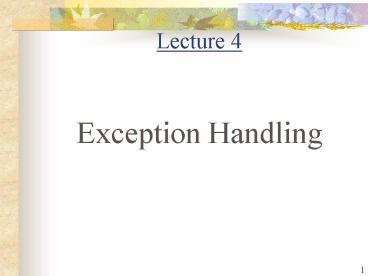Exception Handling - PowerPoint PPT Presentation
1 / 40
Title:
Exception Handling
Description:
An exception can be caught to handle it or pass it on ... The catch clause should follow immediately the try block ... Once the catch statement has executed, ... – PowerPoint PPT presentation
Number of Views:86
Avg rating:3.0/5.0
Title: Exception Handling
1
Lecture 4
- Exception Handling
2
Exception-Handling Fundamentals
- An exception is an abnormal condition that arises
in a code sequence at run time - A Java exception is an object that describes an
exceptional condition that has occurred in a
piece of code - When an exceptional condition arises, an object
representing that exception is created and thrown
in the method that caused the error - An exception can be caught to handle it or pass
it on - Exceptions can be generated by the Java run-time
system, or they can be manually generated by your
code
3
Exception-Handling Fundamentals
- Java exception handling is managed by via five
keywords try, catch, throw, throws, and finally - Program statements to monitor are contained
within a try block - If an exception occurs within the try block, it
is thrown - Code within catch block catch the exception and
handle it - System generated exceptions are automatically
thrown by the Java run-time system - To manually throw an exception, use the keyword
throw - Any exception that is thrown out of a method must
be specified as such by a throws clause
4
Exception-Handling Fundamentals
- Any code that absolutely must be executed before
a method returns is put in a finally block - General form of an exception-handling block
- try
- // block of code to monitor for errors
- catch (ExceptionType1 exOb)
- // exception handler for ExceptionType1
- catch (ExceptionType2 exOb)
- // exception handler for ExceptionType2
- //
- finally
- // block of code to be executed before try block
ends
5
Exception Types
- All exception types are subclasses of the
built-in class Throwable - Throwable has two subclasses, they are
- Exception (to handle exceptional conditions that
user programs should catch) - An important subclass of Exception is
RuntimeException, that includes division by zero
and invalid array indexing - Error (to handle exceptional conditions that are
not expected to be caught under normal
circumstances). i.e. stack overflow
6
Uncaught Exceptions
- If an exception is not caught by user program,
then execution of the program stops and it is
caught by the default handler provided by the
Java run-time system - Default handler prints a stack trace from the
point at which the exception occurred, and
terminates the program - Ex
- class Exc0
- public static void main(String args)
- int d 0
- int a 42 / d
- Output
- java.lang.ArithmeticException / by zero
- at Exc0.main(Exc0.java4)
- Exception in thread "main"
7
Using try and catch
- Handling an exception has two benefits,
- It allows you to fix the error
- It prevents the program from automatically
terminating - The catch clause should follow immediately the
try block - Once an exception is thrown, program control
transfer out of the try block into the catch
block - Once the catch statement has executed, program
control continues with the next line in the
program following the entire try/catch mechanism
8
Example
Output Division by zero. After catch statement.
9
Using try and catch
- A try and catch statement form a unit. The scope
of the catch clause is restricted to those
statements specified by the immediately preceding
try statement - You cannot use try on a single statement
10
Multiple catch Clauses
- If more than one can occur, then we use multiple
catch clauses - When an exception is thrown, each catch statement
is inspected in order, and the first one whose
type matches that of the exception is executed - After one catch statement executes, the others
are bypassed
11
Example
12
Example (Cont.)
- If no command line argument is provided, then you
will see the following output - a 0
- Divide by 0 java.lang.ArithmeticException / by
zero - After try/catch blocks
- If any command line argument is provided, then
you will see the following output - a 1
- Array index oob java.lang.ArrayIndexOutOfBoundsEx
ception - After try/catch blocks.
13
Caution
- Remember that, exception subclass must come
before any of of their superclasses - Because, a catch statement that uses a superclass
will catch exceptions of that type plus any of
its subclasses. So, the subclass would never be
reached if it come after its superclass - For example, ArithmeticException is a subclass of
Exception - Moreover, unreachable code in Java generates error
14
Example
15
Nested try Statements
- A try statement can be inside the block of
another try - Each time a try statement is entered, the context
of that exception is pushed on the stack - If an inner try statement does not have a catch,
then the next try statements catch handlers are
inspected for a match - If a method call within a try block has try block
within it, then then it is still nested try
16
Example
17
Output
- When no parameter is given
- Divide by 0 java.lang.ArithmeticException / by
zero - When one parameter is given
- a 1
- Divide by 0 java.lang.ArithmeticException / by
zero - When two parameters are given
- a 2
- Array index out-of-bounds java.lang.ArrayIndexOut
OfBoundsException
18
throw
- It is possible for your program to to throw an
exception explicitly - throw TrrowableInstance
- Here, TrrowableInstance must be an object of type
Throwable or a subclass Throwable - There are two ways to obtain a Throwable objects
- Using a parameter into a catch clause
- Creating one with the new operator
19
Example
Output Caught inside demoproc. Recaught
java.lang.NullPointerException demo
20
throws
- If a method is capable of causing an exception
that it does not handle, it must specify this
behavior so that callers of the method can guard
themselves against that exception - type method-name parameter-list) throws
exception-list - // body of method
- It is not applicable for Error or
RuntimeException, or any of their subclasses
21
Example incorrect program
22
Example corrected version
Output Inside throwOne. Caught
java.lang.IllegalAccessException demo
23
finally
- It is used to handle premature execution of a
method (i.e. a method open a file upon entry and
closes it upon exit) - finally creates a block of code that will be
executed after try/catch block has completed and
before the code following the try/catch block - finally clause will execute whether or not an
exception is thrown
24
Example
25
Output
- inside procA
- procA's finally
- Exception caught
- inside procB
- procB's finally
- inside procC
- procC's finally
26
Javas Built-in Errors
- Small letter indicate package name
- Capital letter indicate class name
27
Javas Built-in Exceptions
28
I/O Basics
29
I/O Basics
- The io package of Java supports Javas basic I/O
system, including file I/O (java.io ) - We have not seen much I/O till now, because most
real applications of Java are not text-based,
console programs - Rather, they are graphically oriented applets
that rely upon Javas Abstract Window Toolkit
(AWT) for interaction with the user
30
Streams
- Java programs perform I/O through streams
- A stream is an abstraction that either produces
or consumes information
- A stream is linked to a physical device by the
Java I/O system. All streams behave the same
manner, even if the actual physical devices
differs (disk file, keyboard, network socket)
31
Types of streams
- Java defines two types of streams
- Byte streams (used to read/write binary data)
- Character streams (used to read/write characters,
its uses Unicode) - Byte stream classes
- At the top are two abstract classes,
- InputStream
- OutputStream
- Their concrete subclasses handle the differences
between various devices and implements
(overrides) key abstract methods, such as read( )
and write( )
32
(No Transcript)
33
Character Stream Classes
- At the top are two abstract classes,
- Reader
- Writer
- They have also some concrete subclasses that
overrides key methods, such as read( ) and write(
)
34
(No Transcript)
35
The Predefined streams
- java.lang package (automatically imported)
defines a class called System - System contains three predefined public static
stream variables, in, out, and err, which can be
accessed from any part of the program without
reference to a specific System object - System.out refers to standard output stream
(console) and System.in refers to standard input
(keyboard)
36
Reading Console Input
- For reading console input, character-oriented
stream is preferred - To obtain a character-based stream, System.in is
wrapped in a BufferedReader object, to create a
character stream - BufferedReadrer(Reader inputReader)
- inputReader is the stream that is linked to the
instance of BufferedReader that is being created - Reader is an abstract class. One of its concrete
subclasses is InputStreamReader, which converts
bytes to characters - InputStreamReader(InputStream inputStream)
37
Reading Console Input
- Because System.in refers to an object of type
InputStream, it can be used for inputStream - Putting it all together
- BufferedReader br new BufferedReader (new
InputStreamReader(System.in)) - To read character from from BufferedReader, we
write, - int read( ) throws IOException
- It reads character from the input stream and
returns it as an integer value (return 1 at the
end)
38
Example
39
Reading Strings
40
(No Transcript)