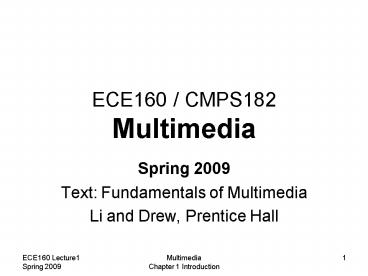ECE160 Lecture1 - PowerPoint PPT Presentation
1 / 37
Title:
ECE160 Lecture1
Description:
... be used to automatically produce realistic animated models with natural movement. ... Macromedia Fireworks: software for making graphics specifically for the web. ... – PowerPoint PPT presentation
Number of Views:85
Avg rating:3.0/5.0
Title: ECE160 Lecture1
1
ECE160 / CMPS182Multimedia
- Spring 2009
- Text Fundamentals of Multimedia
- Li and Drew, Prentice Hall
2
Structure
- Lectures Tuesday and Thursday 5pm-615pm
- Discussion/Lab Wednesday, 9am 1150am
- Friday, 10am 1250pm
- TA Office Hours Nathan - Tuesday,1pm - 2pm, HFH
3120 Sandeep - Friday,1pm-2pm, HFH 3120
- Web site for ECE160, with powerpoint and
assignments - Assignments
- One per week, not first or last week
- Four Projects
- Video Editing
- Audio Synthesis
- Rendering
- Animation
- Grading Assignments 20, Projects 50, Midterm
10, Final 20
3
Introduction
- What is Multimedia
- Presentation
- Hypermedia
- Internet and Web
- Multimedia Tools
- Editing
- Synthesis
4
What is Multimedia?
- When different people mention the term
multimedia, they have quite different, or even
opposing, viewpoints. - A PC vendor a PC that has sound capability, a
DVD-ROM drive, and perhaps the superiority of
multimedia-enabled microprocessors that
understand additional multimedia instructions. - A consumer entertainment vendor interactive
cable TV with hundreds of digital channels
available, or a cable TV-like service delivered
over a high-speed Internet connection. - A student applications that use multiple
modalities, including text, images, drawings
(graphics), animation, video, sound including
speech, and interactivity.
5
What is Multimedia?
- One or more of
- Video
- Images
- Text
- Audio
- Music
- Speech
- Touch
- Taste (unlikely)
- Smell (I hope not)
6
What is Multimedia?
- Digitization, encoding, compression,
transmission, presentation of multimedia - Synthesis of multimedia
- Recognition, indexing and retrieval of multimedia
7
Applications of Multimedia
- Interactive Entertainment
- Video teleconferencing.
- Education and Training
- Tele-medicine.
- Co-operative work environments.
- Searching in very large video and image databases
for visual objects. - Augmented reality placing real-appearing
computer graphics and video objects into scenes. - Including audio cues for where video-conference
participants are located. - Building searchable features into new video
- Enabling very high- to very low- bit-rate use of
scalable multimedia. - Making multimedia components editable.
- Building inverse-Hollywood applications that can
recreate the process by which a photograph, video
or audio was made. - Using voice-recognition to build an interactive
environment.
8
Multimedia Topics
- Multimedia processing and coding
multimedia content analysis, multimedia
security, content-based multimedia retrieval,
audio/image/video processing,
compression, etc. - Multimedia system support and networking
network protocols, Internet, operating systems,
servers and clients, quality of service (QoS),
and databases. - Multimedia tools, end-systems and applications
hypermedia systems, user interfaces, authoring
systems. - Multi-modal interaction and integration
ubiquity web-everywhere devices.
9
Multimedia Research
- Camera-based object tracking technology tracking
of the control objects provides user control of
the process. - 3D motion capture used for multiple actor
capture so that multiple real actors in a virtual
studio can be used to automatically produce
realistic animated models with natural movement. - Multiple views allowing photo-realistic
(video-quality) synthesis of virtual actors from
several cameras or from a single camera under
differing lighting. - 3D capture technology allow synthesis of highly
realistic facial animation from speech.
10
Multimedia Research
- Specific multimedia applications aimed at
handicapped persons with low vision capability
and the elderly, a rich field of endeavor. - Digital fashion aims to develop smart clothing
that can communicate with other such enhanced
clothing using wireless communication, so as to
artificially enhance human interaction in a
social setting. - Electronic Housecall system an initiative for
providing interactive health monitoring services
to patients in their homes - Augmented Interaction applications used to
develop interfaces between real and virtual
humans for tasks such as augmented storytelling.
11
History of Multimedia Technology
- Musical instruments
- Printing
- Newspaper perhaps the first mass communication
medium, uses text, graphics, and images. - Motion pictures conceived of in 1830's in order
to observe motion too rapid for perception by
the human eye. - Wireless radio transmission Guglielmo Marconi,
at Pontecchio, Italy, in 1895. - Television the new medium for the 20th century,
established video as a commonly
available medium and has since changed the world
of mass communications. - The connection between computers and ideas about
multimedia covers what is actually only a short
period
12
History of Computers and Multimedia
- 1945 - Vannevar Bush wrote a landmark article
describing what amounts to a hypermedia system
called Memex. - 1960 Ted Nelson coined the term hypertext.
- 1967 Nicholas Negroponte formed the Architecture
Machine Group. - 1968 Douglas Engelbart demonstrated the On-Line
System (NLS), another very early hypertext
program - (and also bit mapped display and mouse).
- 1969 Nelson and van Dam at Brown University
created an early hypertext editor called FRESS. - 1976 The MIT Architecture Machine Group proposed
a project entitled Multiple Media - resulted in
the Aspen Movie Map, the first hypermedia
videodisk, in 1978.
13
History of Computers and Multimedia
- 1985 Negroponte and Wiesner founded the MIT
Media Lab. - 1989 Tim Berners-Lee proposed the World Wide Web
- 1990 Kristina Hooper Woolsey headed the Apple
Multimedia Lab. - 1991 MPEG-1 approved as an international
standard for digital video - led to the newer
standards, MPEG-2, MPEG-4 in the 1990s. - 1991 PDAs began a new period in the use of
computers in multimedia. - 1992 JPEG accepted as the international standard
for digital image compression - led to the new
JPEG2000 standard. - 1992 The first MBone audio multicast on the Net
was made.
14
History of Computers and Multimedia
- 1993 The University of Illinois National Center
for Supercomputing Applications produced NCSA
Mosaic - the first full-fledged browser. - 1994 Jim Clark and Marc Andreessen created
Netscape. - 1995 JAVA for platform-independent application
development. - 1996 DVD video - high quality full-length movies
on a single disk. - 1998 XML 1.0 was announced as a W3C
Recommendation. - 1998 Hand-held MP3 devices first inroad into
consumer tastes, with devices holding 32MB of
flash memory. - 2000 WWW size was estimated at over 1 billion
pages.
15
Hypermedia and Multimedia
- A hypertext system meant to be read nonlinearly,
by following links that point to other parts of
the document, or to other documents. - HyperMedia not constrained to be text-based, can
include other media, e.g., graphics, images, and
especially the continuous media - sound and
video. - The World Wide Web (WWW) is an example of a
hypermedia application. - Multimedia means that computer information can be
represented through audio, graphics, images,
video, and animation in addition to traditional
media.
16
Hypertext is nonlinear
17
World Wide Web
- The W3C has listed the following goals for the W
W W - Universal access of web resources
(by everyone every-where). - Effectiveness of navigating available
information. - Responsible use of posted material.
18
History of the WWW
- 1960s Charles Goldfarb developed the
GeneralizedMarkup Language (GML) for IBM. - 1986 ISO released the Standard Generalized
Markup Language (SGML). - 1990 Tim Berners-Lee invented the HyperText
Markup Language (HTML), and the HyperText
Transfer Protocol (HTTP). - 1993 NCSA released Mosaic by Marc Andreessen for
X-Windows - the first popular browser. - 1994 Marc Andreessen formed Mosaic
Communications Corporation - later Netscape. - 1998 The W3C accepted XML 1.0 specification
(XHTML) as the main focus of W3C and supersedes
HTML.
19
HTTP
(HyperText Transfer Protocol)
- HTTP a protocol that was originally designed for
transmitting hypermedia, but can also support the
transmission of any file type. - HTTP is a stateless request/response protocol no
information carried over for the next request. - The basic request format
- Method URI Version
- Additional-Headers
- Message-body
- The URI (Uniform Resource Identifier) an
identifier for the resource accessed, e.g. the
host name, always preceded by the token
http//".
20
HTTP
(HyperText Transfer Protocol)
- Two popular methods GET and POST.
- The basic response format
- Version Status-Code Status-Phrase
- Additional-Headers
- Message-body
- Two commonly seen status codes
- 1. 200 OK - the request was processed
successfully. - 2. 404 Not Found - the URI does not exist.
21
HTML
(HyperText Markup Language)
- HTML a language for publishing Hypermedia on the
World Wide Web - defined using SGML - 1. HTML uses ASCII, it is portable to all
different (possibly binary incompatible) computer
hardware. - 2. The current version of HTML is version 4.01.
- 3. The next generation of HTML is XHTML - a
reformulation of HTML using XML. - HTML uses tags to describe document elements
- defining a starting point,
- the ending point of the element.
- Some elements have no ending tags.
22
HTML
(HyperText Markup Language)
- A very simple HTML page is as follows
- A sample web page.
- Professor"
- We can put any text we like here, since this is
- a paragraph element.
- Naturally, HTML has more complex structures and
can be mixed in with other standards.
23
XML
(Extensible Markup Language)
- XML a markup language for the WWW in which there
is modularity of data, structure and view so that
user or application can be able to define the
tags (structure). - Example of using XML to retrieve stock
information from a database according to a user
query - 1. First use a global Document Type Definition
(DTD) that is already defined. - 2. The server side script will abide by the DTD
rules to generate an XML document according to
the query using data from your database. - 3. Finally send user the XML Style Sheet (XSL)
depending on the type of device used to display
the information.
24
XML
(Extensible Markup Language)
- The current XML version is XML 1.0, approved by
the W3C in Feb. 1998. - XML syntax looks like HTML syntax, although it is
much more strict - All tags are in lower case, and a tag that has
only inline data has to terminate itself, i.e.,
. - Uses name spaces so that multiple DTDs declaring
different elements but with similar tag names can
have their elements distinguished. - DTDs can be imported from URIs as well.
25
XML
(Extensible Markup Language)
- An example of an XML document structure the
definition for a small XHTML document -
- "http//www.w3.org/TR/xhtml1/DTD/xhtml1
transition.dtd" - ... html that follows
- the above mentioned
- XML rules
26
XML
(Extensible Markup Language)
- The following XML related specications are also
standardized - XML Protocol used to exchange XML information
between processes. - XML Schema a more structured and powerful
language for defining XML data types (tags). - XSL basically Cascading Style Sheets for XML.
- SMIL synchronized Multimedia Integration
Language, pronounced smile - a particular
application of XML (globally predefined DTD) that
allows for specification of interaction among any
media types and user input, in a temporally
scripted manner.
27
SMIL (Synchronized Multimedia Integration
Language)
- Purpose of SMIL To publish multimedia
presentations using a markup language. - A multimedia markup language needs to schedule
and synchronize different multimedia elements,
and define interactivity with the user. - W3C established a Working Group in 1997 to
specify a multimedia synchronization language -
SMIL 2.0 was accepted in August 2001. - SMIL 2.0 is specified in XML using a
modularization approach similar to the one used
in xhtml
28
SMIL (Synchronized Multimedia Integration
Language)
- 1. All SMIL elements are divided into modules -
sets of XML elements, attributes and values that
define one conceptual functionality. - 2. In the interest of modularization, not all
available modules need to be included for all
applications. - 3. Language Profiles specifies a particular
grouping of modules, and particular modules may
have integration requirements that a profile must
follow. - SMIL 2.0 has a main language profile that
includes almost all SMIL modules.
29
SMIL (Synchronized Multimedia Integration
Language)
- "http//www.w3.org/2001/SMIL20/SMIL20.dtd"
- ge"
30
Multimedia Software Tools
- 1. Music Sequencing and Notation
- 2. Digital Audio
- 3. Graphics and Image Editing
- 4. Video Editing
- 5. Animation
- 6. Multimedia Authoring
31
Music Sequencing and Notation
- Cakewalk now called Pro Audio.
- The term sequencer comes from older devices that
stored sequences of notes (events", in MIDI). - It is also possible to insert WAV files and
Windows MCI commands (for animation and video)
into music tracks (MCI is a ubiquitous component
of the Windows API.) - Cubase another sequencing/editing program, with
capabilities similar to those of Cakewalk. It
includes some digital audio editing tools. - Macromedia Soundedit mature program for creating
audio for multimedia projects and the web that
integrates well with other Macromedia products
such as Flash and Director.
32
Digital Audio
- Digital Audio tools for accessing and editing the
actual sampled sounds that make up audio - Cool Edit powerful and popular digital audio
toolkit emulates a professional audio studio -
multitrack productions and sound file editing
including digital signal processing effects. - Sound Forge a sophisticated PC-based program for
editing audio WAV files. - Pro Tools a high-end integrated audio production
and editing environment - MIDI creation and
manipulation powerful audio mixing, recording,
and editing software. - C-Sound professional music synthesis
33
Graphics and Image Editing
- Adobe Illustrator a powerful publishing tool
from Adobe. Uses vector graphics graphics can be
exported to Web. - Adobe Photoshop the standard in a graphics,
image processing and manipulation tool. - Allows layers of images, graphics, and text that
can be separately manipulated for maximum
flexibility. - Filter factory permits creation of sophisticated
lighting-effects filters. - Macromedia Fireworks software for making
graphics specifically for the web. - Macromedia Freehand a text and web graphics
editing tool that supports many bitmap formats
such as GIF, PNG, and JPEG.
34
Video Editing
- Adobe Premiere an intuitive video editing tool
for nonlinear editing, i.e., putting video clips
into any order - Video and audio are arranged in tracks".
- Provides a large number of video and audio
tracks, superimpositions and virtual clips. - A large library of built-in transitions, filters
and motions for clips - effective multimedia
productions with little effort. - Adobe After Effects a powerful video editing
tool that enables users to add to and change
existing movies. Can add many effects lighting,
shadows, motion blurring layers. - Final Cut Pro a video editing tool by Apple
Macintosh only.
35
Video Rendering
- Java3D API used by Java to construct and render
3D graphics, similar to the way in which the Java
Media Framework is used for handling media files. - 1. Provides a basic set of object primitives
(cube, splines, etc.) for building scenes. - 2. It is an abstraction layer built on top of
OpenGL or DirectX (the user can select which). - DirectX Windows API that supports video,
images, audio and 3-D animation - OpenGL the highly portable, most popular 3-D
API.
36
Rendering Tools
- 3D Studio Max rendering tool that includes a
number of very high-end professional tools for
character animation, game development, and visual
effects production. - Softimage XSI a powerful modeling, animation,
and rendering package used for animation and
special effects in films and games. - Maya competing product to Softimage as well, it
is a complete modeling package. - RenderMan rendering package created by Pixar.
- GIF Animation Packages a simpler approach to
animation, allows very quick development of
effective small animations for the web.
37
Multimedia Authoring
- Macromedia Flash allows users to create
interactive movies by using the score metaphor,
i.e., a timeline arranged in parallel event
sequences. - Macromedia Director uses a movie metaphor to
create interactive presentations - very powerful
and includes a built-in scripting language,
Lingo, that allows creation of complex
interactive movies. - Authorware a mature, well-supported authoring
product based on the Iconic/Flow-control
metaphor. - Quest similar to Authorware in many ways, uses a
type of flowcharting metaphor. However, the
flowchart nodes can encapsulate information in a
more abstract way (called frames) than simply
subroutine levels.