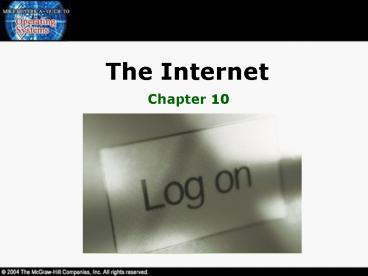The Internet - PowerPoint PPT Presentation
1 / 40
Title:
The Internet
Description:
... data in 8-bit parallel chunks ... In Internet Explorer you'll find Internet Options on the ... Internet Explorer and other web browsers also support ... – PowerPoint PPT presentation
Number of Views:89
Avg rating:3.0/5.0
Title: The Internet
1
The Internet
- Chapter 10
2
Overview
- In this chapter, you will learn to
- Explain how the Internet works
- Connect to the Internet
- Configure Internet software tools
3
Understanding the Internet
4
Root Servers and Backbones
- University mainframe and mini computers make up
the majority of root servers on the Internet - Internet was designed to survive a catastrophic
war or devastating natural disaster by being
extremely decentralized - The Internet uses TCP/IP as its language
- Every backbone server leases connections to the
Internet to companies called Internet Service
Providers (ISPs)
5
TCP/IP Language of the Internet
- TCP/IP is the common language of the Internet
- Hypertext Transport Protocol (HTTP) is the TCP/IP
service that provides structure for the World
Wide Web - An Internet browser uses HTTP
6
Internet Service Providers
- Internet backbone servers lease connections to
the Internet to Internet Service Providers (ISPs) - Users gain access to the Internet thru ISPs that
sit on the edge of the Internet backbone
7
Connection Concepts
- Connecting to an ISP requires
- Hardware for connectivity
- Modem and working phone line
- DSL or cable modem
- Software
- Governs the connection and data flow
8
Connecting to the Internet
9
Ways of Connecting
- Dial-up
- Analog
- ISDN
- Dedicated
- DSL
- Cable
- LAN
- Wireless
- Satellite
10
Dial-up Requires a Modem
- The term modem is an abbreviation for
modulator/demodulator - Enables computers to communicate with each other
via standard telephone lines - Convert analog signals into digital signals that
can be understood by the PCs COM ports - Convert digital signals from the
PCs COM ports into analog
signals for standard telephone lines - Transmit data as a series of individual 1s
and 0sserial communication
11
Serial and Parallel Communication
- Serial Communication
- Transmits data as a series of 1s and 0s
- Parallel Communication
- Transmits data in discrete 8-bit chunks
12
UART Chip
- Both internal and external modems convert data
between analog and digital - CPUs must receive data in 8-bit parallel chunks
- Serial bits are converted into 8-bit parallel by
the Universal Asynchronous Receiver/ Transmitter
(UART) chip
13
UARTS on Modems
14
Baud Rate
- Baud rate is the basic cycle of time that a modem
uses as its carrier frequency - The modem speed is measured in bits per second
(bps) - A 2400 baud rate modem that transmits 2 bits per
time cycle has a speed of 4800 bits per second
15
Communication Standards
- Current V standards for modems, which include
modem speed, data compression, error correction,
and fax were set by the International
Telecommunication Union Telecommunications
Standardization Sector (ITU-T) - Current standards include V.90 and V.92
- Download speeds of about 56 Kbps
- Upload speeds of 33.6 Kbps and 48 Kbps
16
Flow Control (Handshaking)
- Flow control, also known as handshaking, is the
process by which two serial devices manage a
conversation - PCs handle local flow control using hardware or
software
17
Flow Control (Handshaking)
- Hardware flow control uses extra wires called
ready to send (RTS) and clear to send (CTS) - Called RTS/CTS
- When in doubt, use hardware flow control
- Software flow control uses special characters
called XON and XOFF to signal the beginning and
end of data transmission respectively - Called XON/XOFF
- Slower than hardware flow control and rarely used
today
18
Modem Connections
- Modems connect to the PC in one of two ways
- Internal modems connect to a PCI expansion slot
- External modems connect thru a serial port or a
USB port
19
Dial-up Networking
- Dial-up networking
- Uses information from your ISP such as the
dial-up phone number, username, password, and
other special configuration parameters - To configure in Windows XP select Network and
Internet Connections in Control Panel, then
select Set up or change your Internet connection
and follow the wizard - Uses Point-to-Point Protocol (PPP)
20
Dial-up Networking
21
Dial-up Networking
22
ISDN
- Integrated Services Digital Network (ISDN)
- Phone companies have upgraded their network
infrastructure to all digital lines except for
the line from your phone to the central office - To meet the demand for higher speed access to the
Internet, phone companies began offering ISDN
service - ISDN makes that last mile from your phone to the
phone companys Central Office digital as well
23
DSL
- Digital Subscriber Line (DSL)
- Uses a regular phone line
- Needs special equipment at both ends
- Much faster than dial-up
- Upload 384 Kbps
- Download 2 Mbps
- Installation requires a NIC and DSL receiver
(called a DSL modem) and proper
TCP/IP settings - Must be within 18,0000 feet from
the closest frame
24
Cable
- Cable
- Uses cable TV connections
- Very fast speedsas fast as DSL or faster
- Installation involves connecting the RG-6 or
RG-59 coaxial cable coming in for cable TV to a
cable modem to a NIC in the PC - Bandwidth is shared with other users which could
affect performance
25
Other Internet Connections
- LANs
- Most companies connect their network to the
Internet thru an ISP - Users connect thru the local LAN
- Wireless
- Wireless connections are great when they work,
but the technology isnt quite there yet - Security may be an issue
- Satellite
- Uploads used to require a modem but not anymore
- Initial connections still must be made thru a
modem
26
Internet Connection Sharing
- Internet Connection Sharing (ICS) allows one to
share one Internet connection with multiple
devices - Windows Me, 2000, and XP all provide ICS
- Requires a local LAN between the devices first
- Windows XP includes the Internet Connection
Firewall (ICF) to increase security
27
Internet Connection Sharing
28
Internet Software Tools
29
Internet Software Tools
- World Wide Web (www)
- HTTP and HTTPS
- PostOffice Protocol version 3 (POP3) or Internet
Message Access Protocol (IMAP) for incoming email - Simple Mail Transfer Protocol (SMTP) for outgoing
email - Newsgroups
- File Transfer Protocol (FTP)
- Telnet
30
World Wide Web
- The World Wide Web (WWW) provides a graphical
face for the Internet - Web servers house web sites
- Web browsers access the files on web servers
- Web browsers are highly configurable
- A proxy server is software that enables multiple
connections to the Internet to go through one
protected PC - Most of the time you can allow automatic
configuration - Security and scripts
- In Internet Explorer youll find Internet Options
on the Tools menu the Security tab lets you set
security levels
31
- The two most popular e-mail programs are
- Microsofts Outlook Express
- Netscapes Messenger
- To configure your e-mail program use Outlook
Express Internet Connection wizard to configure
the following - Incoming mail server PostOffice Protocol version
3 (POP3) or Internet Message Access Protocol
(IMAP) - Outgoing mail server Simple Mail Transfer
Protocol (SMTP)
32
33
Newsgroups
- To access a newsgroup you must use a newsreader
program such as Outlook Express (handles e-mail
also) - News servers run Network News Transfer Protocol
(NNTP)
34
File Transfer Protocol
- File Transfer Protocol (FTP)
- Used to share files
- Requires an FTP server on one end and an FTP
client on the other - WS_FTP is a popular client
- Internet Explorer and other web browsers also
support FTP transfers - Public FTP servers allow a login using the
username anonymous and your e-mail address as the
password
35
Beyond A
36
Telnet / Terminal Emulation
- Telnet is terminal emulation software that allows
you to exchange keystrokes and screen shots with
a distant computer its like having an extra
long cable on your keyboard and mouse - Its like sitting in front of the distant
computer - Windows includes telnet at the command prompt and
HyperTerminal in the GUI - Other popular terminal emulators include
- TeraTerm
- Putty
- VNC from the University of Cambridge
37
Pop-Ups and Spyware
- Pop-ups are those surprise browser windows that
pop up automatically - Use AltF4 to close active pop-up windows do
not click anywhere inside the window - Zero Popup, Googles Toolbar, xFXJumpStart Popup
Killer, AdSubtract - Spyware sends information to a company about your
browsing habits - Could be used to capture keystrokes, steal
passwords, reconfigure dialup settings, and more - Offer as free software to provide some other
benefit you may want but then begin spying once
installed
38
Spyware Programs
- If you see a Security Warning screen popup, this
is a clue that you dont want to proceed - Programs that warn that your Internet activities
are being spied on are usually seeking to do just
that themselves - Dont install any plug-in unless you know what it
is - Removing spyware
- Lavasofts Ad-aware
- PepiMKs Spybot Search Destroy
- Some spyware programs to avoid include
- Kazaa
- E-wallet
- Gator
39
Beyond Browsing
- Online Gaming
- Chat
- File Sharing
40
(No Transcript)