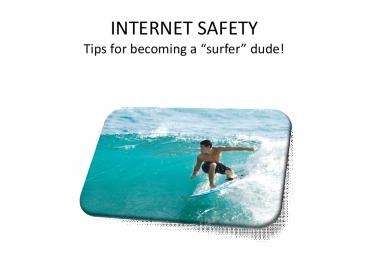INTERNET SAFETY Tips for becoming a surfer dude - PowerPoint PPT Presentation
1 / 14
Title:
INTERNET SAFETY Tips for becoming a surfer dude
Description:
Phishing - 'Account Information Update Required' MySpace, Facebook, wiki's, blogs ... (anonymity is easy, hacking) CONCLUSION. REFERENCES. CBBC Newsround ... – PowerPoint PPT presentation
Number of Views:243
Avg rating:3.0/5.0
Title: INTERNET SAFETY Tips for becoming a surfer dude
1
INTERNET SAFETYTips for becoming a surfer dude!
2
WINDOW TO THE WORLD
- The Information Superhighway!
- The Internet is a global medium
- The Internet allows for immediate feedback
- Shop without leaving your home
- Communicate with friends and family easily and
quickly - Become educated
- Travel
- And so much more!
3
or BARRIER TO PRIVACY?
- Sexual predators
- Identity Theft
- Electronic communication problems
- Cyberbullies
- Which websites are reliable?
- Viewpoints differ from family to community to
society - Distasteful activities vs. Free Speech
4
ONLINE RISKS
- Protect your privacy
- Protect yourself
- Electronic Communication
- Cyberbullying
- Websites
- News and information
5
PREVENT IDENTITY THEFT!
- Account IDs passwords
- Your birthday
- SSN
- Hometown
- Address
- Phone numbers
- School you attend
- Photos
- NEVER REVEAL PERSONAL INFORMATION ONLINE!
6
PROTECT YOURSELF
- Never meet an online friend in person
- Sexual predators are around every corner
- Sexual harassment can happen to you!
- Adult material.IS FOR ADULTS!
- Ask your parents for permission online
- Uncomfortable? Log off and tell your parents
7
COMMUNICATING ONLINE
- Chat Rooms
- Group of individuals talking
- Popular area for kids
- Maintain privacy - dont give out personal
information - Instant Messaging (IM)
- One-on-one rather than group (chat room)
- Safe IF you know the person
8
COMMUNICATING ONLINE (cont.)
- Spam, or junk, emails (virused, adult material?)
- Delete emails from strangers and unknown sources
- Phishing - Account Information Update Required
- MySpace, Facebook, wikis, blogs
- Be careful what you say and who you send it to!
9
CYBERBULLYING
- Occurs in chat rooms, IM, texting, blogs, and
email - Behaviors include name-calling, gossip, threats,
teasing, sexual harrassment, disrespect, deceit - Avoid being bullied by
- NEVER post harmful comments or information
- Avoid arguments
- Humor and sarcasm can be insulting
- Use emoticons
- Received threats - log off and tell parents
(dont retaliate)
10
VISITING WEBSITES
- Viewed material
- Sexual
- Hateful
- Violent
- Other inappropriate
- Enter information about yourself
- Enter contest
- Sign up on a mailing list
- Set up guidelines for surfing with your parents
11
WHATS RELIABLE?
- Whats in a URL?
- Personal pages may include , , users,
members, or people - Domain name and material should be related
- Scan the page for information
- Who wrote the page?
- What is the authors expertise?
- About us, Philosophy, Biography link?
- When was the last update?
12
WHATS RELIABLE (cont.)
- Indicators of quality information
- Are there links (that work) to other reliable
sources? - Where is the information coming from (academic
journals and books)? - Is the information documented?
- What do others say?
- Web search the author
- Are other pages linking to this website?
- Whats the opposing view?
13
CONCLUSION
- 3 Cs of Internet Safety
- Inappropriate CONTACT (cyberbullies, predators)
- Inappropriate CONTENT (viewed, downloaded, or
sent) - Inappropriate CONDUCT (anonymity is easy, hacking)
14
REFERENCES
- CBBC Newsround (2009). Internet Safety.
Retrieved January 21, 2009 from
http//news.bbc.co.uk/cbbcnews/hi/quiz/newsid_3078
000/3078351.stm - Disney.com Online Safety for Kids. (n.d.)
Retrieved January 19, 2009 from
http//a.dolimg.com/media/en-US/dcom/guestservices
/safety/safetytips.pdf - Evaluating Web Pages Techniques to Apply
Questions to Ask. (November 24, 2008) Retrieved
January 20, 2009 from http//www.lib.berkely.edu/T
eachingLib/Guides/Internet/Evaluate.html - GetNetWise. (2008) Retrieved January 13, 2009
from http//kids.getnetwise.org/safetyguide - Madigan, L. (June 2004). SURFING SAFELY Online
Safety Tips. Retrieved on January 4, 2009 from
http//www.illinoisattorneygeneral.gov/consumers/b
rochures/internet1106.pdf - McMullin, M. (2002). Internet Safety Quiz for
Students. Retrieved on January 8 from
http//iol.ie/dromore/safety/quiz/quiz.htm - National Center for Missing and Exploited
Children (2009). Internet Safety Quiz for Kids.
Retrieved January 21, 2009 from
http//www.missingkids.com/en_US/other/InternetSaf
ety.htm