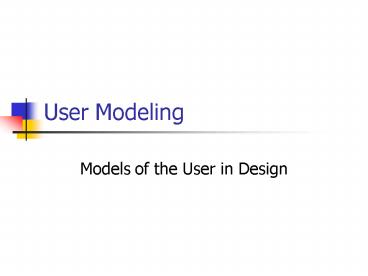User Modeling - PowerPoint PPT Presentation
1 / 32
Title:
User Modeling
Description:
Results are depicted in flow charts and descriptions (prose) OSTA steps ... Solutions checked for compatibility. Compatible solutions ranked against criteria ... – PowerPoint PPT presentation
Number of Views:64
Avg rating:3.0/5.0
Title: User Modeling
1
User Modeling
- Models of the User in Design
2
Outline
- Review
- Socio-Technical Models
- Soft Systems Methodology
- Physical and Device Models
- Cognitive Architectures
- Last two lead into human abilities (next day)
- Summary
- Administratia
3
Contextual Inquiry
- Three basic techniques
- Interviewer-Interviewee
- Scientist-Subject
- Master-Apprentice
- Each has strengths and weaknesses
- Cost
- Time
- Completeness
4
User Modeling and Task Analysis
- GOMS
- Goals, Operators, Methods, Selection
- Works well inside software
- A post-hoc methodology
- HTA
- Works well to analyze specific tasks in terms of
subtask and ordering - Workflow understanding
- All a struggle to specify requirements
5
User modeling continued
- Look at more encompassing techniques today
- Socio-technical and SSM
- Based on expanding systems beyond hardware
- Physical and device models
- For prediction of time taken for operations
- Leads into human abilities
- Cognitive architectures
- Consider the potential for user error
6
Socio-Technical Models
- USTM/CUSTOM
- OSTA
- Ethics
- Try to encompass the technical, social,
organizational and human aspects of design
7
USTM/CUSTOM
- Uses diagrammatic task models and English
descriptions - Goal is to combine structured methods like HTA
with human factors - USTM is larger version
- CUSTOM is a variant used by small organizations
- CUSTOM also has a very short version represented
by a set of questions
8
CUSTOM
- Goal of CUSTOM is to establish stakeholder
requirements - Anyone who is impacted by the systems success or
failure - Separated into four levels
- Primary Direct users
- Secondary Those who dont use system but
receive output or provide input - Tertiary Those who are also affected but wont
necessarily ever have direct contact with system - Facilitating Designers and developers of the
system
9
CUSTOM
- Applied early in design
- Product opportunity stage
- Manual including forms and questions
- Set of questions such as
- Describe the organizational context
- Identify stakeholders
- Identify work-groups
- Identify task-object pairs
- Identify stakeholder needs
- Consolidate and check requirements
10
CUSTOM
- Fairly straightforward
- Gives good overview of system tasks from all
perspectives - Time consuming and cumbersome for many systems
- Secondary and Tertiary stakeholder lists can get
huge - Also bogged down in facilitator tasks
11
Shortened custom
- Given a stakeholder
- What does stakeholder have to achieve?
- Sources of satisfaction and dissatisfaction
- Knowledge and skills
- Attitude towards work and technology
- Work group attributes that might affect success
of technology with stakeholder - What task in terms of frequency, fragmentation,
and choice of actions - Responsibility, security and privacy issues?
- Physical conditions where work is performed.
- Basically just understand the person you are
designing for!
12
OSTA
- Open Systems Task Analysis
- Specifies social aspects of system with technical
aspects - Goal is to understand how a computer will
transform the workplace - Results are depicted in flow charts and
descriptions (prose)
13
OSTA steps
- Specify primary task
- Identify task inputs
- Analyze external environment
- Physical, economic, political, demand for output
- Importance varies e.g. public or private system
- Transformation processes are described
- Inputs to outputs
- Social system is analyzed
- Roles of people
- Technical system is analyzed
- How new system integrates with old work practices
- Performance satisfaction
- Social system requirements
- Technical requirements stated
- Functionality, usability criteria, etc.
14
ETHICS
- Addresses social and technical issues using
separate design teams - Design teams work separately and then attempt to
merge solutions - Tries to generate multiple solutions and select
solution which does well in both technical and
social aspects
15
ETHICS
- Problem is identified. Objectives and tasks
identified. Job satisfaction requirements
specified - Two design teams are established
- Alternative solutions against criteria
established in (1) - Solutions checked for compatibility
- Compatible solutions ranked against criteria
- Detailed designs developed
- The bridge-building problem
- Meeting in the middle
16
Summary of Socio-Technical
- Many different models but one focus
- Understand both the social and technical aspects
of the system - Human and technology perspective on all solutions
- In some ways, technical gets in the way
- Emphasizes designing a solution rather than
understanding the situation
17
Soft Systems Methodology
- Focuses on understanding situation
- Views technology and people as components
- Flexible approach to detailed consideration of
context - Soft
- No single answer
- Takes practice to use effectively
- Only useful if it helps developer understand the
wider system
18
SSM
- First recognize problem and develop a rich
picture - Stakeholders, tasks, groups, organizational
structure, etc. - Lots of contextual inquiry
- Move to system world and generate a root
definition - Can be from any (or each) stakeholders
perspective - Build conceptual model
- What system must do
- Hierarchical modeling of transformations and
activities - Check the system for compatibility and make
improvements
19
Physical and Device Models
- Two models
- Keystroke level model
- Three-state model
- Based on analyzing the human motor system to
accomplish a task
20
Keystroke-level model
- Predicts user performance
- Widely known and conceived of by Card et al.
- Short tasks, particularly commands (from the
command line interface days) - Allows calculation of performance by experienced
users - Based on model human processor
- Soon
21
KLM
- Tasks can be described as operators
- K keystroking 0.35s
- P pointing 1.10s
- H homing 0.4s
- D drawing variable with length of line
- M Mental operator 1.35s
- R response operator by system 1.2s
- Sum up times for each operator in a given task
and you know how long itll take
22
Three-state model
- Three states describe an input device
Put mouse down
Press mouse button
State 0 No feedback
State 1 Tracking
State 2 Dragging
Release mouse button
Pick mouse up
NOTE that mouse button is held down while
dragging why?
23
Commentary
- Note that were back at the software
- Post hoc techniques
- Program must exist
- Maybe you start with software, so not a bad
assumption - In usability work, youre usually fixing broken
things
24
Cognitive architectures
- All formalisms have some notion of cognitive
processing - Consider the mental operator in KLM
- Can also view user as an information processing
machine - An Information Processor that makes errors, as
well - Note that we havent modeled user error yet
25
Problem space model
- Like an agent moving through environment
- Knowledge-level system a system exhibiting
rational behavior - Creates a Problem Space Model of system
- Four activities occur
- Goal formulation
- Operation selection
- Operation application
- Goal completion
- Has been used to create programmable user models
- Allows understanding of the stacking of problem
spaces to accomplish a goal - Measures cognitive load on the user
26
Interacting cognitive subsystems
- Provides a model of perception, cognition, and
action - Views user as information processing system, not
as a performer of actions - Built by examining the interaction of nine
subsystems - Five peripheral sensors
- Four central systems for mental processes
- Visual system to see world for peripheral
- Capturing propositional information (i.e.
entities, attributes and relationships) for
mental - Can be used to explain how a user proceduralizes
action
27
Summary
- Many different ways to model user
- The problem space
- socio-technical models and SSM
- Within the application
- GOMS
- Actions performed
- HTA
- Mental processes and cognitive load
- Problem space and cognitive subsystems
- Next step is to refine our ability to model these
things by looking at human abilities
28
Administratia
- Web applet design project
- Project Group Assignments and Projects
29
Group Assignments and Projects
30
(No Transcript)
31
(No Transcript)
32
(No Transcript)