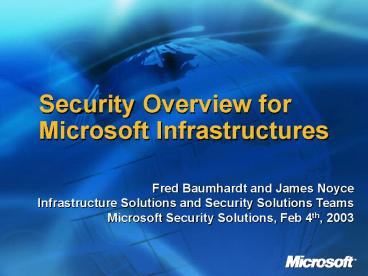Security Overview for Microsoft Infrastructures - PowerPoint PPT Presentation
1 / 19
Title:
Security Overview for Microsoft Infrastructures
Description:
Exchange and Windows Media Player security update detection ... deploy Windows Update content ... Leverage Windows Update web-based infrastructure ... – PowerPoint PPT presentation
Number of Views:95
Avg rating:3.0/5.0
Title: Security Overview for Microsoft Infrastructures
1
Security Overview for Microsoft Infrastructures
Fred Baumhardt and James Noyce Infrastructure
Solutions and Security Solutions Teams Microsoft
Security Solutions, Feb 4th, 2003
2
Agenda
- Threats How you are attacked and from where
- Application Level Attacks the new Security
Battleground - Overview of Microsoft Server Security
Technologies and Tools - Management and Operations as a Defensive
Mechanism
3
The Three Phases of Hacking
- Information Gathering and Intelligence
- Analysis of Collected Information
- Probing and Compromise
4
Management as a Security Tool
- Detect unauthorised activity on your
infrastructure - Prevent misconfiguration of systems
- Ensure system vulnerabilities are captured and
addressed
5
Security Management Tools
- Analysis
- Microsoft Baseline Security Analyser (MBSA)
- Systems Management Server (SMS)
- Software Update Services Feature Pack
- Microsoft Software Update Services (MSUS)
- Security Configuration and Analysis snap-in
- RSoP
- Management
- Group Policy Management Console (GPMC)
- Microsoft Operations Manager (MOM)
- Microsoft Audit Collection System (MACS)
- Systems Management Server (SMS)
- Software Update Services Feature Pack
- Microsoft Software Update Services (MSUS)
6
Infrastructure Tools
- Snort Free to Download even on Windows
www.snort.org - MBSA Scans most MS Server products and windows
clients - SUS Patch management solution
- MOM-MACS-SMS
- IPSEC within Windows
- IISLockdown URLScan
- ISA Server with Feature Pack1
7
MBSA Version 1.1
- The following new features are included with MBSA
V1.1 - Exchange and Windows Media Player security update
detection - Full HFNetChk integration into MBSACLI.exe
- Incorporation of the latest HFNetChk engine code
- Support for Software Update Services (SUS) during
security update scanning - Detection for multiple SQL Server instances
8
Software Update Services
- Address Patch Management concerns
- Windows keeps itself up-to-date with the latest
critical security updates - IT administrators can automatically deploy
Windows Update content - IT administrator gains control over what patches
are applied to a system - Leverage Windows Update web-based infrastructure
9
System Management Server Software Update Services
Feature Pack
- Security patch inventory
- Office patch inventory
- Patch distribution
- Web reporting
10
Recommendations for Customers
- Microsofts A recommendation for which tool to
use - Small Business that work with a VAP should also
consider SUS - Official external positioning is available at
- http//www.microsoft.com/windows2000/windowsupdate
/sus/suschoosing.asp
11
GPMC Overview
- What is the GPMC?
- New admin tool for managing Group Policy
- Set of scriptable objects for managing GP
- MMC Snap-in, built on these objects
- Standalone web release shortly after Windows .NET
Server RTM - GPMC Design goals
- Unify management of Group Policy
- Address key deployment issues
- Provide better UI for visualization
- Enable programmatic access to GP
12
Microsoft Operations Manager
- Operations Management event and performance
management - Built on Microsoft management services
- Microsoft solution manages Windows 2000,
Exchange, SQL Server, and other Microsoft apps - Base Management Pack
- Application Management Pack
- Heterogeneous and value-add solutions from third
parties extend this offering
13
Security Management PackA set of Security XMPs
for MOM
- Centralizes Windows security management in MOM
- Out-of-the-box security rules, knowledge,
response actions, reports - Includes
- XMP for Anti-Virus Applications
- XMP for Microsoft Windows Security
- XMP for NetIQ Security Analyzer
14
Microsoft Audit Collection Services
- Client-Server application to collect security
events in real time and store them in a SQL
database - MACS is NOT a security management application (No
user interface)
15
MACS MOM
- MACS is a security event collection tool- no
management capability - MOM complements MACS- MOM adds management,
alerting, support for other logs - MACS v2 will likely be integrated with MOM v2
- MACS v1 will ship with MOM management pack
16
Services
- Security is not just about technology
- Crucial to bring in expertise and knowledge
transfer into your organisation - SMB can use service templates and learn from them
such as MSA -
17
Service Offerings
- Microsoft Solution for Management
- Allows customers to prioritize, test and deploy
Patches to their environment. - Delivers proven best practices and infrastructure
for managing high volumes of patch deployments
into a Microsoft tools and technology
environment. - Enables customers to improve their quality of
service while reducing total cost of ownership
18
Next Steps
- Review your systems
- Web resources
- http//www.microsoft.com/technet/security/prodtech
/windows/secwin2k/default.asp - http//www.microsoft.com/downloads/details.aspx?di
splaylangenFamilyIDF937A913-F26E-49B5-A21E-20BA
5930238D - http//www.microsoft.com/technet/itsolutions/msm/d
efault.asp - http//www.microsoft.com/technet/security/issues/w
2kccscg/default.asp - http//www.microsoft.com/windows2000/technologies/
security/default.asp
19
(No Transcript)