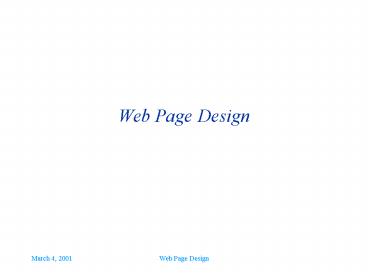Web Page Design - PowerPoint PPT Presentation
1 / 10
Title:
Web Page Design
Description:
Web Page Design. Images. Use small images/thumbnails for faster ... My Homepage. Engineering 111. Engineering 331. ThermoNet. Mike Markel's Web Design Tutorial ... – PowerPoint PPT presentation
Number of Views:203
Avg rating:3.0/5.0
Title: Web Page Design
1
Web Page Design
2
HTML
- Web Pages written in HTML (Hypertext Mark-up
Language). - Browser reads and interprets code
- Ex
- HTML Code Tags are used to control the
content and format of web pages. - Display Tags are used to control the content and
format of web pages. - HTML used to
- Define font size and type Emphasis
- Create Tables Organizing and formatting
- Create Lists Organizing
- Insert Graphics Visual Aids
- Add Links
- Relatively hard to create pages
3
Web-Editor Programs
- Ex MS FrontPage and Adobe GoLive
- WYSIWYG What You See Is What You Get (more or
less) - Similar to using old Word Processor Programs
- You type text, Web-Editor writes code
- You Type Tags are used to control the content
and format of web pages. - Web-Editor Writes Tags are used to
control the content and format of
web pages. - No HTML knowledge required
- Easy to make web-pages
4
Process
- Analyze Audience
- Background
- Equipment
- Designing Sites and Pages
- Navigation
- Maintenance
- Launch the Site FTP to server
- Register the Site
- Maintain your Site
5
Designing Effective Sites
- Aim for Simplicity
- Choose color scheme consisting of a few colors
(Not 256). - Want high contrast between text and background
- Black text on white background easiest to read
- Avoid loud/busy backgrounds
- Do Have Consistent
- Navigation
- Colors
- Design
- Avoid
- Long passages of text
- Pages more than 2-3 screens long
- Horizontal Scrolling
- Meaningless graphics
6
Linking
- Do More information on designing web pages
- Do Not Click here for more information on
designing web pages - Do use standard formats for links (i.e.,
underlined blue text) - Think about how your site should be accessed
- Linear (sequence important)
- Random (want specific piece of information)
- Ask permission to link
7
Images
- Use small images/thumbnails for faster downloads
- Save image in dimensions to display on screen
- Reducing image size in browser makes image
dimensions smaller, but doesnt reduce file size
or download time. - Reducing physical image size in graphics program
makes dimensions smaller, and reduces file size
and download times. - Appropriate graphics Usually hard to create/find
- Meaningless graphics Usually easy to find
8
Page Layout
- Header
- Title of page
- Organization
- Navigation
- Side Navigation Bar
- Body
- Chunks of text
- Appropriate Images
- Anchors for navigation within page
- Bottom/Footer
- Navigation
- Links
- Author/Revision Information
- Mail to Link for Feedback
- Tables for controlling formatting?
- Printable?
9
Where do I start?
- Critically analyze web sites that you like and do
not like and determine why - Critically analyze web sites with a purpose
similar to yours - Establish design constraints based on site
- Colors
- Headers
- Footers
- Layouts
- Develop content
- Develop web page
- Test web page using different
- Browsers
- Computers
- Monitors
- Revise
10
Sample Web Pages
- My Homepage
- Engineering 111
- Engineering 331
- ThermoNet
- Mike Markels Web Design Tutorial