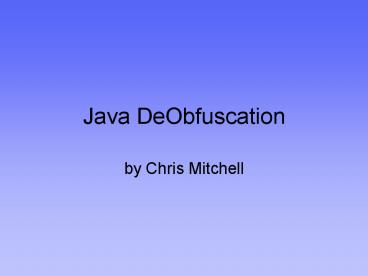Java DeObfuscation - PowerPoint PPT Presentation
1 / 25
Title:
Java DeObfuscation
Description:
u2 minor_version; u2 major_version; u2 constant_pool_count; ... u2 attributes_count; attribute_info attributes[attributes_count]; Class File Structure ... – PowerPoint PPT presentation
Number of Views:288
Avg rating:3.0/5.0
Title: Java DeObfuscation
1
Java DeObfuscation
- by Chris Mitchell
2
Contents
- Introduction to Java Class Files
- The Java Class File format
- Introduction to Obfuscation
- Name Obfuscation
- Technique for Name DeObfuscation
- Conclusions
- Quick demo (if time allows)
3
Introduction to Java Class Files
- Java programs are 100 interpreted
- Java classes are compiled Java objects
- Class files contain the method bytecode and any
metadata associated with the class - Class files use fully qualified names to
reference other Class files - The Java Virtual Machine (JVM) loads the Class
files on the fly, as needed - A Java program is a collection of one or more
Class files
4
Java to JVM
Compiled (javac .java)
Distributed (.class or .jar)
5
Class File Format
- Unlike the fields of a C structure, successive
items are stored in the Java class file
sequentially, without padding or alignment. - A class file contains a single ClassFile structure
6
The Class File Structure
- ClassFile
- u4 magic
- u2 minor_version
- u2 major_version
- u2 constant_pool_count
- cp_info constant_poolconstant_pool_count-1
- u2 access_flags
- u2 this_class
- u2 super_class
- u2 interfaces_count
- u2 interfacesinterfaces_count
- u2 fields_count
- field_info fieldsfields_count
- u2 methods_count
- method_info methodsmethods_count
- u2 attributes_count
- attribute_info attributesattributes_count
7
Class File Structure
- For our purposes, we are primarily interested in
the ConstantPool, Methods and Fields (class
constants and class variables) - The ConstantPool is a 'sequential list of
variable types and stores everything and
anything that could be regarded as a constant
8
The ConstantPool
- CONSTANT_Class - a reference to a CONSTANT_Utf8
which contains the class name - CONSTANT_Fieldref a reference to CONSTANT_Class
and a CONSTANT_NameAndType - CONSTANT_Methodref - a reference to
CONSTANT_Class and a CONSTANT_NameAndType - CONSTANT_InterfaceMethodref a reference to
CONSTANT_Class and a CONSTANT_NameAndType - CONSTANT_String - a reference to a CONSTANT_Utf8
- CONSTANT_Integer an actual integer
- CONSTANT_Float an actual float
- CONSTANT_Long an actual long
- CONSTANT_Double an actual double
- CONSTANT_NameAndType references two
CONSTANT_Utf8's, one designating a name and one
designating a type - CONSTANT_Utf8 an actual string, stored in UTF8
encoding
9
Methods
- Methods take the following format
- method_info
- u2 access_flags
- u2 name_index
- u2 descriptor_index
- u2 attributes_count
- attribute_info attributesattributes_count
- For the purpose of this essay, we are interested
in the method's most important members, its Name
and its Descriptor. Note that they are both
simply indexes into the Constant Pool. - The Methods descriptor describes a methods return
value and parameters - Sidenote the bytecode for the method is stored
in the attribute section
10
Fields
- Fields take the following format
- field_info
- u2 access_flags
- u2 name_index
- u2 descriptor_index
- u2 attributes_count
- attribute_info attributesattributes_count
- Much like methods, the name and descriptor (which
describes the field type) are those most relevant
and are simply indexes into the ConstantPool. - The items at both indexes must be of type
CONSTANT_Utf8 - The Fields descriptor describes its Type
11
Intro to Obfuscation
- obfuscate
- to confuse, bewilder, or stupefy.
- to make obscure or unclear to obfuscate a
problem with extraneous information. - Obfuscation is often used quite heavily in many
stack-based, interpreted languages - It has obvious security ramifications, yet it can
also have other benefits - It is used to slow the reverser, bogging them
down in mindless, tedious work essentially making
life as difficult as possible for the reverser.
12
Popular Java Obfuscation Methods
- Name Obfuscation
- String Encryption
- Encrypted Classes (loaded via a Class Loader)
- Code Flow Obfuscation
- The most popular and wide-spread of these being
Name Obfuscation, of which we will be focusing on.
13
Name Obfuscation
- Name Obfuscation is one of the easiest and most
effective technique - It works by stripping all helpful names from the
classes and replacing them with very unhelpful
names - Many Name Obfuscators also use aggressive
overloading to further confuse
14
Name Obfuscation
Obfuscated
Original
- public void welcomePlayer(String playername, int
id) - playerNumber id
- playerName playername
- playerBoard.playerName playerName
- playerBoard.repaint()
- public void setBoard(int id, int grid)
- if (id playerNumber)
- playerBoard.setBoard(grid)
- else
- Board b (Board)boards.get(
- new Integer(id))
- b.setBoard(grid)
- private void a(String s, int i)
- a i
- b s
- a.e b
- a.repaint()
- private void a(int i, int ai)
- if (i a)
- a.a(ai)
- else
- l l1
- (l1 (l)a.get(((Object) (new
Integer(i))))).a(ai) - l1.repaint()
JAR file size 46k
JAR file size 110k
15
DeObfuscation
- Original names are overwritten, so reversing the
process entirely is essentially impossible - However, we must try our best!
- First try and replace the names in each file with
more descriptive names - Then make sure that any external references are
updated to reflect the changes in each file - Handle special cases like Inheritance
16
DeObfuscatedProject
17
ClassFile
- Encapsulates a single Class File
- Conforms to Sun Java Class File Format standards
- All methods, interfaces, attributes and fields
are stored in linked lists for convenience when
manipulating data - Contains some helper functions
18
ClassFile helper functions
- public TChangeRecord ChangeMethodName
- public TChangeRecord ChangeFieldName
- public void ChangeConstantFieldName
- public void ChangeConstantFieldParent
- public void ChangeConstantFieldType
- public void ChangeFieldType
- public void ChangeMethodParam
- public int ChangeSuperClassName
- public string ChangeClassName
- public int AddConstantClassName
- These extra functions simply create a new
CONSTANT_Utf8 String object, add it to the
ConstantPool linked list and change the
corresponding method/field/class index pointer to
point to the new value rather than the old.
19
DeObfuscateSingleFile
- This function iterates through the
ClassFile.Fields and ClassFile.Methods lists and
renames them to more descriptive names (or, if
specified, user defined names). It also renames
the class name and super class name, if necessary - Uses a function called DoRename to determine if
it should rename the item or not, its a very
complex and complicated method (if (Name.Length 3) return true) - As DeObfuscateSingleFile modifies names, it
creates a MasterChangeLog. It does this by
recording the original class name, the new class
name and the original and new versions of any
methods and fields renamed. This is necessary for
fixing up inheritance and reference issues later
on.
20
FixInheritance
- Recursive function that appends each parent
Classs ChangeList to the Class in question - Afterwards the ChangeList may look something like
this - a // old class name
- Class_a // new deobfuscated class name
- a sub_214
- b sub_1655
- c sub_314 // this is taken from the parents
// change list and appended to all - // children lists
21
FixReferences
- Two pass process, the first pass
- Loops through every single file in the project
and searches the constant pool for field or
method references - Checks the parent of each
- If the parent matches the 'old class name', it
then tries to match one of the corresponding
method or field entries in the ChangeLog. If any
are found, it changes the old method/field name
to the new method/field name. - Also renames the Super Class name, if it needs
renaming
22
FixReferences (contd)
- The second pass
- Iterates through the ConstantPool for
CONSTANT_Class references that match the old
class name and replace it with the new name. - There should be a maximum of one per class
- Its necessary to do this last, since its the
basic requirement for matching all of the methods
and fields in the first pass
23
Finally
- Once each file has been deobfuscated, the
inheritance problems sorted and the references to
each class in every other class in the project
are updated to reflect the new names, it is
simply a matter of saving the modified class
files back to disk!
24
Demo
25
Conclusions
- Using a pre-written Class object could have saved
a lot of time, but writing my own offered
complete flexibility - Name DeObfuscation is never 100, but with some
very simple steps, it is possible to make marked
improvements in legibility - DeObfuscation speeds up analysis time drastically
- I believe the same technique could be used just
as effectively on .Net assemblies (since the
underlying format and architecture are very
similar)