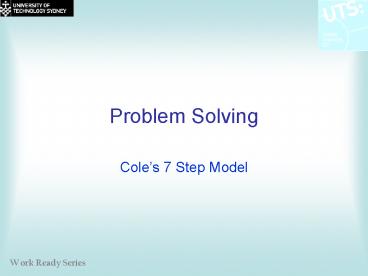Problem Solving - PowerPoint PPT Presentation
1 / 10
Title:
Problem Solving
Description:
Use the 7 step model for large problems. Don't put off problem solving till it's a crisis ... How to serve customers more quickly during lunch hour. How to speed up the invoicing ... – PowerPoint PPT presentation
Number of Views:31
Avg rating:3.0/5.0
Title: Problem Solving
1
Problem Solving
- Coles 7 Step Model
2
7 Step Model
- 7 distinct steps
- 3 mental processes
- Analysing
- requires patience, clear logical thinking
- Imagining
- requires creativity, the ability to look beyond
the obvious - Evaluating
- Implementation skills to support clear logical
thinking
3
7 Steps
Identify the problem clearly
Establish the desired Outcomes
Analyse the problem to determine the cause
Generate Alternative Solutions
Evaluate Alternatives and select
Implement the decision
Follow up and evaluate results
4
Step 1 Identify the problem clearly
- Develop a clear problem statement
- Ask How, What, Where, Why questions
- Is the problem large or small
- Use the 7 step model for large problems
- Dont put off problem solving till its a crisis
- Focus on what you want NOT what you dont
- Dont be too impatient
5
Step 2 Establish the desired outcome
- Create a clear aim
- State the problem as a question
- Eg How to get more storage space in the
administration section - How to serve customers more quickly during lunch
hour - How to speed up the invoicing process
6
Step 3 Analyse the problem and determine its
cause
- Symptoms
- are the results of a problem
- not the cause
- alerts us to a problem
- Identify the cause eg Fishbone diagram
- If it cant be removed minimise it
7
Step 4 Generate Alternative Solutions
- Creative thinking activities help generate ideas
- Brainstorming
- Look at the issue from different angles
- Collect others view points
- Dont evaluate yet (thats step 5)
- Dont settle for the first solution
8
Step 5 Evaluate alternatives and select the most
suitable
- Problem solving is now decision making
- Ask the following
- How well will this alternative meet my objectives
- How will affect our customers
- How will affect quality or service
- How will affect the task, team or organisation
- What resources will be needed
- Will it create other problems
- Will employees accept the solution
- Will the solution fit with organisational policy
9
Step 6 Implement the decision
- Plan
- Who, what, where, when
- Safeguard
- What could go wrong? Contingency plans?
- Communicate
- To all involved
- Gain support
- Motivate acceptance
10
Step 7 Evaluate Results
- Monitor the results regularly
- Ask the following
- Have the desired outcomes been met?
- Can results be improved further?
- What can we learn from this experience?
- What can we do better?