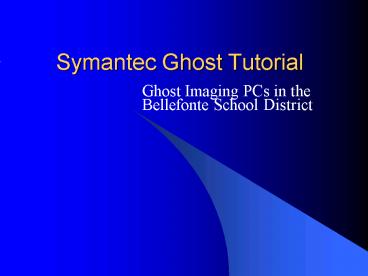Symantec Ghost Tutorial - PowerPoint PPT Presentation
1 / 11
Title:
Symantec Ghost Tutorial
Description:
Symantec Ghost Tutorial. Ghost Imaging PCs in the Bellefonte School District. Introduction ... Symantec Ghost is software used for cloning PCs. ... – PowerPoint PPT presentation
Number of Views:794
Avg rating:3.0/5.0
Title: Symantec Ghost Tutorial
1
Symantec Ghost Tutorial
- Ghost Imaging PCs in the Bellefonte School
District
2
Introduction
- This tutorial will guide you through Ghosting PCs
in the Bellefonte Area School District - This is a crucial part of what you will be doing
during your internship with BASD.
3
Overview
- BASD Technicians create the Ghost Image
- Your job is to Ghost the client computers in the
classrooms
4
What is Ghost?
- Symantec Ghost is software used for cloning PCs.
- Our technicians create the optimal configuration
for a PC and create a snapshot of that
computer. - This snapshot is then applied to multiple PCs
that you want to be similar.
5
How to Ghost Server Setup
- Launch the Ghostcast server software from the
Ghosting server. - Name the session
- Choose the Image you want to use.
- Select Accept client
6
Example..
7
How to Ghost Client Setup
- Boot the client up with Ghost Boot CD provided by
MIS department - Then select Ghost Cast, Multicast, Disk, From
Image (to Image is how you make an image, which
will usually be done by BASD techs). - You will then put in the session name that you
specified on the server (our example was ef).
8
How to Ghost Client Setup Pt.2
- Select the drive you wish to Ghost the image to.
- You will then be asked if you want to compress.
Choose no. - Then you must go back to the server to send the
image by clicking the send button. - You are now Ghosting!
9
Example of the client software
10
After the Ghost.
- After the session is complete, remove all disks
and reboot the computer. - When it comes back up, you will need to rename
the PC and add it to the BASD domain. Which is
another lesson!
11
Summary
- Hopefully you can now go out and Ghost computers.
- You may run into trouble along the way (hardware,
network issues) so do not be afraid to ask for
help! Thats what we are here for!