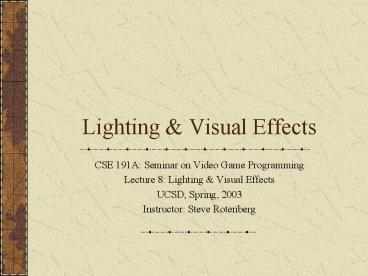Lighting - PowerPoint PPT Presentation
1 / 32
Title:
Lighting
Description:
Normals are usually specified per vertex (rather than per polygon) ... 2D distortion, ripple, heat wave, shockwave. Color: night vision, visual adaptation... – PowerPoint PPT presentation
Number of Views:165
Avg rating:3.0/5.0
Title: Lighting
1
Lighting Visual Effects
- CSE 191A Seminar on Video Game Programming
- Lecture 8 Lighting Visual Effects
- UCSD, Spring, 2003
- Instructor Steve Rotenberg
2
Lighting
3
Normals
- Normals are usually specified per vertex (rather
than per polygon) - Normals are usually set up entirely through an
interactive modeling program and are just read in
as is into the real time renderer - A smooth vertex normal is usually computed as
the average of the normals of the triangles using
that vertex (offline) - Consider that a cube has 8 vertices 6 normals,
but requires 24 unique vertex/normal pairs - Each vertex/normal pair should be uniquely lit
4
Light-Surface Interaction
- L Light
- N Normal
- R Reflection
- H Halfway
- V Viewer
- T Transmission
N
L
R
H
V
T
5
Diffuse Lighting
- An ideal diffuse surface reflects light uniformly
in all directions - Cr,g,b
- CfinalClightCdiffuse(NL)
6
Light Types
- Ambient uniform light from all directions
- Directional light from a single direction
(usually approximates a distant light source such
as the sun) - Point light emitting from a point source (like a
light bulb). Point lights should obey the inverse
square law II0/distance2 - Spot light emitting from a point source, but
aiming in a particular direction cone
7
Specular Lighting
- An ideal specular surface reflects incident light
rays in one direction (a perfect mirror) - A less-ideal specular surface may scatter rays in
a cone around the mirror direction - Specular surfaces can be approximated with the
(old fashioned) Blinn (or Phong) models - H(LV) (halfway vector) (normalize)
- CfinalClightCspecular(NH)shine
- Computing specular lighting at the vertices
doesnt always look very good because the
lighting can vary a large amount over a small
distance
8
Environment Mapping
- Environment mapping is a technique that uses a
texture map to fake the appearance of a shiny
surface. - The environment map itself is a 360 degree view
of the world viewed from the objects position. - There are a variety of actually mapping
techniques (polar, spherical, cube, dual
paraboloid) - The view vector is reflected off of the normal
and then converted to a texture coordinate - Polar environment map
- Vector reflection R-V2N(VN)
- Tx(atan2f(R.x,R.z)PI)/(2PI)
- Ty(R.y1)/2 -or- (asin(R.y)PI/2)/PI
- Sphere map
- NNMview
- Tx(N.x1)/2
- Ty(N.y1)/2
9
Environment Mapping
- Environment maps can be rendered on the fly or
can be precomputed - Environment maps can be blurred to simulate
glossy reflections
10
BRDFs Global Illumination
- Bidirectional Reflectance Distribution Function
- BRDF ?(?i, fi,?r,fr,?)
- Real materials reflect light in complex ways
- Real light bounces around in complex ways
- There is some modern research on implementing
accurate BRDFs and global illumination in real
time, but these techniques are still a little out
of reach for mainstream gaming
11
Practical Real Time Lighting
- Precompute any static lighting when possible
- Turn point lights into directional lights (if
possible) - Ignore darker lights (not necessarily distant
ones) - Use environment mapping for specular lights
(rather than per-vertex) - Use projected textures for spot lights other
custom projection shapes (rather than per-vertex)
12
Shadows
- Drop shadows
- Polygonal projection
- Texture projection
- Stencil
13
Precomputed Lighting
- Ideal diffuse light is view independent and so it
can easily be precomputed and stored - Possible effects include
- Diffuse lighting
- Complex light types (point, spot, area)
- Shadows (and soft shadows)
- Diffuse inter-reflection
- Techniques for precomputing global illumination
- Photon mapping
- Monte-Carlo path tracing
- Radiosity
- Dynamic light can be layered on top of
precomputed light
14
Alpha Blending
15
Alpha
- Alpha is a generic name for an extra parameter
that can treated as a fourth color component
(i.e., rgba red, green, blue, alpha) - Often, alpha is used to represent opacity in a
01 range (opacity 1-transparency) - Alpha can be specified per vertex and can also be
specified per texel in a texture map - The alpha blending function can be controlled
through graphics API calls - Different hardware systems tend to have radically
different alpha blending capabilities
16
Transparency
- Usually, for transparency to work, you must
render polygons sorted from distant to near - When a partially transparent pixel is rendered,
the incoming color (source color) is blended with
the existing pixel color (destination color) - CfinalasrcCsrc(1-asrc)Cdest
17
Additive Blending
- Incoming color is simply added to the existing
color in the framebuffer - Useful for lighting effects such as glows, lens
flares, lighting bolts, plasma beams, etc. - CfinalasrcCsrcCdest
- or even
- CfinalCsrcCdest
18
Color Modulation
- Useful for colored lighting (either precomputed
or dynamic projected lights) - Cfinal CsrcCdest
- or sometimes
- Cfinal asrcCdest
19
Source Destination Factors
- One traditional method of specifying alpha
blending is the use of src and dest factors - CfinalFsrcCsrcFdestCdest
- Where Fsrc and Fdest can be
- 0, 1, asrc, adest, (1- asrc), (1- adest), Csrc,
Cdest, or others - This leads to lots of possible blending
functions. Only a small number of them are
generally useful.
20
Multipass Rendering
- In multipass rendering, a polygon is rendered
several times (passes) to combine various effects - Useful for several lighting material type
effects. - Example
- 1. Precomputed diffuse light (overwrite)
- 2. Projected shadow textured light (add)
- 3. Diffuse material texture (multiply)
- 4. Specular map (overwrite into alpha)
- 5. Environment map (CfinaladestCsrcCdest
21
Multistage Rendering
- Same idea as multipass rendering, except the
individual passes and blending is done internally
and the final color is only written into the
framebuffer once. - Because combination isnt necessarily linear, you
can potentially do more complex effects - Number of stages may be limited (4 on XBox)
- You can still do multipass rendering with
multistage rendering to get more passes
22
Vertex Pixel Shaders
- Shaders are microprograms that can run per-vertex
or per-pixel - Different hardware supports radically different
capabilities - As graphics chips become more complex, pixel and
vertex programs become more general purpose - Stream architecture
23
Effects
24
Particles
- Useful for tons of visual effects
- Fire
- Smoke
- Water
- Dirt
- Debris, explosions
- Trash, leaves blowing around
- Usually, particles have only a position and no
orientation info - Particles are usually rendered as sprites/quads
with alpha effects
25
Particles
- class Particle
- Vector3 Position
- Vector3 Velocity
- Vector3 Force
- Vector4 Color
- float Mass
- float Radius
- int TexFrame
class ParticleSystem int ActiveParticles int
MaxParticles Particle Particles float
CreationRate Particle Mean Particle
Variance
26
Fog
- Fog (or depth cueing) is an important visual
feature that provides perception of depth - Different hardware supports different fog
features - Linear, exponential, exp2
- Depth based vs. distance based
27
Billboards
- Complex geometric objects can be approximated
with simple cards or billboards (trees are a
common example)
28
Texture Movies
- Useful for fire, water surface, clouds, misc.
- Cheap and powerful effect, but may require a lot
of texture memory - Streaming texture movies
29
Lens Effects
- Glows, blooms, stars
- Halos
- Lens flare
- Internal reflections, scattering
30
Off-Screen Rendering
- Shadow maps
- Environment maps (cube map)
- Imposters
- Full-screen effects
- 2D distortion, ripple, heat wave, shockwave
- Color night vision, visual adaptation
- Predator effect, etc.
- Supersampling
- Focus (depth of field)
- Motion blur
- Issues
- Video memory
- State changes
- Pixel fill
31
Conclusion
32
Preview of Next Week
- Networking with guest speaker Mark Rotenberg,
Technical Director for Midnight Club 2