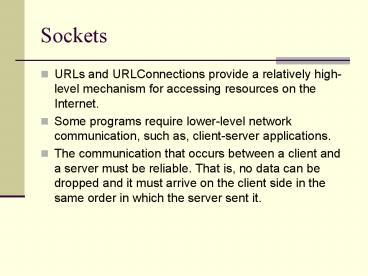Sockets - PowerPoint PPT Presentation
1 / 7
Title:
Sockets
Description:
The server just waits, listening to the socket for a client to make a connection request. ... Upon acceptance, the server gets a new socket bound to a different port. ... – PowerPoint PPT presentation
Number of Views:52
Avg rating:3.0/5.0
Title: Sockets
1
Sockets
- URLs and URLConnections provide a relatively
high-level mechanism for accessing resources on
the Internet. - Some programs require lower-level network
communication, such as, client-server
applications. - The communication that occurs between a client
and a server must be reliable. That is, no data
can be dropped and it must arrive on the client
side in the same order in which the server sent
it.
2
TCP and Sockets
- TCP provides a reliable, point-to-point
communication channel that client-server
applications on the Internet use to communicate
with each other. - To communicate over TCP, a client program and a
server program establish a connection to one
another. - Each program binds a socket to its end of the
connection. - To communicate, the client and the server each
reads from and writes to the socket bound to the
connection.
3
What is a Socket?
- Definition A socket is one endpoint of a
two-way communication link between two programs
running on the network. A socket is bound to a
port number so that the TCP layer can identify
the application that data is destined to be sent.
4
What is a Socket?
- Normally, a server runs on a specific computer
and has a socket that is bound to a specific port
number. The server just waits, listening to the
socket for a client to make a connection request.
- On the client-side The client knows the hostname
of the machine on which the server is running and
the port number to which the server is connected.
To make a connection request, the client tries to
rendezvous with the server on the server's
machine and port.
5
What is a Socket?
- If everything goes well, the server accepts the
connection. Upon acceptance, the server gets a
new socket bound to a different port. It needs a
new socket (and consequently a different port
number) so that it can continue to listen to the
original socket for connection requests while
tending to the needs of the connected client. - On the client side, if the connection is
accepted, a socket is successfully created and
the client can use the socket to communicate with
the server. Note that the socket on the client
side is not bound to the port number used to
rendezvous with the server. Rather, the client is
assigned a port number local to the machine on
which the client is running. - The client and server can now communicate by
writing to or reading from their sockets.
6
Socket ServerSocket Classes
- The java.net package in the Java platform
provides a class, Socket, that implements one
side of a two-way connection between your Java
program and another program on the network. The
Socket class sits on top of a platform-dependent
implementation, hiding the details of any
particular system from your Java program. - Additionally, java.net includes the ServerSocket
class, which implements a socket that servers can
use to listen for and accept connections to
clients. This lesson shows you how to use the
Socket and ServerSocket classes.
7
Examples
- Reading from and Writing to a Socket
- Example
- EchoClient
- Writing the Server Side of a Socket
- Example
- KnockKnockClient, KnonkKnockServer,
KnockKnockProtocol, KKMultiServer,
KKMultiServerThread