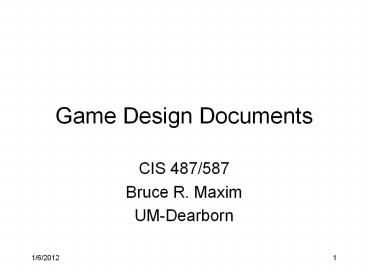Game Design Documents - PowerPoint PPT Presentation
1 / 42
Title:
Game Design Documents
Description:
Written, descriptive model of the game. Depth varies according to the ... Logic puzzles (e.g. riddles) Trial and error. Machinery puzzles. Alternate interfaces ... – PowerPoint PPT presentation
Number of Views:940
Avg rating:3.0/5.0
Title: Game Design Documents
1
Game Design Documents
- CIS 487/587
- Bruce R. Maxim
- UM-Dearborn
2
Communication
- Documentation
- Methods vary widely
- Written, descriptive model of the game
- Depth varies according to the needs of the game
3
Design Documentation Stages
- Design treatment or concept paper
- Game feasibility
- Design summary/design documents
- Pitch document or proposal
- Design specification/product specification/product
ion document - Functional product specification
4
Game Treatment
- Game story
- Abstract or Readers Digest type overview
- Game play and look
- Focus on appearance
- Player roles and actions
- Strategies and motivations
- Development Specification
- Hardware
- Software
- Algorithm style
5
Communication
- Treatment
- A brief, general description of the game and the
fundamental concepts - May include
- Concept statement
- Goals and objectives
- Core mechanics and systems
- Competitive analysis
- Licensing and IP information
- Target platform and audience
- Scope
- Key features
6
Sample Development Specification
- This game uses a new 3D engine
- Backgrounds are animated
- Roughly 50 scenes will be rendered using 3D
Studio - Will be developed for Windows
- Programmed using C, DirectX, and our in-house
physics API - Estimated development time 10-16 months
7
Communication
- Other document types may include
- Preliminary design document
- Initial Design Document
- Revised Design Document
- General Design Document
- Expanded Design Document
- Technical Design Document
- Final Design Document
8
Design Document
- More formal and complete than game treatment
- What does the player do?
- What is the interface?
- What is the plot?
- Level Details
- What are the levels?
- Who are the characters?
- How do characters interact?
9
Good Design Documents
- State the goals of the game explicitly
- Make the document itself readable
- Give priorities to ideas so that team members
know what is important and what may be rejected - List all details (e.g. behavioral model)
- Describe how you will do things
10
Design Document Content
- Game Overview
- More detailed revision of game treatment
- Plotline detail
- List player goals and achievements and work
backwards - Story outlines for each game section
11
Outlining Your Game
- Describe universal elements- common features to
every part of the game - scoring rules
- names
- special powers
- anything else?
- Details of every scene or game level
- Name for scene
- Resource details
- Physical and audio appearance
12
Outlining Your Game
- Details of every scene (continued).
- Background or playfield
- Foreground objects and characters
- Animations present for the scenes
- Music and sound effects
- Script for characters
- Scenes and transitions
- Flow charts for story branches
- Miscellaneous elements (credits, saving games,
setup, etc.
13
Game Design Document Sections
- Table of Contents
- Introduction/Overview
- Game Mechanisms
- Artificial Intelligence
- Game Elements
- Story Overview
- Game Progression
- User Interface
14
Product Specification
- Who is the production team?
- Target audience
- Gameplay
- Shelf-life?
- Production tools
- Schedule with milestones and deliverables
15
Game Specification
- What is it like to play the game?
- Interface mock-up
- Story-line summary
- Major final accomplishments
- Minor intermediate tasks
- Storyboards
- Prototype artwork and screen sequences
16
Game Specification
- Character bibles
- Profiles and biographies for each character
- Flowcharting
- What are the decision points and scene
transitions? - Scripts
- What happens in each scene and during each level?
17
Storyboarding
- Story outline
- Draw 6-12 scenes from gamer and assemble them
like a comic strip - Add some notes to each sketch describing the
action, artwork, sounds
18
Communication
- Flowcharts
- A typical technique for diagramming steps in a
process - Most developers are familiar
19
Communication
20
Communication
- Associative diagram
- Drawing that helps manage and organize
information visually - Mind Map
- A style of associative diagram
- Key words and figures are placed on branches
21
Detail Questions
- What can characters do (fly,jump,invisible)?
- How many enemies does hero fight?
- What weapons are available?
- How does the player get rejuvenated?
- Multi-player stuff?
- Game perspective (side, tops, 3D, first person)?
- What kind of sound track?
- What about main characters personality?
22
Level Outline
- Name of section, level, or scene
- Physical or audio appearance
- Foreground objects and charcters
- Actions?
- Animation?
- Sound effects?
- Character scripts
- Transitions
23
Character Bible
- Journal in which the designer writes a profile
and biography for characters used in the script - Script may not be linear, so hypertext technology
may need to be used to maintain continuity
24
Puzzle Types - 1
- Ordinary use of objects
- Unusual use of an ordinary object
- Creating new objects out of old?
- Information puzzles (e.g. find missing piece)
- Codes and word puzzles
- Excluded middle
- (relies on cause and effect type relationships)
- People puzzles (outwit the guard)
- Timing puzzles
25
Puzzle Types - 2
- Sequence puzzles
- Logic puzzles (e.g. riddles)
- Trial and error
- Machinery puzzles
- Alternate interfaces
- Mazes
26
Bad Puzzles
- Unnecessary repetition
- Restore puzzle
- find answer to puzzle when you die
- Arbitrary puzzles
- cause should be linked to effects instead of
random - Designer puzzles
- only designer can solve the puzzle
- Binary puzzle (e.g. wrong answer death)
- Hunt the pixel
- Unnecessary interludes
27
Good Puzzles
- Solvable
- Being fair
- No down time
- Some randomness different each time you played
- Naturalness to environment
- Amplify a theme
- Principle of least astonishment
28
Hints
- Bread crumbs at first everything works well and
then give less direct help, if user struggles
give more help - Proximity of puzzle to solution a fair game
gives users everything they need to know - Alternate solutions
- Red herrings (things that dont compute)
- Steering a player
29
Designing Puzzles
- Break story into scenes
- Puzzles are obstacles to moving between scenes
- Trick is to make the puzzles match the story and
setting - Keep your characters abilities in mind
- Empathize with the player and what he or she will
know when puzzle is encountered
30
(No Transcript)
31
Typical Game Sections
- Game startup
- Initialize variables
- Set up data structures
- Allocate memory
- Load graphics and sound files
- Game enters main loop or exits to OS
- User is prompted for input
- User input retrieve
32
Game Sections - 2
- Game state updated based on users last input
- Based on last player action AI is applied,
collisions processed, objects move - Once player logic processing is complete,
background animation performed, music, sound
effects,and housekeeping performed
33
Game Sections - 3
- Current animation frame is rendered (drawn to
virtual buffer) - Program displays frame by copying buffer to
screen - Frame display rate locked to 30 fps
- Exit section (game over)
- Release resources
- Restore system settings
- Exit to OS
34
Why Use Prototypes?
- Minimize risk of starting over from scratch
- Involve client in development process early
- Prototypes can function as an animated storyboard
35
Prototypes Answer Questions
- What will the finished product look like?
- What do we need to do?
- Can we produce the product at all?
- Can we attract a publisher?
36
The next 5 slides comefrom the Rabin text
37
Iterating
- Waterfall method
- Development methodology
- Design and production are broken into phases
- Iterative development
- Practice of producing things incrementally
- Refining and re-refining the product
38
Iterating
- Prototypes
- Early working models of the product
- Used to test ideas and techniques
- Physical prototypes
- Non-electronic models physical materials
- Software prototypes
- Used regularly during iterative development
39
Iterating
- Software testing
- Process of verifying performance and reliability
of a software product - Tester
- Person trained in methods of evaluation
- Bug
- Discrepancy between expected and actual behavior
- Problem/Bug report
- Description of the behavior of the discrepancy
40
Iterating
- Focus test
- Testing session using play-testers
- Testers represent the target audience
- Lots of feedback at one time
- Data can be compromised by group think
41
Iterating
- Tuning
- Developing solutions by adjusting systems
- Iterations are faster
- Changes are less dramatic
- Balance
- Equilibrium in a relationship
- Player relationships, mechanics, systems, etc.
42
Iterating
- Intransitive relationships
- Multiple elements offer weaknesses and strengths
relative to each other as a whole - Balanced as a group
- Example Rock-Paper-Scissors (RPS)