Writing an Effective Resume - PowerPoint PPT Presentation
1 / 33
Title:
Writing an Effective Resume
Description:
... your work experience in reverse chronological order. Be sure ... Include your phone number. Change the message machine to be appropriate. The Objective Section ... – PowerPoint PPT presentation
Number of Views:118
Avg rating:3.0/5.0
Title: Writing an Effective Resume
1
Writing an Effective Resume
- Michael R. Wick
- Department of Computer Science
- University of Wisconsin - Eau Claire
- Eau Claire, WI 54701
2
Road Map
- Role of the Resume
- Types of Resumes
- Resume Formats
- Resume Sections
- Additional Documentation
- Miscellaneous Tips
- Miscellaneous Tilts
- Sample Resumes
- On-line Resources
3
What is a Resume?
- A marketing tool
- Your first tool for building a career
- The first impression a prospective employer has
of you - A selling tool that allows you to highlight to an
employer how you can contribute to the company - Request for an interview
- Purpose of the resume is to get you an interview
- Must capture the readers interest and attention
- Must convince the employer that you have the
ability to fill their position - Your big picture
- A snapshot of what you believe are your most
important experiences and qualifications
4
Types of Resumes
- A Paper/PDF Resume
- A printed resume for use at job fairs,
conferences, - Should be clean, concise, professional, and
pleasing to the eye - Use bullets, bolding, and indentation
- Take this resume with you on job interviews,
career breakfasts, - An Electronic Resume
- A plain text resume for on-line submission
- Typically must conform to employer specifications
- Use left-justified and space indented formatting
- If desired, use , , and 0 to represent
bullets - An HTML Resume
- Typically includes links to homepage, images,
- Avoid this type of resume
- Most people dont want an employer walking around
in their homepage
5
Resume Formats - Chronological
- Highlight your work experience in reverse
chronological order - Be sure to not leave gaps
- The most widely used format for working
professionals
Cut off
6
Resume Formats - Functional
- Highlight specific skills for which the market
has high demand - Seldom used by new graduates
- Frequently used to change jobs or careers
Again, cut off
7
Resume Formats - Combinational
- Highlight specific work experience
- Highlight marketable skills
- Use reverse chronological order
- The best resume style for most college students
I would prefer bullets
8
The Silver Bullet
- What Is Your Story?
- What slant can you take on your resume?
- Do you want to emphasize internship experience?
- Do you want to emphasize work experience?
- Do you want to emphasize course work?
- Do you want to emphasize project experience?
- Do you want to emphasize research experience?
- Do you want to emphasize personal traits?
- What is unique or interesting about your college
experience? - My Recommendation
- If you have an interesting internship emphasize
it if not get one! - Most UW-EC graduates have interesting project
experience - Build on your liberal arts education!!!
- Demonstrate leadership, communication, cultural
awareness
9
Standard Resume Sections
Move toward bottom
- Header
- Objective
- Education
- Honors/Activities
- Work Experience
- Relevant Courses
- Skills
- Projects
I prefer other order
10
The Header Section
- The first line should be your name
- Larger than the largest font used in body
- Avoid using decorative fonts
- Dont use black or gray shaded backgrounds
- Exclude titles Mr., Mrs., Ms.,
- Include contact address
- Permanent address
- Current address
- Include your email address
- Use your UWEC email address
- Dont use BIGBOY_at_HOT_MAIL.COM
- Include your phone number
- Change the message machine to be appropriate
11
The Objective Section
- Considered optional but I strongly suggest
including it - Make statement clear, concise, and to the point
- Bad I want to get a job
- Weak To attain an internship in the computer
industry. - Good To attain an internship in the computer
industry working with database or network
security. - Avoid being overly specific to single company
- To attain a position at 3M Pharmaceuticals
working on - I prefer objectives from the companys
perspective - To attain a web application programming position
where knowledge of Java and the Struts framework
will add value the overall development process.
12
The Honors/Activities Section
This section should scream I am a leader
- Should only contain honors and awards earned
during your time in college - You can include academic or extracurricular items
- I prefer only academic or service-related items
- Include a brief description if not self-evident
from title - Award given to top performer on the capstone
exam - Dont include hobbies or activities not related
to the job or your story - Good to include leadership positions in
CS-related organizations - Good to list membership in CS-related
organizations - Dont include volunteer work unless there is a
direct and positive link with the job or your
story
13
The Work Experience Section
- Dedicated to most recent and relevant employment
- Format
- Employer and location on the first line
- Dont need name of supervisor, complete address,
or contact information - Position and time-span on the second line
- Use only year, not month and year (avoids time
gaps) - Each position should have at least two bullets
- Explain role and contributions
- Dont emphasize duties but rather emphasize
outcomes - Increased efficiency of by 20
- Improved user navigation experience on
- Descriptions should be consistent in wording
- Watch the tense
- Current job uses present tense
- Former jobs use past tense
Employers want problem solvers
14
The Relevant Courses Section
- The keyword is relevant courses
- Dont include Foundations of Computing
- Dont include Algorithms and Data Structures
- Focus on courses the are either unique or would
normally be considered elective - Computer Security
- Computer Graphics
- Artificial Intelligence
- Computer Networks
- Database Systems
- Data Mining
- Employers will assume you have had the rest
15
The Skills Section
- This is where you emphasize your technical skills
- Programming Languages
- Put in order of familiarity
- Can use Exposure to as the only modifier if
you wish - Platforms
- Nice to list Windows and Linux
- Packages
- Eclipse, Oracle 9i, MS SQL Server, ClearCase,
Rational Rose, - We make a concerted effort to use real products
so make a concerted effort to list them - Development Methodologies
- Rational Unified Process, Extreme Programming,
Agile Development
16
The Projects Section
- Used correctly, this section can set you apart
from other new graduates - Most new grads dont get the opportunity to use
this section - Show any lengthy, impressive, or relevant
projects to which you have made real contribution - Each project should have at least two bullets
(focus on outcomes) - Market Basket Analysis System
- Designed and implemented a Java application for
predicting future purchases based on a
probabilistic analysis of past purchase records - Deployed system as a web service using XML and
SOAP and an Oracle database on the backend - Used synchronized threads to increase overall
throughput of the system to handle up to 50
client requests per second
17
Supporting Documentation Cover Letter (1)
- Why do I need to write a cover letter?
- Use the cover letter to focus attention on
elements of your background that are particularly
relevant to the company - Letter acts as your verbal introduction to the
employer - Send it to a person, not a place
- Avoid To Whom It May Concern,
- Worst case Dear Recruiter
- First sentence should tell why you are writing
- I am writing in regard to your posting listed on
- Dr. Wagner at UW Eau Claire suggested that I
- As you may recall, I spoke with you briefly at
- If unsolicited, indicate why you are interested
in the company
18
Supporting Documentation Cover Letter (2)
- Highlight your skills
- Use two to three paragraphs to given in-depth
description of your selling points - Each paragraph should be stand alone (could be
moved to different location in text) - Close with a promise of action
- If possible, indicating that you will be
contacting them in the near future to set up a
mutually acceptable meeting time or to further
discuss your qualifications - Nice if you can say during my Winter Break,
between December 28 and January 12, I will be in
your Minneapolis. I will contact your office
when I arrive to arrange a possible meeting time
19
Supporting Documentation Cover Letter (3)
20
Supporting Documentation References
- Prepare a separate reference sheet
- Use same paper as the resume itself
- Bring reference sheet (and resume) with you to
any interviews, job fairs, career breakfasts, - Do not mail reference sheet with resume and cover
letter - Reference sheet is a stand-alone document
- Should include your Header from the resume
- Try to arrange contact information in pleasing
fashion - Use professional references only
- Pick individuals that think highly of you
- Pick individuals that are familiar with your work
- Always ask your references before using their
names - Be prepared to give supporting materials
courses, projects, - Ask again if it has been a while
21
Scannable Resumes
- Most large employers will scan your resume into a
central database - Tips to assist the scanning process
- Dont use italics, underlining, or graphics
- Use bold only for headers
- Use scanner-friendly fonts (Serif or Sans Serif
fonts) - Times New Roman, Courier, Helvetica, or Arial are
good examples - Font sizes of between 9 and 12
- Use black ink on white background
- Tips to assist the retrieval process
- Most lookup is keyword-based
- Samples Unix, C, Java, hardware, networking,
trouble-shooting, testing, security, data mining,
22
Tips on Delivery of Your Resume
- Posting Online
- rules are still emerging
- Common mistake formatting that doesnt make the
trip - Convert to text only
- Use PDF if allowed
- Proofread carefully after conversion
- If they ask about salary, leave it empty
- If they force salary, be honest but dont shoot
for the moon - Emailing your resume
- Attach resume as a PDF document (or Word
document) - 75 80 of companies are running Windows
- Also include text version in the email message
- Attachments can get dropped or filtered
- Test before deploy
- Send to at least three friends, ask them to print
it and send it back to you
23
Miscellaneous Tips (1)
- Use action words in your descriptions
24
Miscellaneous Tips (2)
- Act like a professional
- Avoid cutesy or inappropriate graphics, images,
formats, - One page only
- You are a fresh graduate, dont assume that the
one-page rule doesnt apply to you! - Stick to the truth
- Dont sprinkle buzzwords in that you really dont
understand - It speaks volumes about your character when you
cant explain your own resume - Focus on achievements and results
- Laundry lists of duties are not impressive
25
Miscellaneous Tips (3)
- Use easy-to-read language
- Winston Churchill - Use short, old words.
- Get the words and punctuation correct
- Errors and broken English are the kiss of death
- Follow the instructions
- If the company asks for specific information,
then give it to them - Follow up
- If you said you would call, then call
- Maintain a consistent writing style
- Avoid To apply then Applying
- Avoid the use of I or my
26
Miscellaneous Tilts (1)
- USE ALL CAPITAL LETTERS
- Much harder to read
- Avoidwhitespace
- Use white space (not borders) to break sections
apart - Include a picture of yourself
- Youre not THAT good looking!
- Use several fonts to catch their attention
- Creates a ransom note effect
- Print your resume on day glow paper
- Be professional
- Illogical Order Use
- Resume is a story put most interesting parts at
the beginning
Print your resume on day glow paper
27
Miscellaneous Tilts (2)
- Focus on you and your needs
- Employers have better things to do than hear
about you - They want to know what can you do for me
- Use templates to construct your resume
- Give cookie-cutter look
- Lacks flexibility to your silver bullet
- Use superlatives to emphasis your work
- Great performance as
- Stick to the facts and figures not an
evaluation of yourself - Use long flowing sentences
- Short and to the point
- Sentence fragments are fine if they are
understandable BUT NOT IN THE COVER LETTER!!!!!
28
Dont Make These Famous Mistakes
- Education Curses in liberal arts, curses in
computer science, curses in accounting - Personal Married, 1992 Chevrolet
- Proven ability to track down and correct erors.
- Disposed of 2.5 billion in assets
- Accomplishments Oversight of entire department
- Cover Letter Thank you for your consideration.
I hope to hear from you shorty!
29
Good Examples (1)
30
Good Examples (2)
31
Bad Examples (1)
32
Bad Examples (2)
33
On-Line Resources
- www.collegerecruiter.com
- www.developercareers.com
- www.writinglettersandresumes.com
- www.professional-resumes.com
- www.1stresumes.com
- www.a1resumes.net
- www.10minuteresume.com
- www.crsresume.com
- www.resumeservice.com
Free
Not Free

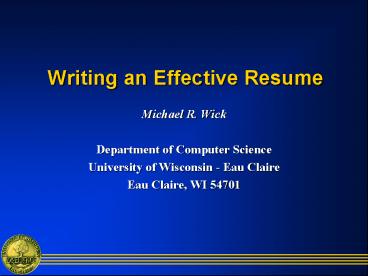


























![Content Writing Price Chart in India Explained [Detailed Guide] PowerPoint PPT Presentation](https://s3.amazonaws.com/images.powershow.com/9938782.th0.jpg?_=20230920099)


