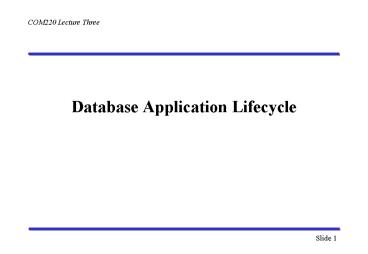Database Application Lifecycle - PowerPoint PPT Presentation
1 / 18
Title:
Database Application Lifecycle
Description:
System Definition. Slide 5. COM220 Lecture Three. Information gathering ... Used to check interpretation of requirements. Inexpensive & quick to build. Prototyping ... – PowerPoint PPT presentation
Number of Views:195
Avg rating:3.0/5.0
Title: Database Application Lifecycle
1
Database Application Lifecycle
2
Database Application Lifecycle
SYSTEMS DEFINITION
DB Design
3
Planning
1 Planning factors 2. Identify planning
objectives
4
System Definition
- Identify boundaries
- Identify interfaces within organisation
5
Requirements Analysis
- Information gathering
- Use of requirements specification techniques
- e.g. SAD
6
Database Design
- MAIN AIMS
- To represent data relationships required
- by users and applications
- To provide a data model which supports
transactions - To specify a design that meets performance
requirements
7
Phases of Database Design
- Three main phases
- Conceptual Database Design
- Logical Database design
- Physical Database Design
8
Conceptual Database Design
- Create a conceptual data model
- Independent of any implementation details
- Based on user requirements specification
- assists in understanding data
- facilitates communication
9
Logical database design
- The data model created in the previous phase is
refined - At this point you will know which type of DBMS
you will implementing in - e.g. relational,
object-oriented etc (but not the actual DBMS) - Test the correctness of the data model through
normalisation
10
Database selection
- Define terms of reference
- Produce shortlist
- Evaluate products
- Recommend selection and produce report
11
Physical Database Design
- HOW to physically implement
- derive tables constraints
- identify storage structures and access methods
- design security features
12
Application Design
- Design transactions
- data to be used by transactions
- functions of the transactions
- output of transactions
- programs
- Design human interface
- Various guidelines
13
Prototyping
- Building a working model
- Used to check interpretation of requirements
- Inexpensive quick to build
14
Implementation
- Database created using DDL
- Implement application programs using selected
language - Implement security and integrity controls
15
Data Loading/Conversion
- Transfer any existing data
- Insert any new data
16
Testing
- The process of executing the application programs
with the intention of finding errors.
17
Maintenance
- Monitoring Performance
- Maintaining and Upgrading
18
Further Reading
- Lifecycle
- Connelly Begg, chapter 9
- Conceptual Database Design
- Connelly Begg, chapter 15
- Logical Database Design
- Connelly Begg, chapter 16
- Next Week
- Data Modelling Normalisation