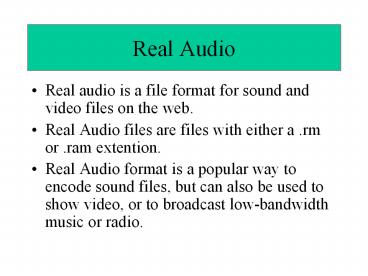Real Audio - PowerPoint PPT Presentation
1 / 8
Title:
Real Audio
Description:
Requires Real Player. Real Player is free, but is supported by ads, which will occasionally pop up on your computer. ... They'll pop open in Real Player. ... – PowerPoint PPT presentation
Number of Views:92
Avg rating:3.0/5.0
Title: Real Audio
1
Real Audio
- Real audio is a file format for sound and video
files on the web. - Real Audio files are files with either a .rm or
.ram extention. - Real Audio format is a popular way to encode
sound files, but can also be used to show video,
or to broadcast low-bandwidth music or radio.
2
How does it work?
- Usually, Real Audio is a streaming format,
which means that it doesnt download an actual
file on your machine. Instead, what happens is
that the host computer sends information to an
audience members computer in real time. (The
exception is archived files these have to be
downloaded.)
3
Using Real Audio
- In order to use Real Audio or Video, potential
audience members must have Real Player installed
on their machines (more on this later). - Once you have it installed on your machine,
however, you can use it to play any Real Audio or
Video file. - Its a great way to share audio files with
others. You can either encode your own files or
find websites with applicable files.
4
Advantages
- Commonality used by many as a default format
for sound/video files - Works on all operating systems (Windows, Mac,
Linux) - Allows user to control playback
Click to hear sound file.
5
Disadvantages
- Requires Real Player
- Real Player is free, but is supported by ads,
which will occasionally pop up on your computer. - Proprietary cant play other types of files
6
How do I get it?
- If you dont yet have Real Player installed on
your computer, you can download a basic version
for free at - http//www.real.com/
7
Archived Files
- Youll note that the assignment I gave you is to
listen to two files from an NPR show called The
Connection. NPR archives its previous content,
so well have to download the files.
8
Archived Files (continued)
- First, follow the links to the two shows we need.
Then, click the link that says Listen to the
show. - A dialog box will pop open and ask you if you
want to save this file. Choose a location to
save your file (the desktop is fine) and click
Save. - Repeat for the other file.
- Once your files have finished downloading, click
on the file(s). Theyll pop open in Real Player.