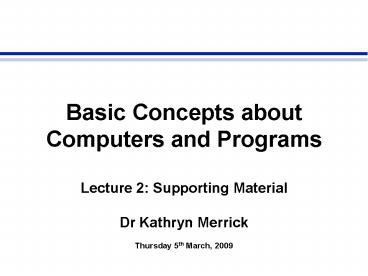PowerPoint Presentation C3I Systems 2 Lecture 1 - PowerPoint PPT Presentation
1 / 14
Title:
PowerPoint Presentation C3I Systems 2 Lecture 1
Description:
High level programming languages like MATLAB allow us to access variable memory ... List the elements of a computer system. Name and define the basic sized ... – PowerPoint PPT presentation
Number of Views:42
Avg rating:3.0/5.0
Title: PowerPoint Presentation C3I Systems 2 Lecture 1
1
Basic Concepts about Computers and
Programs Lecture 2 Supporting Material Dr
Kathryn Merrick Thursday 5th March, 2009
2
(No Transcript)
3
Overview
- Computers and programs
- Computer memory
- Variables, values and types
4
What is a Computer?
5
Elements of a Computer System
- Input
- Processing
- Storage
- Output
6
Diagram 1 Elements of a computer system
7
Computer Memory
8
Memory
- Memory is organised in chunks
- Smallest chunk is a bit
- 0 or 1
- Then comes a byte
- Equal to 8 bits or 1 character
- Then a word
- Equal to 4 bytes (32 bits) or 8 bytes (on a 64
bit machine)
a b 1 3 !
9
Computer Programs
- Computer programs are all about manipulating the
contents of memory - High level programming languages like MATLAB
allow us to access variable memory chunks using
human readable labels
10
Manipulating Memory Variables, Values and Types
11
Demo 1 Variables, values and types in MATLAB
12
Definition
- A variable is a chunk of memory that stores a
value and has a name and type - Exercise
- What are the names, types and values of these
variables? - name sally smith
- complete_lab_exercises 12
- assignment1_mark 0.85
13
Puzzle 1 Value swap
14
Summary
- After todays lecture you should be able to
- List the elements of a computer system
- Name and define the basic sized memory chunks
- Manipulate memory as variable values of different
types