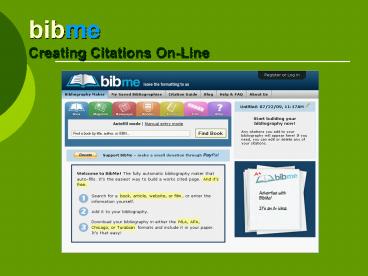bibme Creating Citations OnLine - PowerPoint PPT Presentation
1 / 28
Title:
bibme Creating Citations OnLine
Description:
... Citations On-Line. Table of Contents. Time Grid.3. Audience.4. Objective. ... Image from:http://www.amazon.com/1621-New-Look-Thanksgiving-American/dp/079226139 9 ... – PowerPoint PPT presentation
Number of Views:139
Avg rating:3.0/5.0
Title: bibme Creating Citations OnLine
1
bibmeCreating Citations On-Line
2
Table of Contents
- Time Grid.3
- Audience..4
- Objective..5
- Ice Breaker...6
- What Is bibme?....................................
...........7-8 - Creating an Account.10
- Logging On..12
- Building Citations..13-14
- Results...15-19
- Saving.20-22
- Other Media...23
- Create an Account.24
- Questions.25
- Ticket to Leave26
- References..27
- Rubric....28
3
Time Grid
4
Audience
Before
learning about bibme
- Elementary school teachers and staff.
Presentation will occur at all staff meeting post
dismissal in the library. All staff have
personal laptop computers. Presenter has access
to projector.
After
learning about bibme
5
Objective
- Teachers will be aware of bibme and its use.
- Teachers and students will utilize bibme when
appropriate.
Pick me!
I better cite my sources!
No, me!
6
Ice Breaker
- Separate into groups of 2 or 3.
- Complete true or false work sheet.
7
What is bibme?
- Bibme is a free automatic bibliography generator
that supports MLA, APA, Chicago, and Turabian
formatting. - Bibme searches databases, including Amazon.com
and Yahoo! To autofill the citation makerall you
have to do is select the right book.
8
What is bibme?
- If you dont want to autofill, you may enter
information manually too. - But, best of allits FREE!
9
You can save your pennies for something better
Like
SHOES!
10
Creating an Account
- To save your bibliographies, you MUST have an
account. - To create one you need to provide the information
shown at left. - You MUST have parental permission for those under
13 years old.
Because we are teaching kids under 13
11
Have parents sign a permission slip.
12
Lets all log on to
- Open a browser window and type in
- http//www.bibme.org/
13
How do you build citations?
- Its simple! Imagine you are a student doing
research paper on the first Thanksgiving using
the book, 1621 A New Look at Thanksgiving.
You have written your paper and now want to
create your Works Cited page.
Image fromhttp//www.amazon.com/1621-New-Look-Tha
nksgiving-American/dp/0792261399 /refsr_1_1?ieUT
F8sbooksqid1248986322sr1-1
14
How do you build citations?
- Autofill is the default mode for bibme, lets
check it out - Type in 1621
- Click Find Book
15
Our Results
20 books!
Wow!
The book we are looking for seems to be the
first result. Same title, same author Want to
be sure? Want more information? Click on the
title.
16
Hey look, weve been redirected to
As you know, you can double check ISBN and
publishing information here.
17
Lets go back to our
results page.
- Click on the
- next to our title
18
Wow! Look at all our information!
Here we have all of our information automatically
filled for our bibliography.
Now, click
19
Results
Tip Change title by clicking pencil
- Here are the results formatted in MLA!
- You may use the drop down menu and select another
format if desirable. - Now what?
20
You must have a account to
continue.
- From here you may
1. 2. 3.
If you Your citation will be saved. You
can edit or add more citations later.
21
If you
- You will begin the process all over again, and
can start a new bibliography for a different
paper or project.
22
If you
Almost done!
- Your citation will be exported to Microsoft
Word to a Works Cited page to be added to your
paper.
Click OK
23
But wait, I use more than books!
Click the tabs
Click the tabs
- supports and will
auto-fill all sorts of media. Magazines,
newspapers, websites, journals, films, and you
can manually enter any other media you can find.
24
Create your own account
- Take a few minutes to create your own account.
Raise your hand with any questions.
25
Any questions about ?
26
Ticket To Leave
- Write one thought, question
- or comment about Bibme
27
References
- "BibMe Fast Easy Bibliography Maker - MLA,
APA, Chicago, Turabian - Free." BibMe Fast
Easy Bibliography Maker - MLA, APA, Chicago,
Turabian - Free. 23 July 2009 lthttp//www.bibme.or
g/gt. - " Getty Images." Getty Images. 22 July 2009
lthttp//www.gettyimages.com/gt.
28
Evaluation Rubric
Rubric created at http//rubistar.4teachers.org/in
dex.php