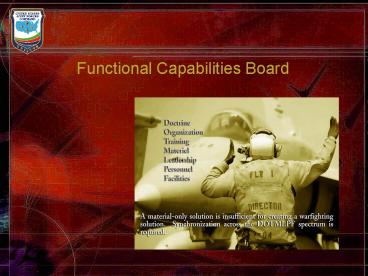Functional Capabilities Board - PowerPoint PPT Presentation
1 / 31
Title: Functional Capabilities Board
1
Functional Capabilities Board
2
FCB History
- FCBs established by CJCSI 3170.01C, dated 24 June
2003 - JRP/JRB/JROC became FCB/JCB/JROC
- Functional Concepts and Integrated Architectures
- Current Standing FCBs
- Battlespace Awareness (JS J2)
- Command and Control (JFCOM J8)
- Force Application (JS J8)
- Force Protection (JS J8)
- Focused Logistics (JS J4)
- Net-Centric (JS J6)
- Force Management (JS J8)
- Joint Training (JS J7)
3
Who We Are
- Functional Capabilities Board (FCB)
- FO/GO chair with 0-6 equivalent representatives
from Services, COCOMs, Agencies - Sponsor Coach / Warfighter Advocate / JROC
Advisor - Evaluates program on ability to meet joint needs
and fill capability gaps - Formal FCB Working Group (formerly know as Joint
Warfighter Capability Assessment - JWCA) - Service, COCOMs (at their option), Agency reps
- Pre-brief prior to formal review by the FCB
- Evaluates format, content and identifies ALL
issues prior presentation to the FCB - Proposes FCB Recommendation to JCB
- Informal FCB Working Group (FCB WG)
- FCB Subject Matter Experts (SMEs) - small subset
of the working group above - Informal group responsible for shepherding
document through the JCIDS and monitoring
program development and contribution to the
Integrated Architecture - Helps sponsors understand and comply with changes
policy, etc., during life of the program to
ensure success.
4
FCB Help, Not Hammer Approach
Sponsor
FCB Support
5
Where FCBs Fit
6
Where FCBs Fit
Training, Analysis, Concept, Architecture,
Timeline to get to Joint Vision, Progress to
Joint Vision
Analysis, Concept, Architecture, Timeline to get
to Joint Vision, Progress to Joint Vision, ACTD
migration in POR or new program
Timeline to get to Joint Vision, Progress to
Joint Vision, ACTD migration
Training, Analysis, Timeline to get to Joint
Vision, Assistance with policy changes prior to
ICD
7
Introduction
JCIDS Approval Process
8
JCIDS Document Approval
This process is valid for all JCIDS documents -
ICDs at Milestone A, CDDs at Milestone B and
CPDs at Milestone C. You are also required to
have ICD if you jump in at a later MS.
9
JCIDS Document Approval
- Contact JFCOM/conduct workshop prior to putting
pencil to paper. - CJCSI 3170.01D, dated 12 March 2004, page B-7,
paragraph 2.c gives website (http//www.teao.saic.
com/jfcom) - Helps ensure document has valid joint
requirements that can be mapped back to JOCs and
Joint Functional Areas - Draft ICD/CDD/CPD
- Submit for informal review
- Same reference as above
- Prepare Gatekeeper Binning Information paper (see
binning process for requirements) - Prepare DRAFT JROC Program Brief in accordance
with JROC Admin Guide - Prepare DRAFT Context Brief slides, not part of
the JROC brief, in accordance with Enclosure F of
the JROC Admin Guide - Submit Document to KMDS to begin JCIDS process
This process is valid for all JCIDS documents -
ICDs at Milestone A, CDDs at Milestone B and
CPDs at Milestone C.
10
JCIDS Document Approval
Knowledge Management Decision Support (KMDS)
Tool is the current relational database used to
support various Joint Staff functions. Document
is placed in KMDS to start the JCIDS process as
well as other times shown in the figure.
11
JCIDS Document Approval
- Sponsor upload document to KMDS (SIPRNET)
- Entire document
- Gatekeeper Information Paper (see binning process
for requirements) - Program POC Information
- Sponsor POC Information
- Go to Submit Documents
- Submit Capabilities Document
- Search
- Add New
Knowledge Management Decision Support (KMDS)
Tool is the current relational database used to
support various Joint Staff functions. Document
is placed in KMDS to start the JCIDS process as
well as other times shown in the figure.
12
JCIDS Document Approval
- The Gatekeeper Process, addressed in CJCSI
3170.01D, serves two functions - Assigns Lead and Support FCB Responsibility
- Assigns a Joint Potential Designator (JPD)
- JROC Interest
- Joint Integration
- Independent
- Input is received by vote from the Executive
Secretaries of the FCBs. On each Tuesday, the
Gatekeeper, JS DJ8, makes assignment based on
previous weeks voting. This is designed to take
5 days.
13
JCIDS Document Approval
- Provide Gatekeeper Binning Information paper
(Word document) providing the following
information (no more than one page) - Title of Program
- Name
- Short description (what it is)
- What it will provide to the warfighter
- Why it is coming to the Gatekeeper
- What type of analysis has the sponsor completed
- Name and phone number of a POC that can answer
any additional questions
- The Gatekeeper Process, addressed in CJCSI
3170.01D, serves two functions - Assigns Lead and Support FCB Responsibility
- Assigns a Joint Potential Designator (JPD)
- JROC Interest
- Joint Integration
- Independent
- Input is received by vote from the Executive
Secretaries of the FCBs. On each Tuesday, the
Gatekeeper, JS DJ8, makes assignment based on
previous weeks voting. This is designed to take
5 days.
14
JCIDS Document Approval
- After assignment of a lead and supporting FCB as
well as a Joint Potential Designator (JPD) of
JROC Interest, the document is sent out for 0-6
Review. Accomplished by Service, COCOM, and
Agency staffs. - Comments from the reviewers are in one of three
categories - 1) Critical Non-concurrence in document until
comment is satisfactorily resolved - 2) Substantive section in document appears to
be/is potentially unnecessary, incorrect,
misleading, confusing or inconsistent - 3) Administrative corrects typographical error,
format or grammatical error
15
JCIDS Document Approval
- After assignment of a lead and supporting FCB as
well as a Joint Potential Designator (JPD) of
JROC Interest, the document is sent out for 0-6
Review. Accomplished by Service, COCOM, and
Agency staffs. - Comments from the reviewers are in one of three
categories - 1) Critical Non-concurrence in document until
comment is satisfactorily resolved - 2) Substantive section in document appears to
be/is potentially unnecessary, incorrect,
misleading, confusing or inconsistent - 3) Administrative corrects typographical error,
format or grammatical error
- Provide brief, if required, to Supporting FCB
- Coordinated through Lead FCB
- Tentatively schedule FCB WG meeting and FCB
meeting with FCB Lead - Review Comments on KMDS to the document during
the 25 day cycle - Begin Adjudication through KMDS during review
cycle if comments appear on KMDS - Most comments will not be posted until the last
days of the review period - Receive Comment Resolution Matrix (CRM) from JS
J8 (via KMDS)
16
JCIDS Document Approval
- Upon completion of 0-6 review, comments
correlated into Comment Resolution Matrix (CRM) - CRM given to document sponsor to begin the
adjudication process - Sponsors rationale must be annotated on the CRM.
- CRM will follow the document through to the next
level review. - 15 days is the goal for completion, not an
absolute limit. - If accomplisher quicker (though not common), Flag
review can begin earlier.
17
JCIDS Document Approval
- Upon completion of 0-6 review, comments
correlated into Comment Resolution Matrix (CRM) - CRM given to document sponsor to begin the
adjudication process - Sponsors rationale must be annotated on the CRM.
- CRM will follow the document through to the next
level review. - 15 days is the goal for completion, not an
absolute limit. - If accomplisher quicker (though not common), Flag
review can begin earlier.
- Contact reviewer to address comments on the CRM
- Fill in Sponsor section of the CRM with one of
the responses below - Accepted Sponsor accepts comments and
incorporates into the document - Partially Accepted Sponsor accepts some of the
comment with rationale for what will be
incorporated into the document to address comment - Rejected Sponsor will not incorporate the
comment with rationale - Attempt to resolve all comments
- Required to resolve critical comments or forward
to FCB/JCB/JROC
18
JCIDS Document Approval
- 0-6 comments addressed
- Revised document is submitted to KMDS to be
staffed for Flag Level Review - Revised Flag document (with comments made to
original) submitted with the 0-6 CRM - Annotated with sponsor comments
19
JCIDS Document Approval
- 0-6 comments addressed
- Revised document is submitted to KMDS to be
staffed for Flag Level Review - Revised Flag document (with comments made to
original) submitted with the 0-6 CRM - Annotated with sponsor comments
- Submit Flag document with 0-6 Review comments
incorporated - Submit 0-6 Review complete CRM with Sponsor
comments included - Go to Submit Documents
- Submit Capabilities Document
- Search
- Add New
20
JCIDS Document Approval
- Flag Review similar to 0-6 review but the
document is signed by higher ranking people - In many organizations, the same reviewers analyze
the documents during both phases - CRM is again collated and given to sponsor at the
end of the review cycle - DOTMLPF Change Request (DCR) enters at Flag
review level IAW CJCSI 3180.01 and follows the
remaining steps.
21
JCIDS Document Approval
- Flag Review similar to 0-6 review but the
document is signed by higher ranking people - In many organizations, the same reviewers analyze
the documents during both phases - CRM is again collated and given to sponsor at the
end of the review cycle - DOTMLPF Change Request (DCR) enters at Flag
review level IAW CJCSI 3180.01 and follows the
remaining steps.
- Incorporate any changes to JROC brief based on
CRM and briefing with Supporting FCB - Update schedule date for FCB WG meeting and FCB
meeting with FCB Lead - Functions of KMDS also require tentative dates
for JCB and JROC
22
JCIDS Document Approval
- As with the 0-6 adjudication, all comments must
be addressed as - Accepted (A)
- Rejected (R)
- Partially Accepted (P)
- Sponsors rationale must be annotated on the CRM.
- CRM will follow the document through to the next
level review. - 15 days is the goal for completion, not an
absolute limit. - If accomplisher quicker (though not common), FCB
WG can begin earlier.
23
JCIDS Document Approval
- As with the 0-6 adjudication, all comments must
be addressed as - Accepted (A)
- Rejected (R)
- Partially Accepted (P)
- Sponsors rationale must be annotated on the CRM.
- CRM will follow the document through to the next
level review. - 15 days is the goal for completion, not an
absolute limit. - If accomplisher quicker (though not common), FCB
WG can begin earlier.
- Contact reviewer to address comments on the CRM
- Fill in Sponsor section of the CRM with one of
the responses below - Accepted Sponsor accepts comments and
incorporates into the document - Partially Accepted Sponsor accepts some of the
comment with rationale for what will be
incorporated into the document to address comment - Rejected Sponsor will not incorporate the
comment with rationale - Attempt to resolve all comments
- Required to resolve critical comments or forward
to FCB/JCB/JROC)
24
JCIDS Document Approval
- The document (now an FCB Draft) is submitted to
KMDS with completed Flag CRM - Part of the read-ahead that FCB members review
prior to the formal meeting. - Comments and other non-documented issues will be
addressed at FCB WG prior to formal presentation
at the FCB
25
JCIDS Document Approval
- The document (now an FCB Draft) is submitted to
KMDS with completed Flag CRM - Part of the read-ahead that FCB members review
prior to the formal meeting. - Comments and other non-documented issues will be
addressed at FCB WG prior to formal presentation
at the FCB
- Submit FCB Draft document with Flag Review
comments incorporated - Submit Flag Review complete CRM with Sponsor
comments included - Go to Submit Documents
- Submit Capabilities Document
- Search
- Add New
26
JCIDS Document Approval
- FCB Working Group (FCB WG)
- Listens to presentation
- Provides comments on format and content
- Provides free flow of information
- ID pertinent issues
- No minutes are taken
- Non-attribution environment
- Unresolved comments during review are also
addressed - Recommendations presented to the FCB by the FCB WG
27
JCIDS Document Approval
- FCB Working Group (FCB WG)
- Listens to presentation
- Provides comments on format and content
- Provides free flow of information
- ID pertinent issues
- No minutes are taken
- Non-attribution environment
- Unresolved comments during review are also
addressed - Recommendations presented to the FCB by the FCB WG
- Provide JROC Program Brief and input to the
Context Brief (if requested) NLT 48 hour prior to
the Working Group meeting - Brief FCB WG
- Incorporate comments from Working Group meeting
- Provide updated slides to FCB Secretariat NLT 48
hours prior to scheduled FCB meeting
28
JCIDS Document Approval
- The FCB is Chaired by a FO/GO
- Services, COCOMs and Agencies are represented by
0-6 or equivalents - FCB WG SME provides a Context Brief
- The program sponsor briefs the program
- Pertinent issues should have been discussed at WG
with a recommended way ahead given to the sponsor - After it is satisfied with the programs
presentation and all information, the FCB
forwards the program to the Joint Capabilities
Board (JCB) with recommendations
29
JCIDS Document Approval
- The FCB is Chaired by a FO/GO
- Services, COCOMs and Agencies are represented by
0-6 or equivalents - FCB WG SME provides a Context Brief
- The program sponsor briefs the program
- Pertinent issues should have been discussed at WG
with a recommended way ahead given to the sponsor - After it is satisfied with the programs
presentation and all information, the FCB
forwards the program to the Joint Capabilities
Board (JCB) with recommendations
- Joint Staff FCB representative will present
Context Brief slides with recommendations from
the FCB WG(s) and Supporting FCB, if required - Brief JROC Program Brief
- Update brief per recommendations of the FCB
30
JCIDS Document Approval
- FCB WG SME accompanies program sponsor to Joint
Capabilities Board (JCB) and Joint Requirements
Oversight Council (JROC) - FCB WG SME presents the Context Brief
- Sponsor presents program brief
- JCB will either request a paper JROC, no formal
briefing to the JROC required, or send the
program to the formal JROC for decision
31
JCIDS Document Approval
- FCB WG SME accompanies program sponsor to Joint
Capabilities Board (JCB) and Joint Requirements
Oversight Council (JROC) - FCB WG SME presents the Context Brief
- Sponsor presents program brief
- JCB will either request a paper JROC, no formal
briefing to the JROC required, or send the
program to the formal JROC for decision
- Joint Staff FCB representative will present
Context Brief slides with recommendations from
the C2 FCB and Supporting FCB (if unresolved
conflict) - Brief JROC Program Brief
- Update brief per recommendations of the JCB
- Follow same schedule if required to continue to
the JROC
32
JCIDS Document Approval
Submit JCIDS Document To KMDS
Sponsor prepares JCIDS Document
JCIDS document undergoes O-6 Review (25 Days)
Go to Binning Process
Submit revised JCIDS Document To KMDS
Sponsor adjudicates O-6 comments (15 Days)
Revised JCIDS document undergoes Flag Review
(21 Days)
Sponsor adjudicates Flag comments (15 Days)
When the JROC has completed the program review
(either formal or paper-JROC), the final
validated/approved document will be posted to KMDS
Submit revised JCIDS Document To KMDS
Sponsor presents program to FCB WG
Sponsor presents program to FCB
Sponsor presents program to JCB/JROC for
approval/validation